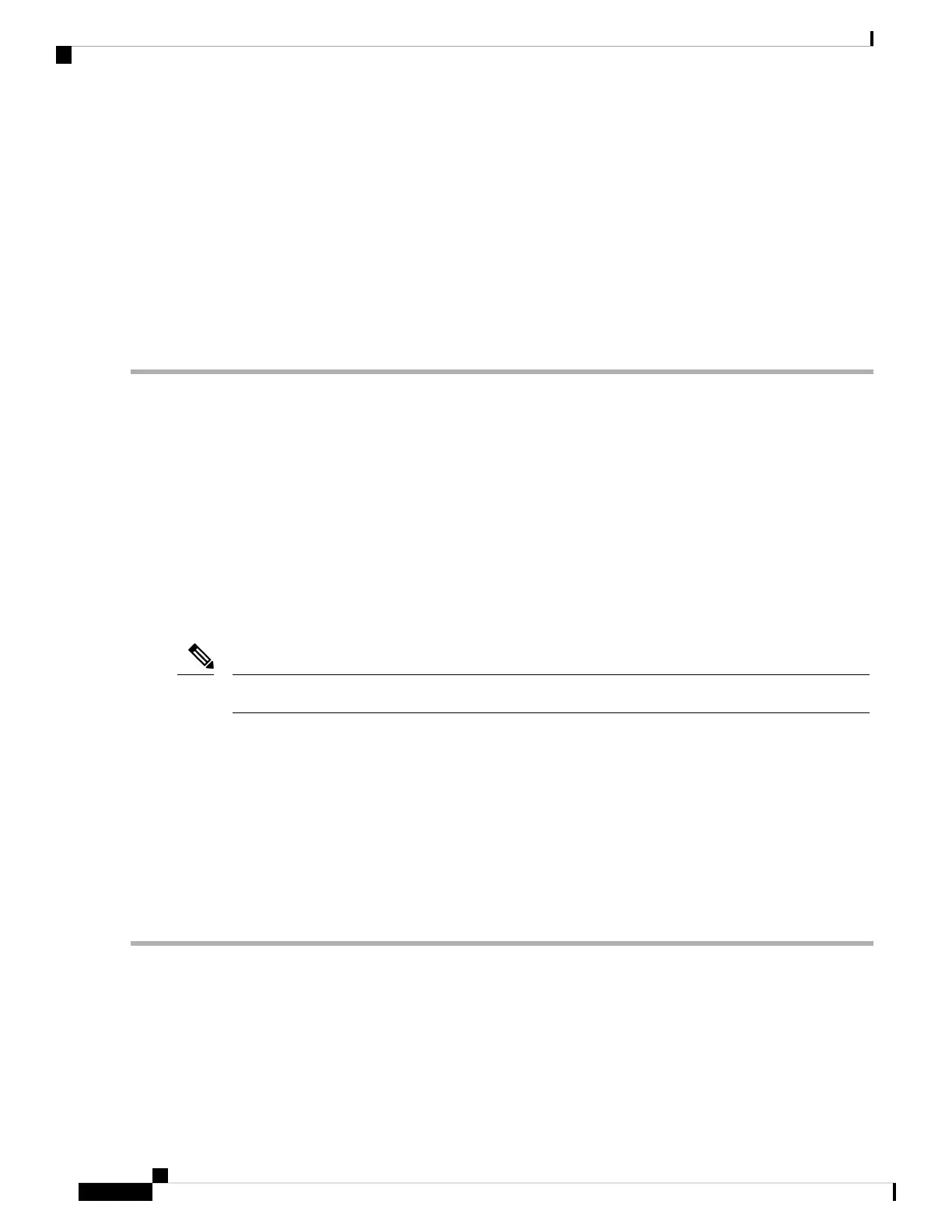• If you are using the n+n redundancy mode, you must connect the power cable to the same power source as used
by the other power supplies in the same set of power supply slots in the chassis. The power cables for slots 1
and 2 must be connected to one power source and the power cables in slots 3 and 4 must be connected to another
power source.
i) If you connected the power supply to a DC power source do the following:
1. Turn on the circuit breaker for the DC power source.
2. Turn on the power supply by setting the power switch to on (1).
j) Verify that the OK LED turns on and eventually becomes green.
Installing or Replacing a 3.15-kW Dual Input Universal AC/DC Power Supply
The HVAC/HVDC power supply (N9K-PUV2-3000W-B) has two redundant input power lines. It can provide
power output at 3.15KW with either one or two input power lines operating. The HVAC/HVDC power supply
provides n+n or n+x line redundancy mode in a single power supply for the Cisco Nexus 9500 Series switches.
The HVAC/HVDC power supply accepts 200–240VAC or 240/380VDC input power.
If you are not using power redundancy or are using n+1 power redundancy, you can connect all the power
supplies in the chassis to the same power grid. If you are using n+n power redundancy, connect one set of the
power supply inputs to one power grid and the other set of the power supply inputs to another power grid.
For example, connect grid A to the receptacles closest to the power switch on the power supplies, and connect
grid B to the receptacles furthest from the power switch on the power supplies.
You can have a mix of AC power supplies and HVAC/HVDC power supplies in a chassis.
Note
Before you begin
• The AC or DC power source must be turned off at its circuit breaker.
• The power switch on the power supply must be turned off (power switch set to 0).
• The AC power sources are rated as follows:
• For North American installations—20A with 200-240V circuits.
• For international installations—size the circuits by local and national standards.
Step 1 Open the packaging for the new 3-kW Universal AC/DC power supply and inspect the module for damage.
If the module is damaged, contact the Technical Assistance Center (TAC).
Step 2 For AC input, connect an AC power cable to the AC power source.
Step 3 For DC input, connect a Saf-D-Grid/Saf-D-Grid DC cable to a Saf-D-Grid receptacle, otherwise:
Cisco Nexus 9504 NX-OS Mode Switch Hardware Installation Guide
98
Replacing or Installing Modules, Fan Trays, and Power Supplies
Installing or Replacing a 3.15-kW Dual Input Universal AC/DC Power Supply
