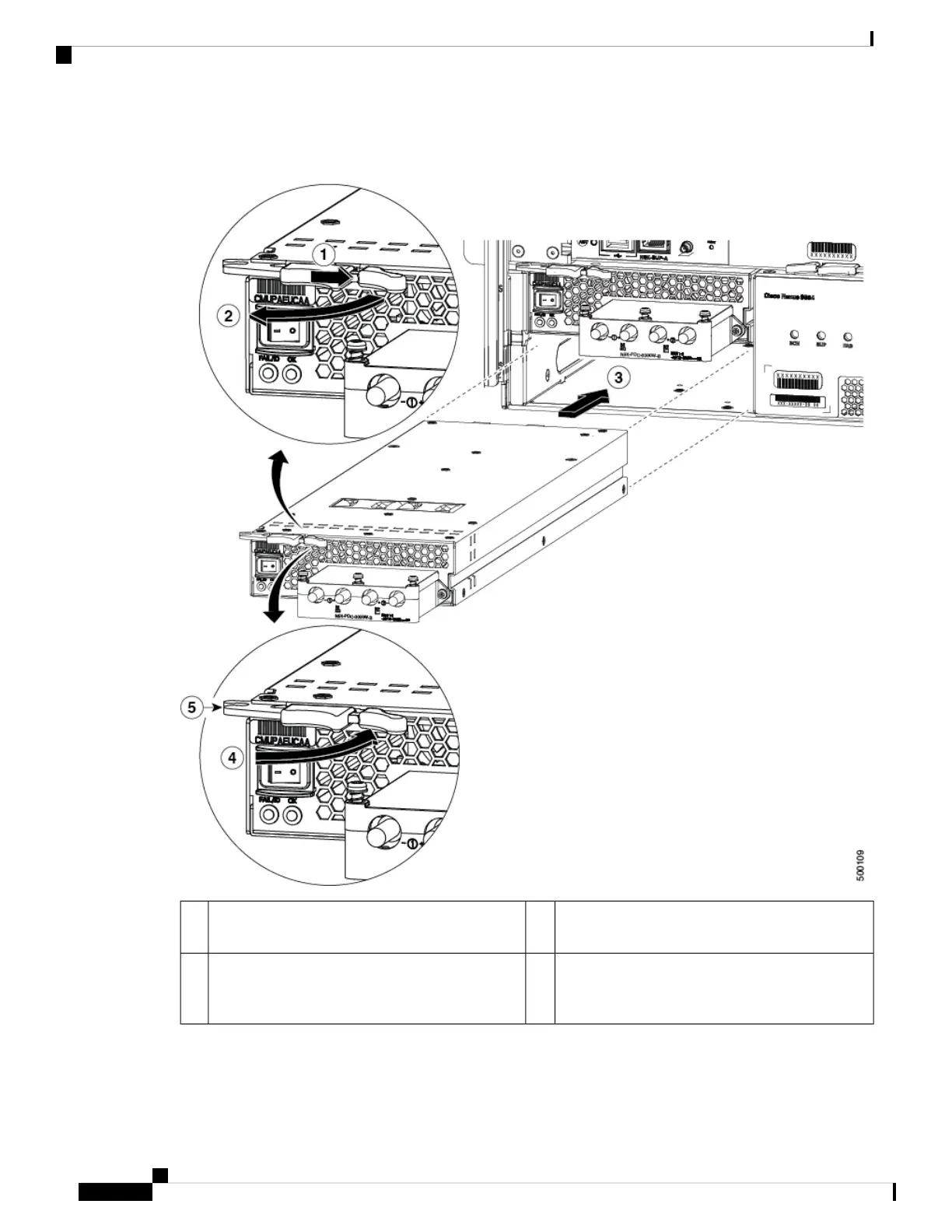3. Slide the handle on the middle of the release lever toward the end of the lever and rotate the lever away from the
front of the power supply. Push the power supply all the way into the slot. See the following figure.
Rotate the lever toward the front of the module.4Slide and hold the middle handle next to the outer
handle.
1
Make sure that the other end of the lever grabs the
front of the chassis to push the module onto the
connectors inside the slot.
5Fully rotate the release lever away from the front
of the module.
2
Cisco Nexus 9504 NX-OS Mode Switch Hardware Installation Guide
102
Replacing or Installing Modules, Fan Trays, and Power Supplies
Installing or Replacing a 3-kW DC Power Supply
