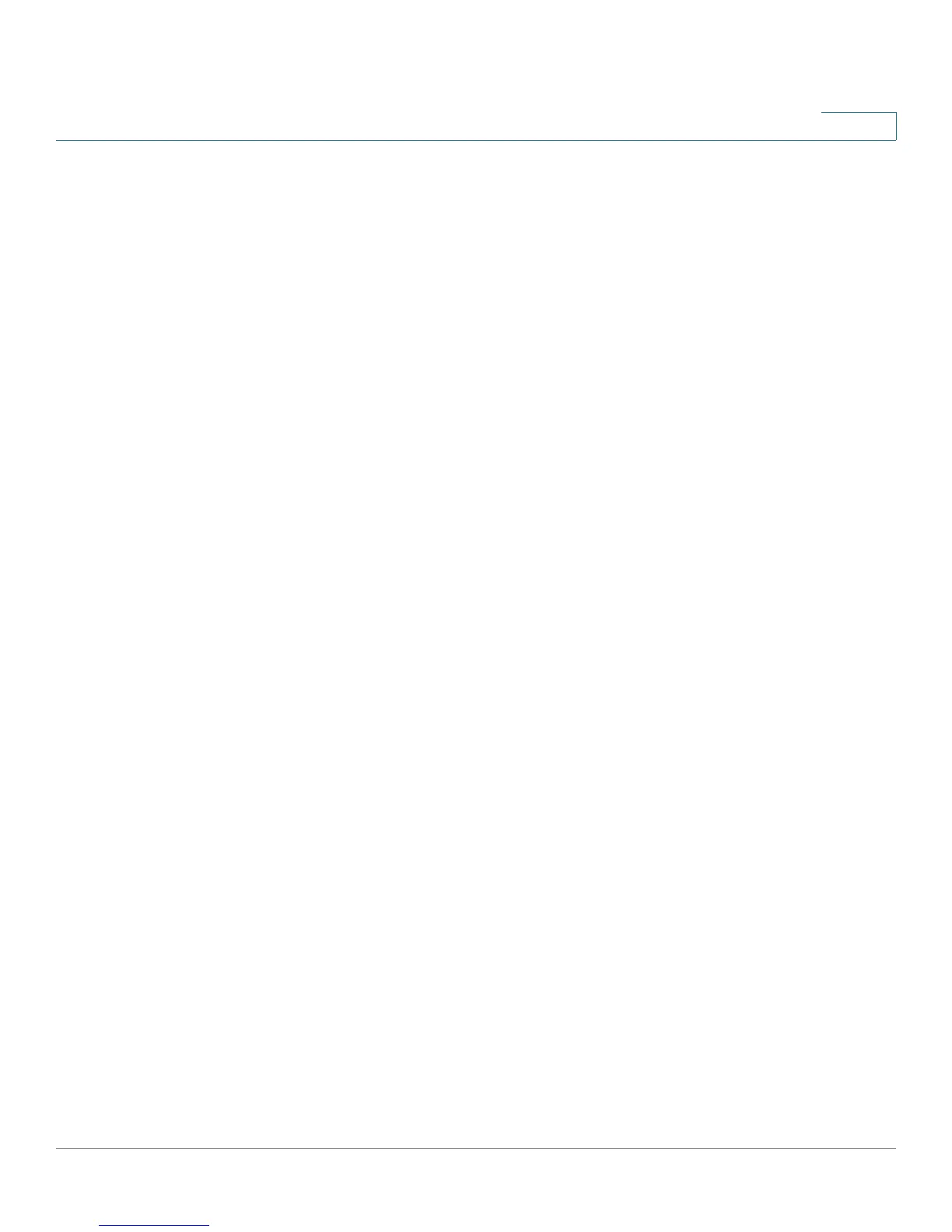Introduction
Viewing Device Statistics
Cisco RV 120W Administration Guide 24
1
• Connection Type—Indicates if the WAN IPv4 address is obtained
dynamically through a DHCP server, assigned statically by the user, or
obtained through a PPPoE/PPTP/L2TP ISP connection.
• Connection State—Indicates if the WAN port is connected to the Internet
Service Provider.
• IP Address—IP address of the WAN port.
• Subnet Mask—Subnet Mask for the WAN port.
• NAT—Indicates if the security appliance is in NAT mode (enabled) or routing
mode (disabled).
• Gateway—Gateway IP address of the WAN port.
• Primary DNS—Primary DNS server IP address of the WAN port.
• Secondary DNS—Secondary DNS server IP address of the WAN port.
• NAT (IPv4 Only Mode)—Indicates if the security appliance is in NAT mode
(enabled) or routing mode (disabled).
If connection is DHCP Enabled:
• DHCP Server—Indicates the IP address of the DHCP server to which WAN
port is connected.
• Lease Obtained—Indicates the time at which lease is obtained from the
DHCP server.
• Lease Duration—Indicates the duration for which the lease would remain
active.
Click Renew to release the current IP address and obtain a new one, or Release to
release the current IP address only.
Wireless Information
This section displays information about the Wireless Radio settings.
• Country—Displays the country for which the radio is configured.
• Operating Frequency—Displays the operational frequency band.
• Wireless Network Mode—Displays the Wi-Fi™ mode of the radio (for
example, N or N/G,).
• Channel—Displays the current channel in use by the radio.
