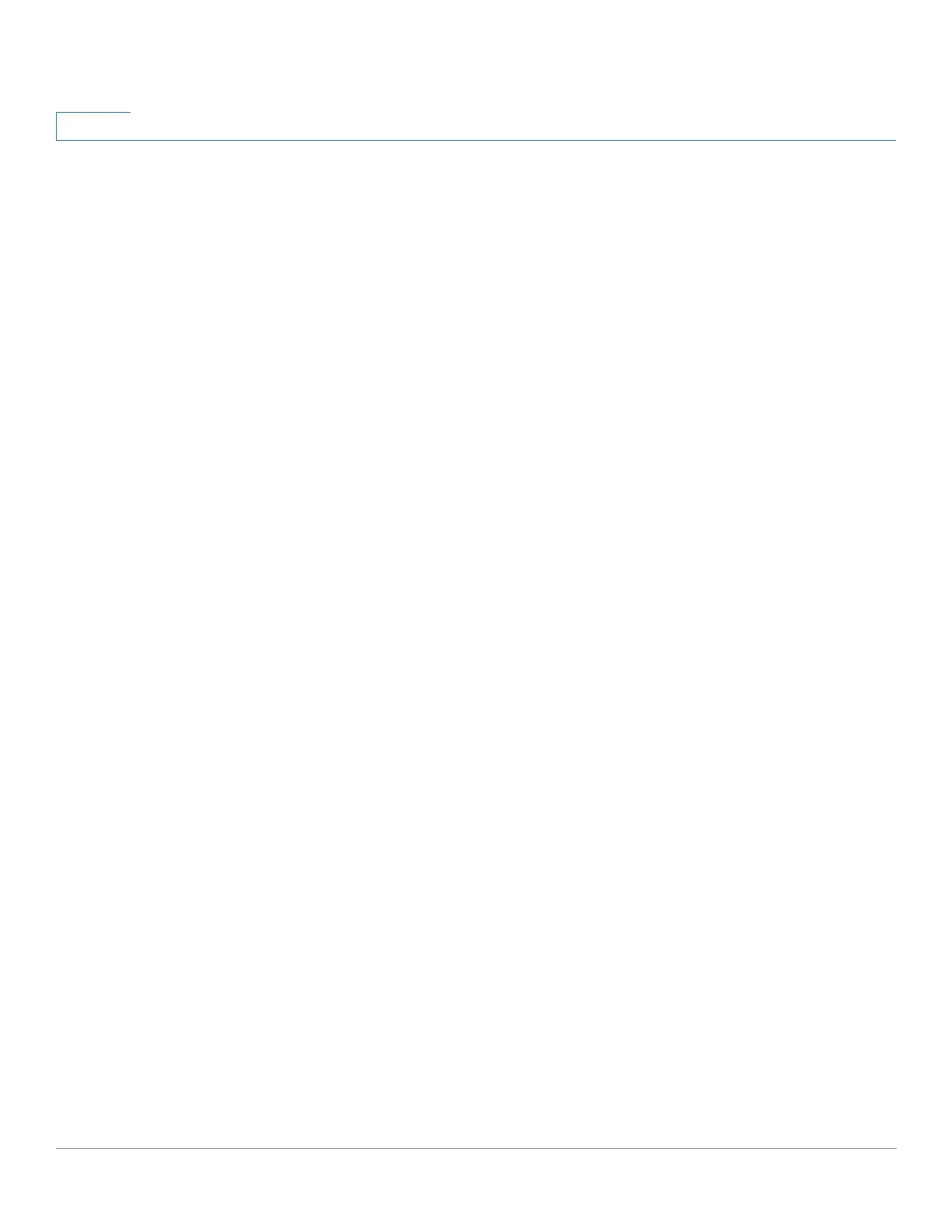Quick Getting Started
Out-Of-Band Port
20 Cisco 350, 350X and 550X Series Managed Switches, Firmware Release 2.4, ver 0.4
1
Port Configuration
The following Ethernet configuration is supported for the OOB port:
• Speed (10/100/1000)
• Duplex
• Auto-negotiation
DHCP Client
DHCP client (IPv4 and IPv6) is enabled by default on the OOB port and on the default VLAN.
Static route on OOB port
Static routes are supported on the OOB port.
IPv4 Address on OOB port
Only one IPv4 address can be defined on the OOB port.
The default static IP address is set only on the OOB.
IP Applications
All IP applications, such as telnet, SSH, except for the following ones are supported on the
OOB port:
• ARP Proxy
• Routing protocols
• Relay applications (DHCP, DHCPv6 and UDP)
QoS & ACL
QoS and ACL are not supported on the OOB port (so all TCAM-based features like DOS
Attack Prevention are also not supported).
Only Management ACLs are supported.
