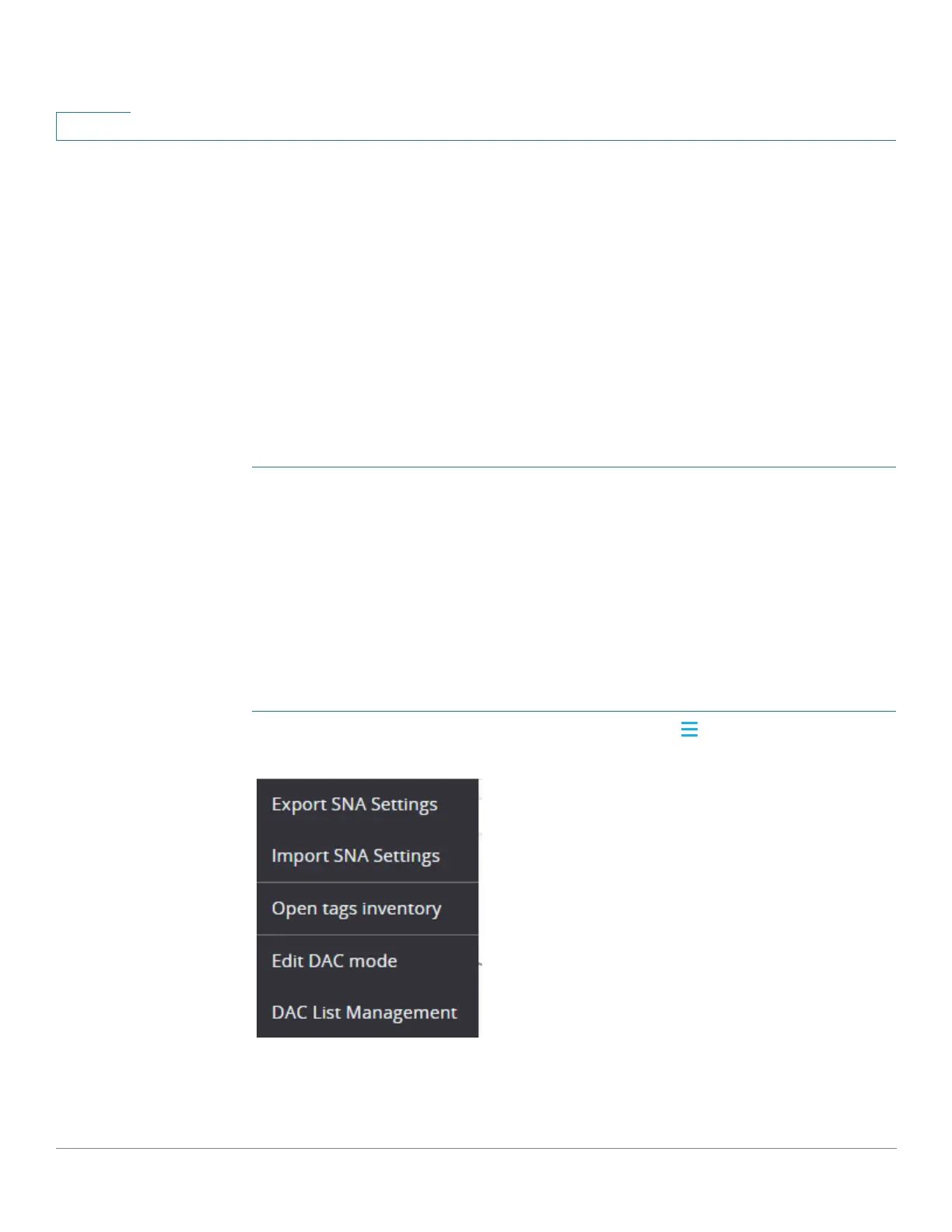Smart Network Application (SNA)
Device Authorization Control (DAC)
510 Cisco 350, 350X and 550X Series Managed Switches, Firmware Release 2.4, ver 0.4
25
Device Authorization Control (DAC)
Use the Device Authorization Control (DAC) feature to configure a list of authorized client
devices in the network. DAC activates 802.1x features on SNA devices in the network and an
embedded RADIUS server (RADIUS host server) can be configured on one of the SNA
devices. Device authorization is done via MAC authentication.
DAC Workflow
The DAC workflow consists of the following steps:
STEP 1 Activate DAC. See Accessing DAC.
STEP 2 Configure a RADIUS server device and client devices. See Specify a RADIUS Server
and Clients.
STEP 3 Add the client devices to the white list. See DAC List Management.
Accessing DAC
To access DAC, perform the following:
STEP 1 Click the options menu in the left-hand side of the masthead:
The following menu is displayed:
STEP 2 Select Edit DAC Mode.
