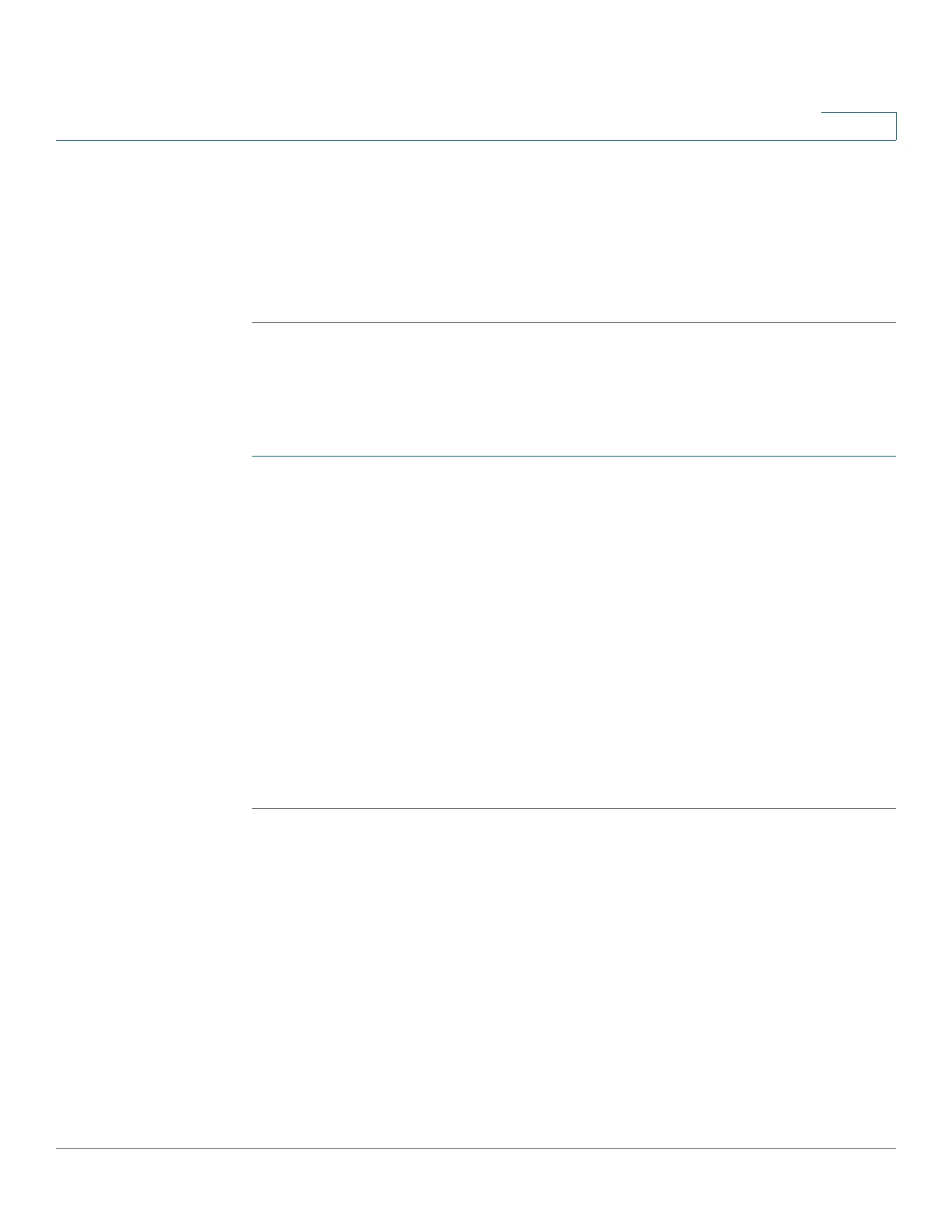IP Configuration: RIPv2
Access Lists
Cisco 350, 350X and 550X Series Managed Switches, Firmware Release 2.4, ver 0.4 344
18
• Bad Routes Received—Specifies the number of bad routes received and identified by
RIP on the IP interface. Bad routes mean that the route parameters are incorrect. For
example, the IP destination is a Broadcast address, or the metric is 0 or greater than 16
• Update Sent—Specifies the number of packets sent by RIP on the IP interface.
STEP 2 To clear all interface counters, click Clear All Interface Counters.
RIPv2 Peers Database
To view the RIP Peers (neighbors) database:
STEP 1 Click IP Configuration > RIPv2 > RIPv2 Peer Router Database.
The following fields are displayed for the peer router database:
• Router IP Address—IP interface defined on the Layer 2 interface.
• Bad Packets Received—Specifies the number of bad packets identified by RIP on the
IP interface.
• Bad Routes Received—Specifies the number of bad routes received and identified by
RIP on the IP interface. Bad routes mean that the route parameters are incorrect. For
example, the IP destination is a Broadcast, or the metric is 0 or greater than 16
• Last Updated—Indicates the last time RIP received RIP routes from the remote IP
address.
STEP 2 To clear all counters, click Clear All Interface Counters.
Access Lists
See Filtering Routing Updates for a description of access lists.
To create access lists, do the following:
1. Create an access list with a single IP address, using the Access Lists pages.
2. Add additional IP addresses if required, using the Source IPv4 Access List page.
