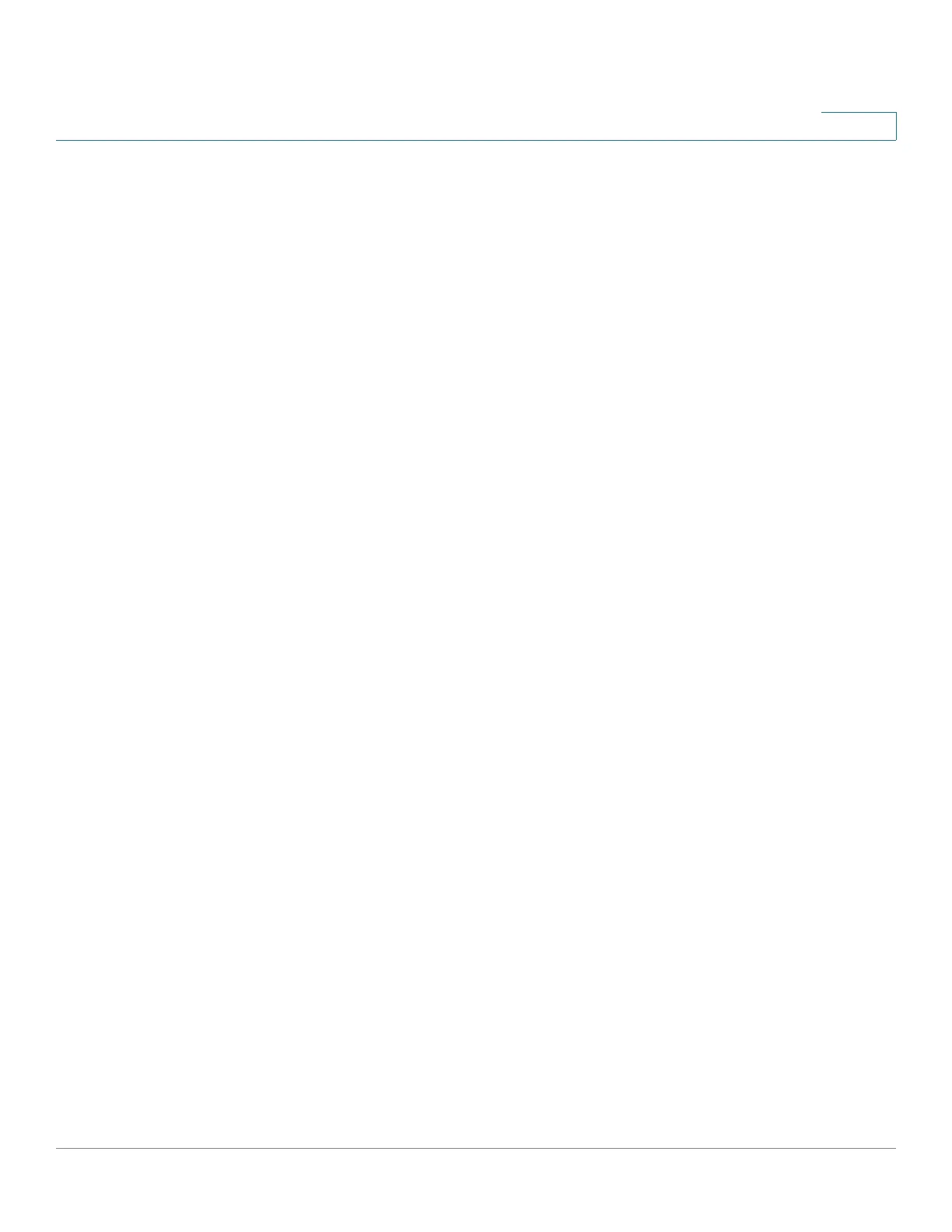Smartport
Overview
Cisco 350, 350X and 550X Series Managed Switches, Firmware Release 2.4, ver 0.4 197
11
Smartport Macros
A Smartport macro is a script of CLI commands that configure an interface appropriately for a
particular network device.
Smartport macros should not be confused with global macros. Global macros configure the
device globally, however, the scope of a Smartport macro is limited to the interface on which it
is applied.
The macro source may be found by running the show parser macro name [macro_name]
command in privileged exec mode of the CLI or by clicking the View Macro Source button
on the Type Settings page.
A macro and the corresponding anti-macro are paired together in association with each
Smartport type. The macro applies the configuration and the anti-macro removes it.
There are two types of Smartport macros:
• Built-In—These are macros provided by the system. One macro applies the
configuration profile and the other removes it. The macro names of the built-in
Smartport macros and the Smartport type they are associated with as follows
- macro-name (for example: printer)
- no_macro-name (for example: no_printer)
• User-Defined—These are macros written by the users. See the CLI Reference Guide
for more information about these. To associate a user defined macro to a Smartport
type, its anti macro must be defined as well.
- smartport-type-name (for example: my_printer)
- no_smartport-type-name (for example: no_my_printer)
Smartport macros are bound to Smartport types in the Type Settings page.
See Built-in Smartport Macros for a listing of the built-in Smartport macros for each device
type.
