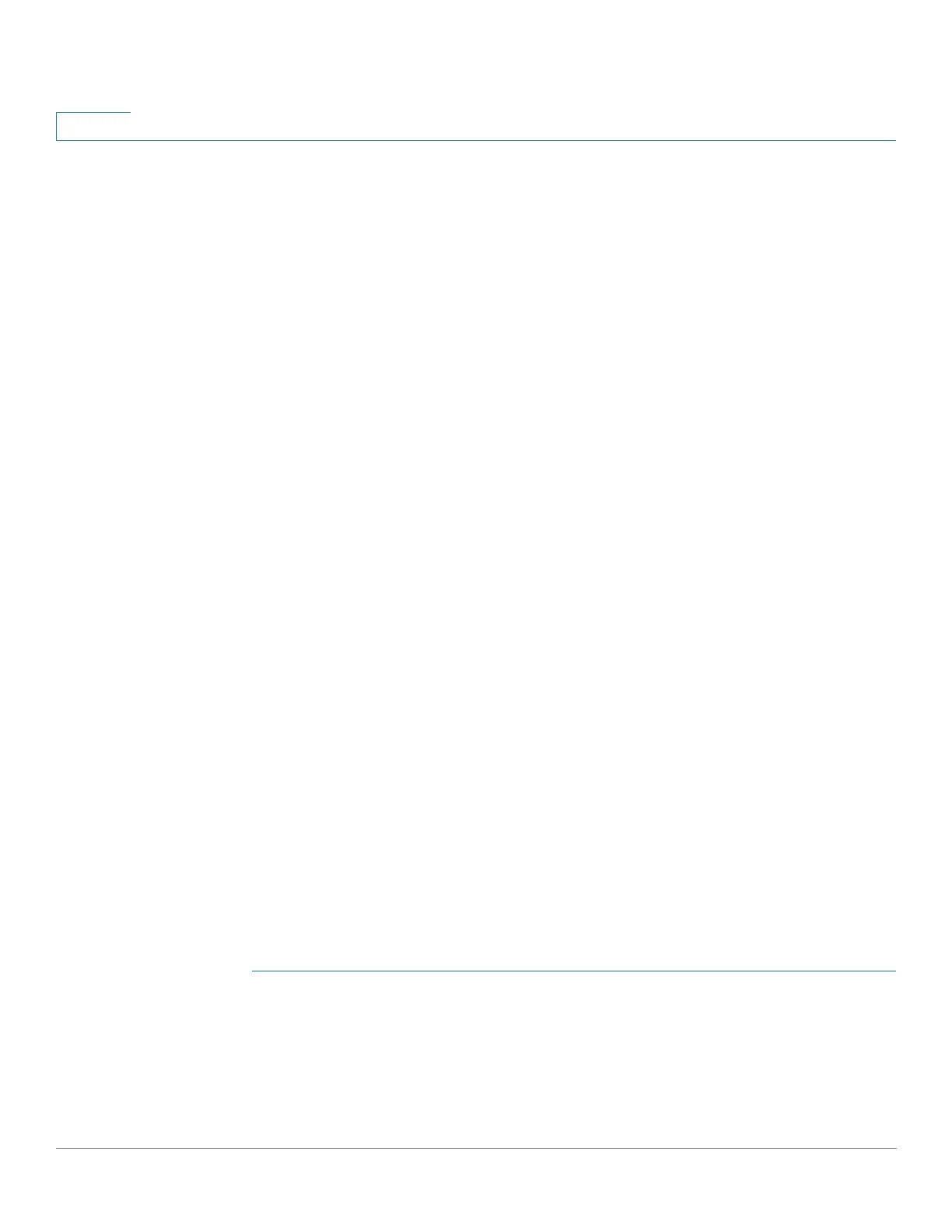Status and Statistics
Switched Port Analyzer (SPAN and RSPAN)
66 Cisco 350, 350X and 550X Series Managed Switches, Firmware Release 2.4, ver 0.4
5
Start Switch
1. Define the RSPAN VLAN. This RSPAN VLAN must be the same in all switches.
2. Define one or more source interfaces, which can be ports or a VLAN, and ensure that it is
not a member of the RSPAN VLAN.
3. Define a reflector port (destination, egress port) and ensure that it is not a member of the
RSPAN VLAN.
4. Define the Destination Type as Remote VLAN.
5. Set Network Traffic to Enable.
Intermediate Switch(es)
1. Define the RSPAN VLAN. This RSPAN VLAN must be the same in the start, intermediate
and final switches.
2. Ensure that there are at least two ports that are members of the RSPAN VLAN. Traffic will
pass through the switch via the RSPAN VLAN.
Final Switch
1. Define the RSPAN VLAN. This RSPAN VLAN must be the same in the start, intermediate
and final switches.
2. Ensure that the source port, which is connected to the intermediate switch, is a member of
the RSPAN VLAN.
3. Define the Source Interface as Remote VLAN.
4. Define a destination port and make sure it is not in the RSPAN VLAN.
5. Define the Destination Type as Local Interface.
RSPAN VLAN
An RSPAN VLAN must be defined on the start, intermediate and final devices.
To configure a VLAN as an RSPAN VLAN:
STEP 1 Click Status and Statistics > SPAN & RSPAN > RSPAN VLAN.
The previously-defined RSPAN VLAN is displayed.
STEP 2 To configure a VLAN as an RSPAN VLAN, select it from the RSPAN VLAN drop-down list
of VLANs.
