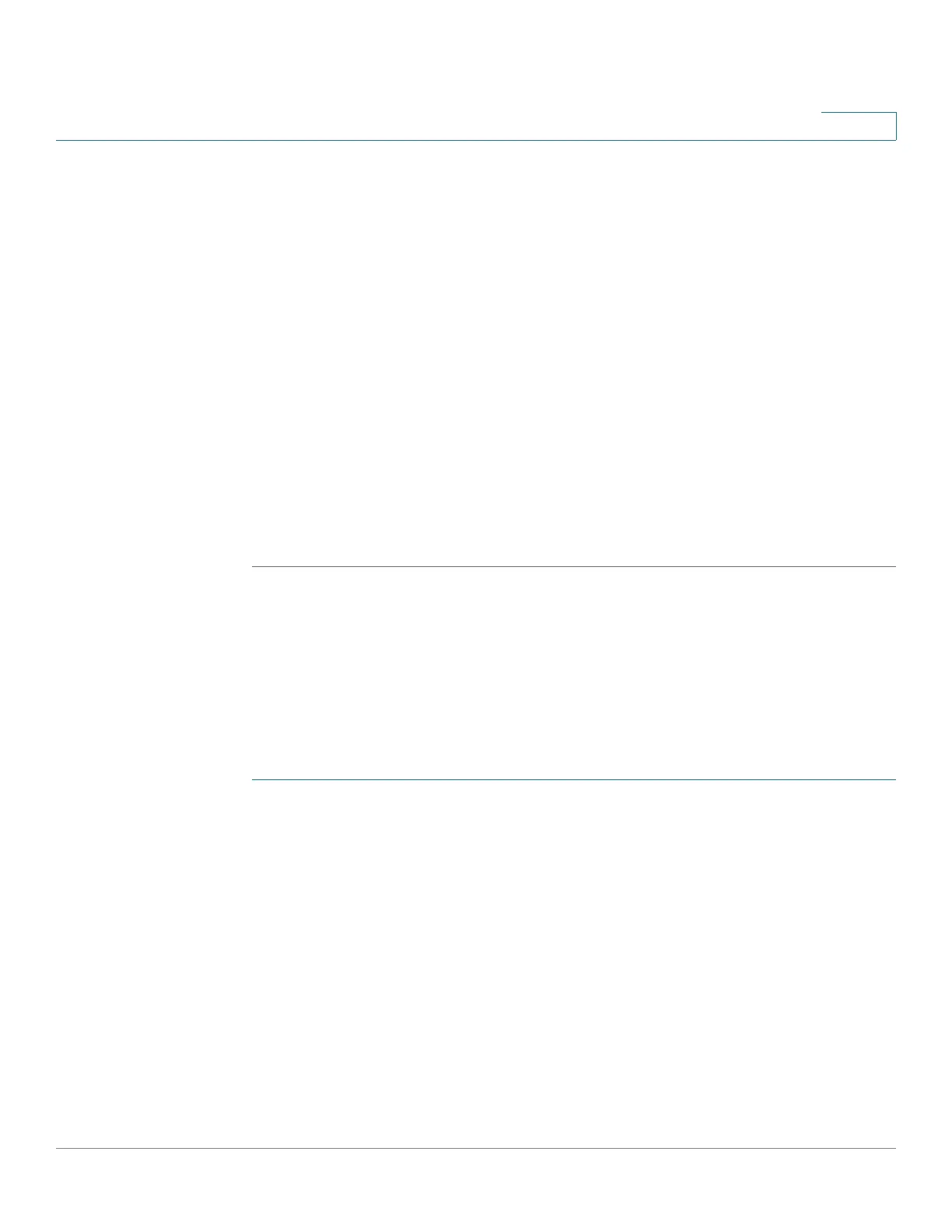Security: IPv6 First Hop Security
Configuring IPv6 First Hop Security through Web GUI
Cisco Sx350, SG350X, SG350XG, Sx550X & SG550XG Series Managed Switches, Firmware Release 2.2.5.x 554
25
• Packet Drop Logging—Select to create a SYSLOG when a packet is dropped as a
result of a First Hop Security feature within this policy.
- Inherited—Use the value from the VLAN or the global configuration.
- Enable—Create a SYSLOG when a packet is dropped as a result of First Hop
Security.
- Disable—Do not create a SYSLOG when a packet is dropped as a result of First
Hop Security.
STEP 5 Click Apply to add the settings to the Running Configuration file.
STEP 6 To attach this policy to an interface:
• Attach Policy to VLAN—Click to jump to Policy Attachment (VLAN) page where
you can attach this policy to a VLAN.
• Attach Policy to Interface—Click to jump to Policy Attachment (Port) page where you
can attach this policy to a port.
RA Guard Settings
Use the RA Guard Settings page to enable the RA Guard feature on a specified group of
VLANs and to set the global configuration values for this feature. If required, a policy can be
added or the system-defined default RA Guard policies can be configured in this page.
To configure RA Guard:
STEP 1 Click Security > IPv6 First Hop Security > RA Guard Settings.
The currently-defined polices are displayed. For each policy, its Policy Type is displayed,
which indicates whether it is a default or user-defined policy.
STEP 2 Enter the following global configuration field:
• RA Guard VLAN List—Enter one or more VLANs on which RA Guard is enabled.
Enter the other configuration fields that are described below.
STEP 3 To add a policy, click Add and enter the fields:
• Policy Name—Enter a user-defined policy name.
• Device Role—Displays one of the following options to specify the role of the device
attached to the port for RA Guard.
