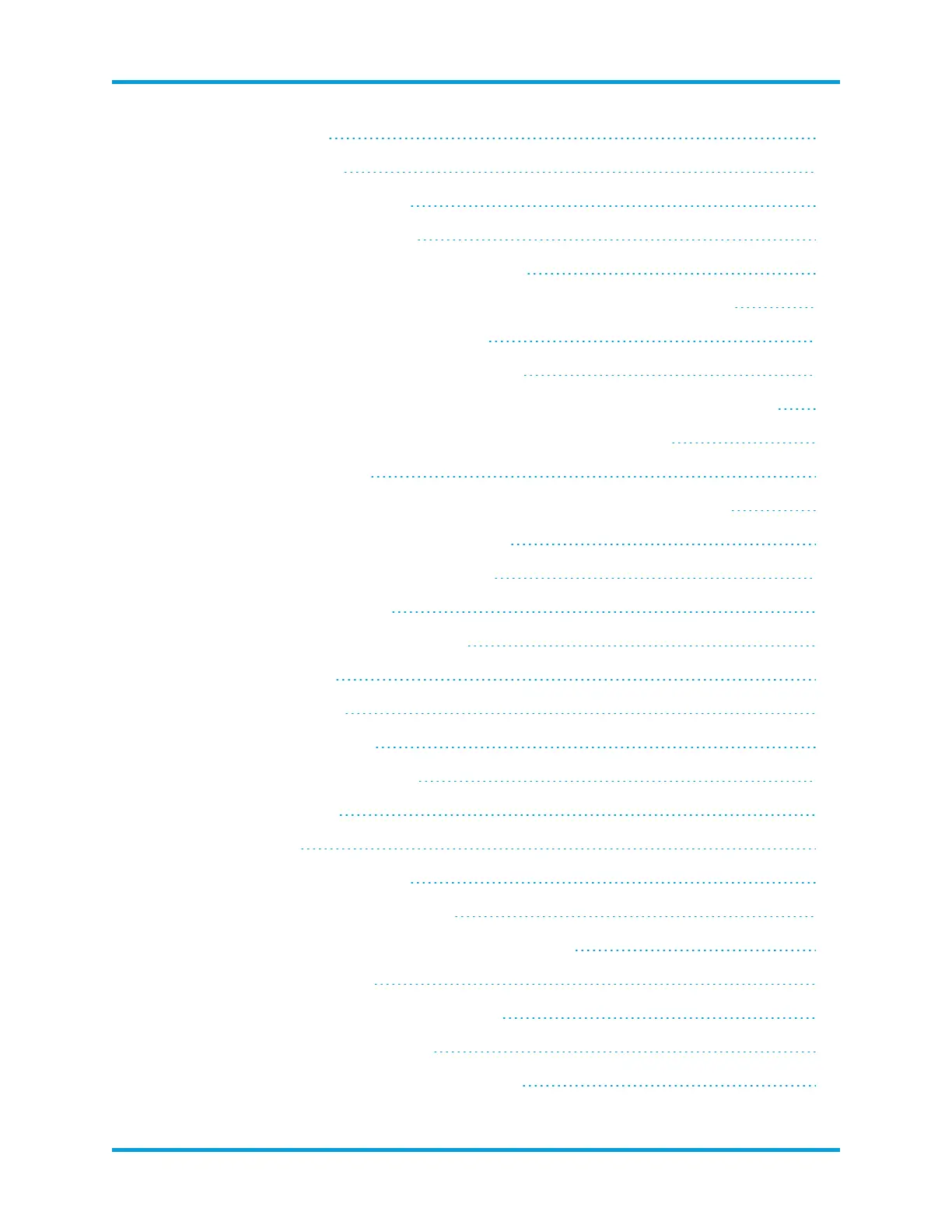Restart a Data Node 41
Restart the Data Store 42
Creating a Data Store Backup 43
Restoring a Data Store Backup 48
Adding Three Data Nodes to the Data Store 50
Preparing the Data Store for Adding Data Nodes and Rebalancing 50
Adding Data Nodes to the Data Store 51
Removing a Data Node from the Data Store 52
Replace a Data Node with a Spare Data Node with a Different IPAddress 53
Preparing the Data Store for Replacing a Failed Data Node 53
Replace the Data Node 53
Adding SMCs and Flow Collectors after you Initialize the Data Store 55
Data Store Deployment Troubleshooting 57
Hardware Deployment Troubleshooting 57
Data Store Troubleshooting 57
Appendix A.Installation Preparation 60
Installation Warnings 60
Installation Guidelines 62
Safety Recommendations 64
Maintain Safety with Electricity 64
Prevent ESD Damage 65
Site Environment 65
Power Supply Considerations 65
Rack Configuration Considerations 66
Appendix B.Stealthwatch Hardware Installation 67
Mounting Your Appliance 67
Hardware Included with the Appliance 67
Additional Required Hardware 67
Connecting Your Appliance to the Network 68
© 2021 Cisco Systems, Inc. and/or its affiliates. All rights reserved. - 3 -