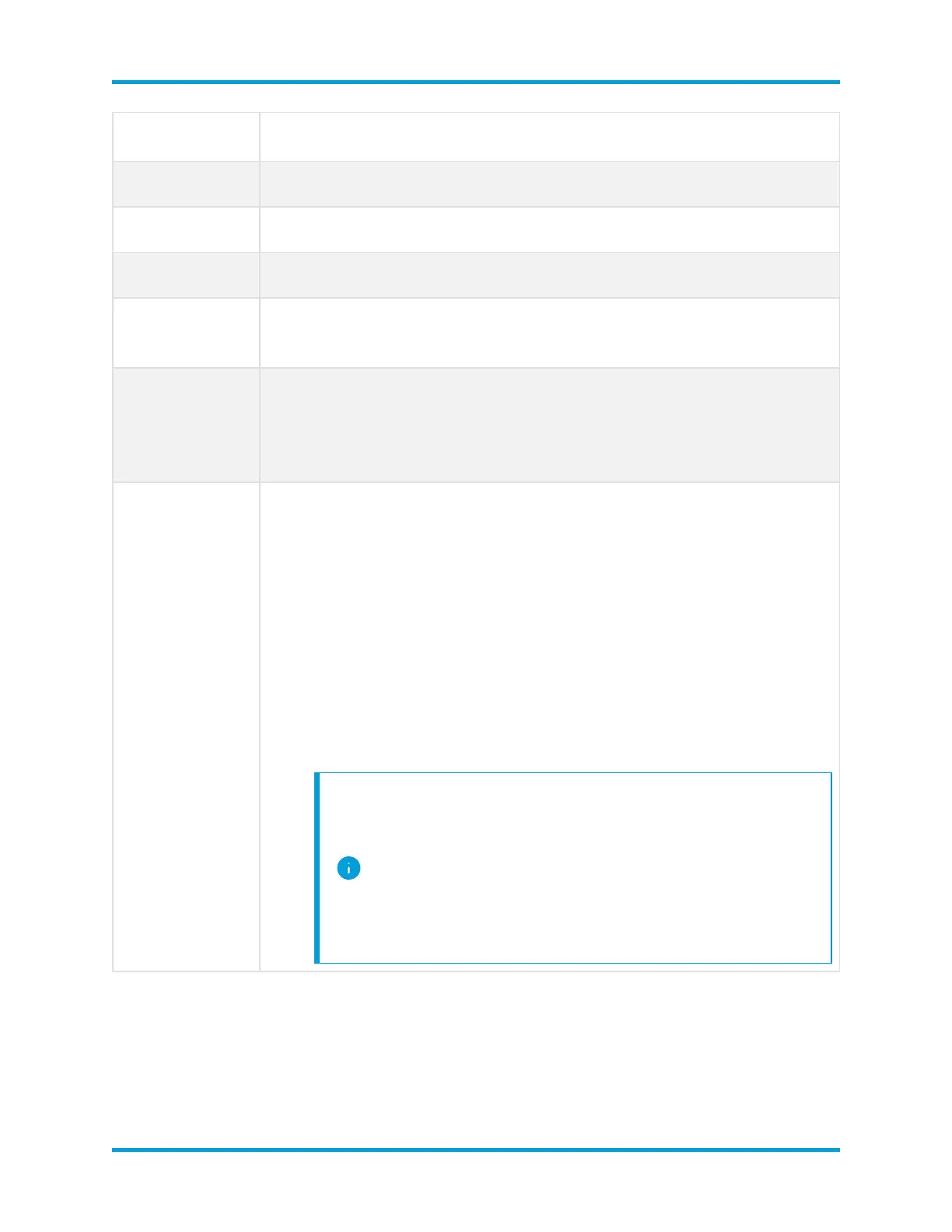Resource Description
settings.
URIParameter
l
[smc-eth0-ip] - SMCeth0 management IPaddress
HTTPMethod PUT
Request Body
MIMEType
application/json
Request Body
{
"interfaceRetentionType":"[type]",
"interfaceRetentionAmount":"[#]"
}
Request Body
Parameters
l
[type] - (REQUIRED) The type of data retention, set to one
of the following string values:
l
AMOUNT - Store data for up to the number of days
defined in interfaceRetentionAmount before deleting it
l
FOREVER - Store data for as long as possible, until
maximum Data Store flow interface statistics capacity is
reached, before deleting it
l
[#] - (REQUIRED) The maximum number of days that the Data
Store retains data, before deleting it, set to an integer between
1-3000.
If you set interfaceRetentionType to
FOREVER, you must still pass an
interfaceRetentionAmount, which the system
ignores. It stores this value internally as 7 as a default
value, regardless of what
interfaceRetentionAmount you pass in this
situation.
Success response code and information
© 2021 Cisco Systems, Inc. and/or its affiliates. All rights reserved. - 37 -
Flow Interface Statistics Retention Configuration