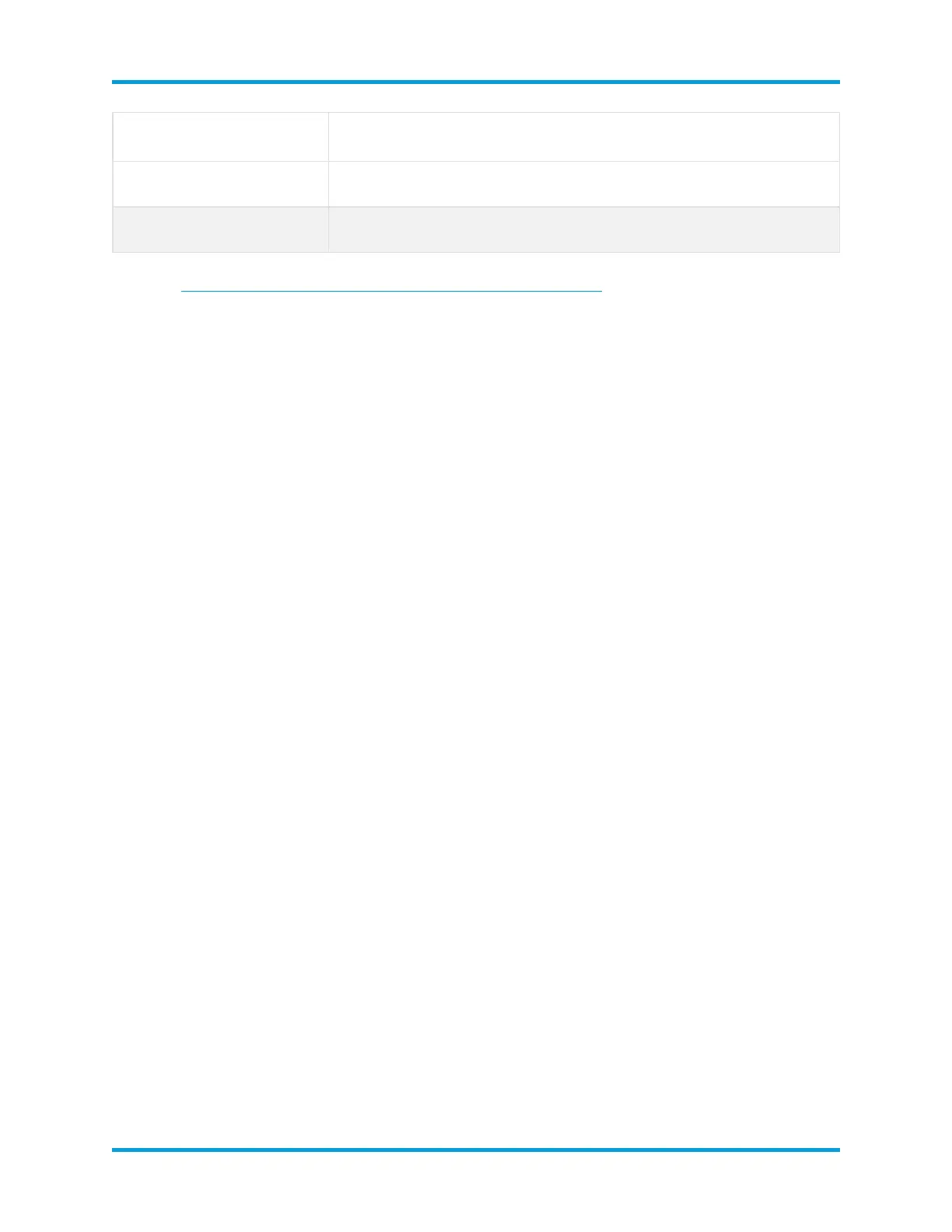Resource Description
Response Code 204 - Success (No Content)
Response Body The response body contains no content.
See the Stealthwatch Enterprise RESTAPIdocumentation for more information about
the RESTAPI.
The following procedure provides curl syntax for updating the flow interface statistics
data retention period:
Update the flow interface statistics retention period:
Before You Begin
l Log into the console of a Linux-based appliance with curl installed.
Procedure
1.
Copy the following command and paste it into a plaintext editor:
curl -c cookies.txt -d "username=[username]&password=
[password]" https://[smc-eth0-ip]/token/v2/authenticate
2.
Replace [username] with an SMCadmin username.
3.
Replace [password] with the SMCadmin password.
4.
Replace [smc-eth0-ip] with the SMC's eth0 IP address.
5.
Copy the updated command, paste it into the command line, and press Enter to
authenticate on the SMCfor RESTAPIuse.
Your session is valid for 20 minutes.
6.
Copy the following command and paste it into a plaintext editor:
curl -X GET -b cookies.txt https://[smc-eth0-ip]/smc-
configuration/rest/v1/cds/retentionsettings
7.
Replace [smc-eth0-ip] with the SMC's eth0 IPaddress.
8.
Copy the updated command, paste it into the command line, and press Enter to
retrieve the current retention settings.
© 2021 Cisco Systems, Inc. and/or its affiliates. All rights reserved. - 38 -
Flow Interface Statistics Retention Configuration