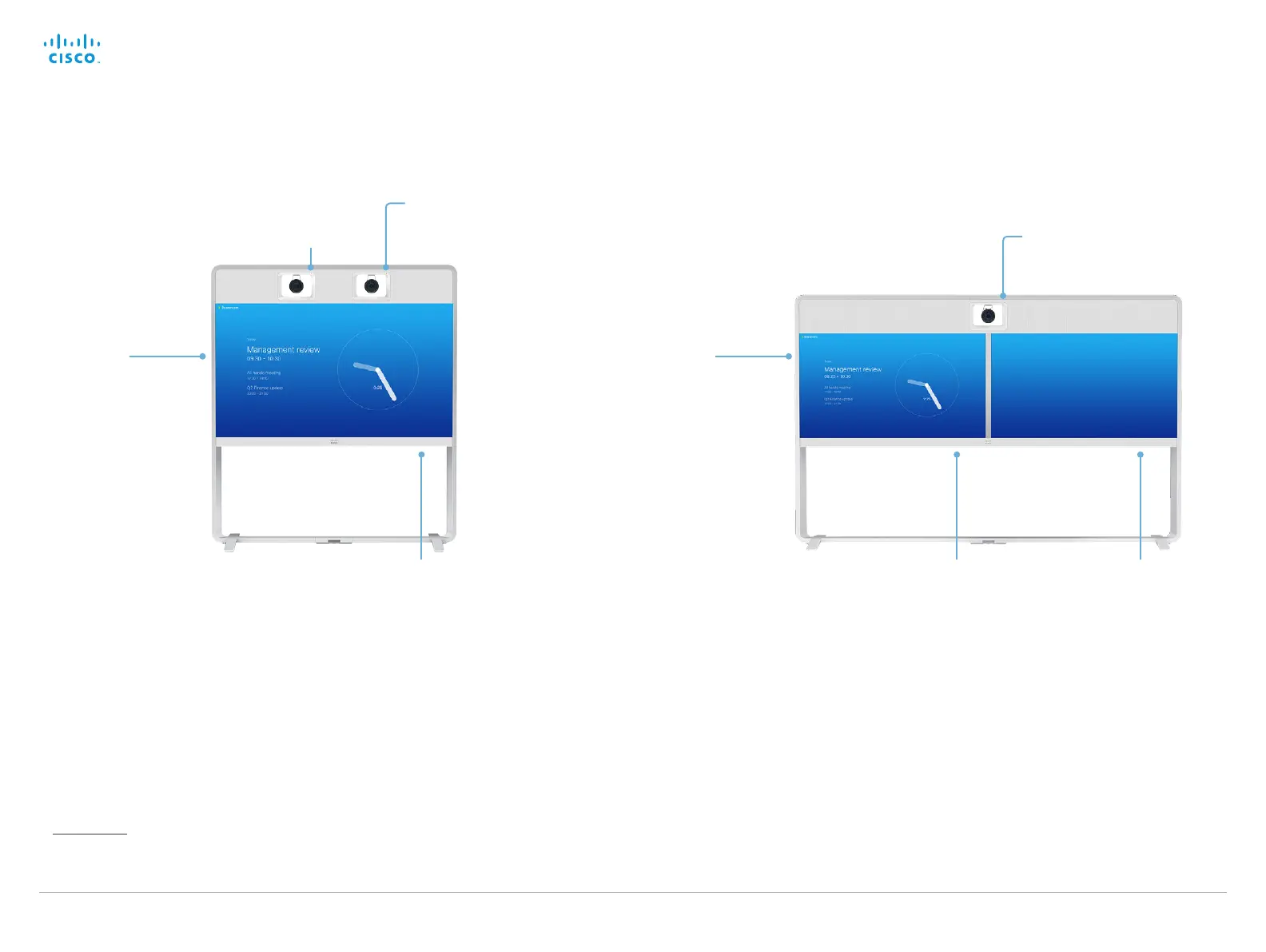D15119.02 MX700 and MX800 Administrator Guide TC7.2, AUGUST 2014. www.cisco.com — Copyright © 2014 Cisco Systems, Inc. All rights reserved.
124
Cisco TelePresence MX700 and MX800 Administrator Guide
LED indicators
Codec LEDs
System failure:
Lights steady (red) when there is a
serious problem with the codec.
Power:
Lights steady (white) when the codec
has power.
Sub-system failure LEDs
There are four LEDs underneath the
monitor(s). Normally, they are not lit.
A steady red light indicates serious error,
and you should contact the Cisco support
organization.
The LEDs mean (numbered from left to right):
1. Monitor failure.
2. Power failure for LCD monitor or camera
sub-systems.
3. Power failure for audio sub-system.
4. Power failure for LCD monitor backlight.
Sub-system failure LEDsSub-system failure LEDsSub-system failure LEDs
Codec LEDs
You must remove the
side cover to be able to
see the codec LEDs.
The side cover is
fastened with magnets.
Camera failure LED
Codec LEDs
You must remove the
side cover to be able to
see the codec LEDs.
The side cover is
fastened with magnets.
System LED / Camera failure LED
*
This LED operates as both system LED
and camera failure LED for the right
camera in a dual camera assembly.
*
The Camera LED and System LED positions for MX700 with a dual camera is the same as ilustrated for MX800 with a dual camera.
The Camera LED and System LED positions for MX800 with a single camera is the same as ilustrated for MX700 with a single camera.
System LED / Camera failure LED
*
This LED operates as both system
LED and camera failure LED.
System LED
Blinking:
The video system is starting up.
Pulsating:
The video system is in standby mode.
Camera failure LED
Steady red light:
The camera has a serious error.
