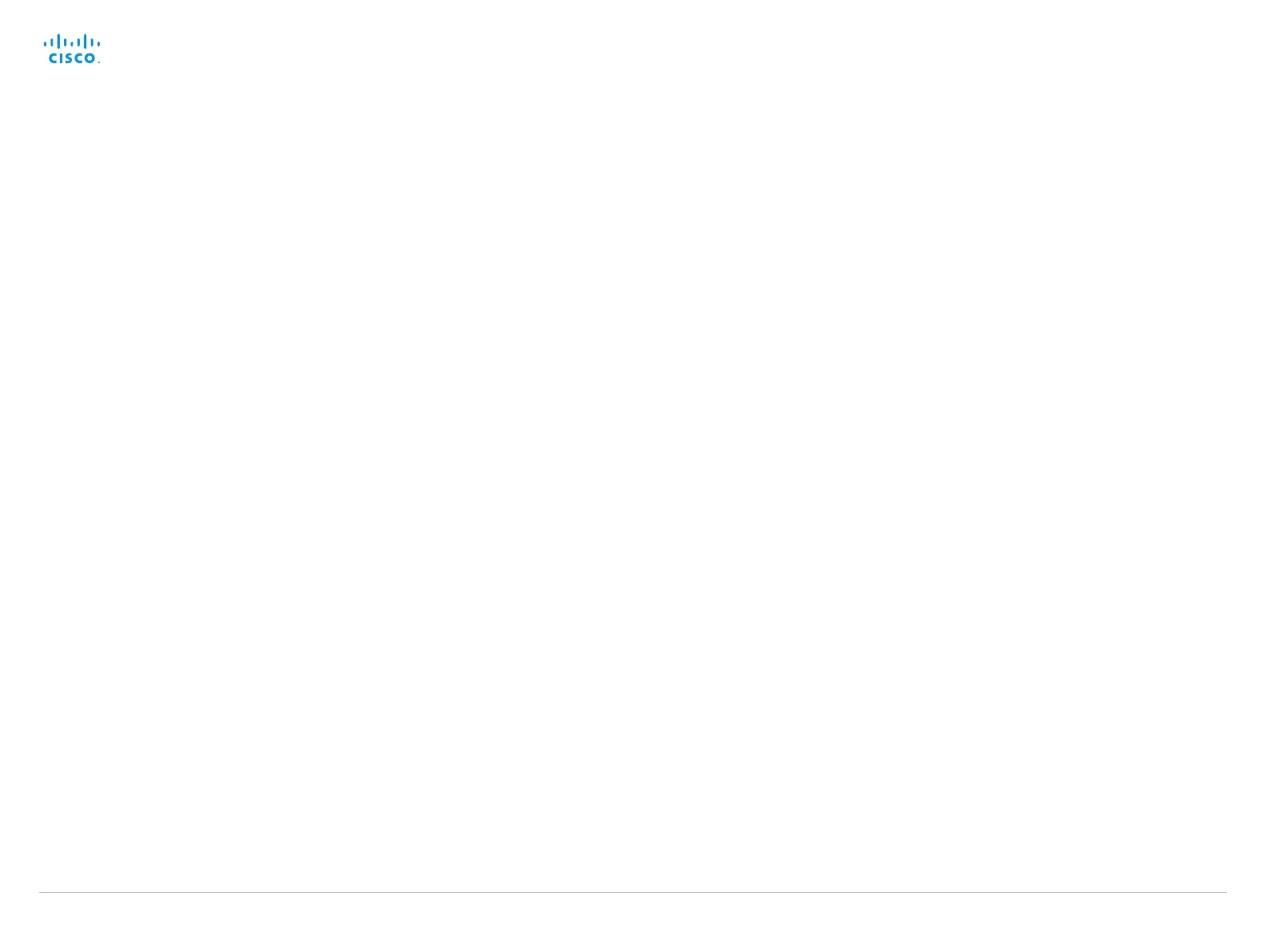D15119.02 MX700 and MX800 Administrator Guide TC7.2, AUGUST 2014. www.cisco.com — Copyright © 2014 Cisco Systems, Inc. All rights reserved.
123
Cisco TelePresence MX700 and MX800 Administrator Guide
Cisco VCS provisioning
When using Cisco VCS (Video Communication Server)
provisioning, a template containing all the settings that can be
provisioned must be uploaded to Cisco TMS (TelePresence
Management System). This is called the Cisco TMS
provisioning configuration template.
All the system settings for your video system are included in
this template. All settings except SystemUnit Name and SIP
Profile [1..1] URI can be automatically provisioned to the video
system.
The settings are described in the ► System settings chapter
in this guide. Examples showing either the default value or an
example value are included.
Downloading the provisioning configuration template
You can download the templates here:
► http://www.cisco.com/c/en/us/support/collaboration-
endpoints/telepresence-mx-series/products-release-notes-
list.html
For each software release there is one provisioning
configuration template (XML file) for each video system
model. Take care to use the correct file.
Read the Cisco TMS Provisioning Deployment Guide to find
how to upload the file to Cisco TMS, and how to set the
desired values for the parameters to be provisioned. If not set
by Cisco TMS, the default values will be used.
