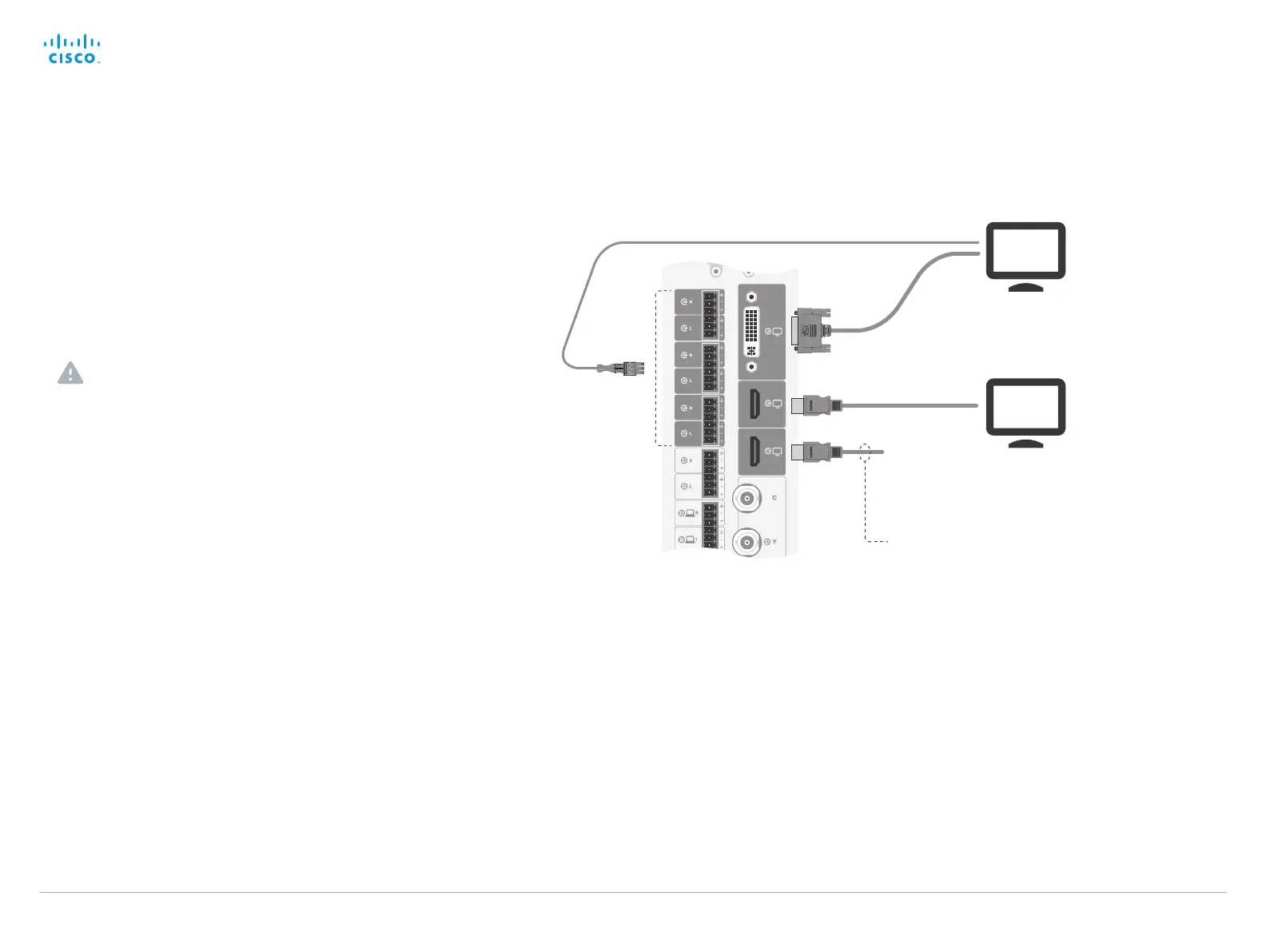D15119.02 MX700 and MX800 Administrator Guide TC7.2, AUGUST 2014. www.cisco.com — Copyright © 2014 Cisco Systems, Inc. All rights reserved.
128
Cisco TelePresence MX700 and MX800 Administrator Guide
3. Set the monitor resolution and refresh rate
The codec will read the native resolution of a monitor and
output this if possible. Typically, this will give the best
possible picture for the connected monitor.
If auto-detection of resolution and refresh rate fails,
you have to set resolution manually using the Video >
Output > Connector 2 > Resolution and Video > Output >
Connector 3 > Resolution settings.
2. Define how to use the external monitors
Use the Video > Monitors setting to define what to display on
the external monitors.
Choose DualPresentationOnly to allow presentations on the
external monitors.
If the setting is kept at Single (default), the same content
(participants and presentation) is shown on both the
integrated and the external monitors.
Do NOT use DualPresentationOnly if no external monitor is
connected. Presentations will fail to display.
Connecting external monitors to MX800
1. Connect external monitors
i. Switch off the system.
The power button is located directly below the codec
connector panel.
ii. Connect the monitors as shown in the illustration.
Use Connector 2 (HDMI); or use Connector 3 (DVI-I) for
video and an Audio Line output for audio.
iii. Switch on the system, and wait while the system starts
up.
Connector 3 (DVI-I)
This connector is used for
the integrated monitor.
Do not disconnect!
External monitor
Codec connector panel
External monitor
Connector 2 (HDMI)
Audio Line
outputs
(Euroblock,
3.5 mm)
External monitors can be used to display content or
presentations (presented locally or received from far-end).
You can connect two external monitors to MX800. The same
content will be displayed on both monitors.
The codec and monitor must be connected and set up as
described below.
For a full description of each settings, refer to the
► System settings chapter.
You must remove the video system’s left side cover
to get access to the codec connector panel. The
cover is fastened with magnets.
