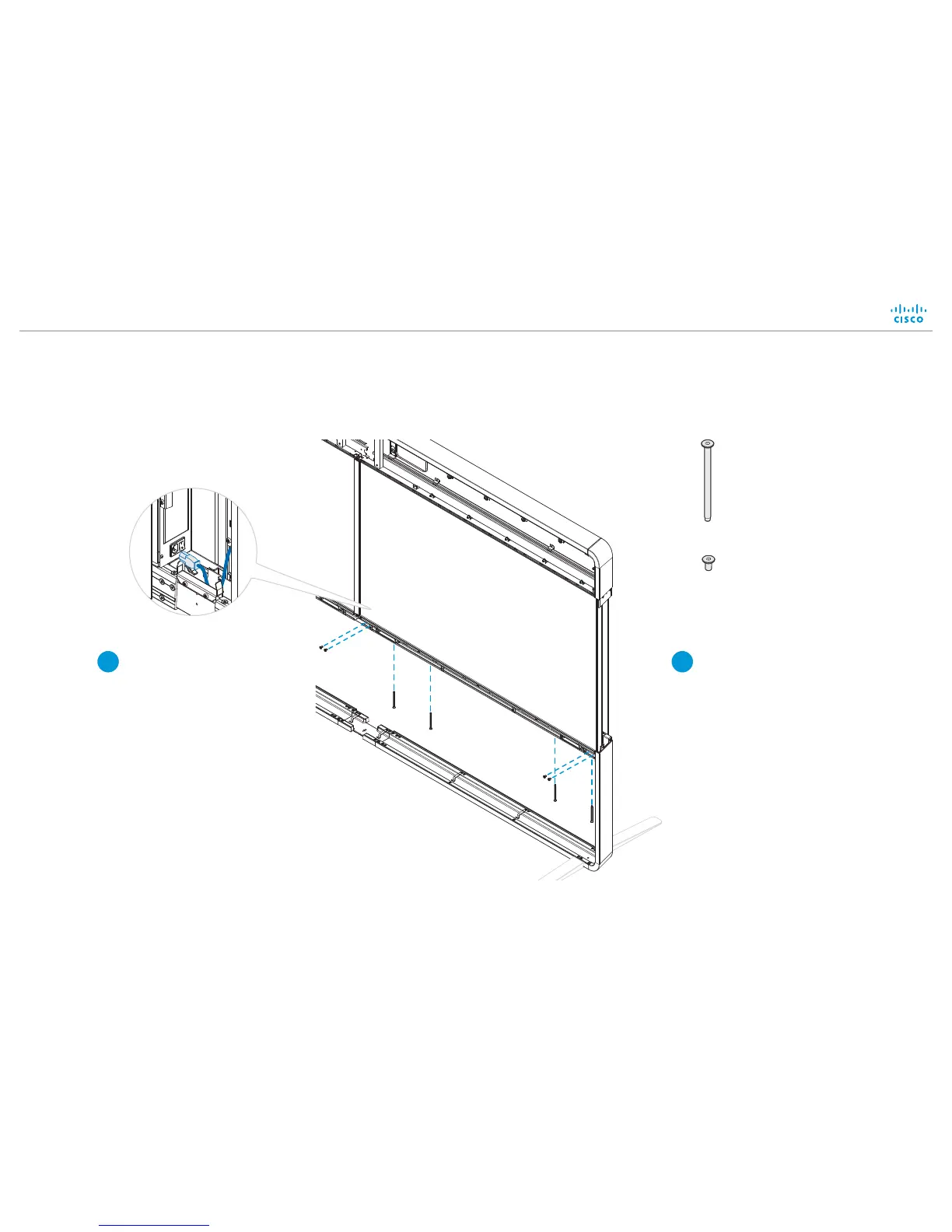9
Fasten right monitor to floor stand and connect power cable
78-100574-02A0 | 2016 JUNE | © 2016 Cisco Systems, Inc. All rights reserved.
Page 14
Enter four screws from
front and four screws from
underneath. Then, tighten
all screws.
1
Connect power cable
Connect the loose end of
the power cable from step 7
to the close-by socket at
the rear of the right monitor.
The socket must be reached
from below.
Make sure that the power
switch next to the socket is
in its ON position.
2
4 × M6x90, countersunk
4 ×
M6x12, countersunk
Rear view
