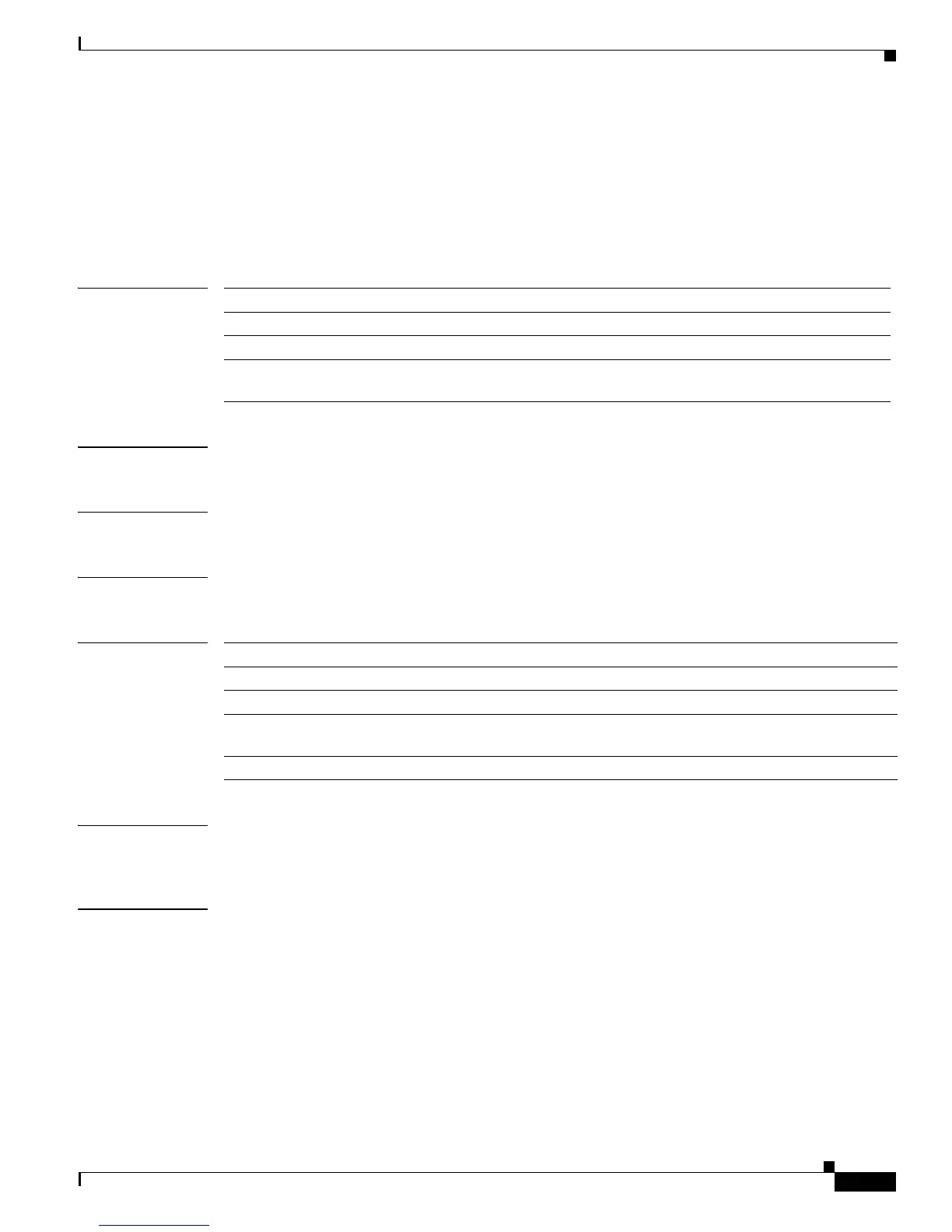7-97
Cisco TrustSec Configuration Guide
OL-22192-01
Chapter 7 Cisco TrustSec Command Summary
show cts sxp
show cts sxp
To display SXP connection or SourceIP-to-SGT mapping information, use the show cts sxp command
in EXEC or privileged EXEC mode.
show cts sxp {connections | sgt-map} [brief | vrf instance_name]
Syntax Description
Defaults None
Command Modes EXEC (>); Privileged EXEC (#)
Supported User Roles Administrator
Command History
Usage Guidelines Use the cts sxp connections command to view the status of the network device SXP configuration. Use
the cts sxp sgt-map command to display the current SourceIP-to-SGT mapping database.
Examples The following example displays the default SXP configuration on a Catalyst 6500 series switch:
Router# show cts sxp connections
SXP : Disabled
Default Password : Not Set
Default Source IP: Not Set
Connection retry open period: 120 secs
Reconcile period: 120 secs
Retry open timer is not running
There are no SXP Connections.
connections Displays CTS SXP connections information.
sgt-map Displays the IP-SGT mappings received through SXP.
brief (Optional) Displays an abbreviation of the SXP information.
vrf instance_name (Optional) Displays the SXP information for the specified VRF instance
name.
Release Modification
12.2(33) SXI This command was introduced on the Catalyst 6500 series switches.
12.2 (50) SG7 This command was introduced on the Catalyst 4000 series switches
12.2 (53) SE2 This command was introduced on the Catalyst 3750(E) and 3560(E) series
switches.
12.2 (53) SE2 This command was introduced on the Catalyst 3750(X) series switches.