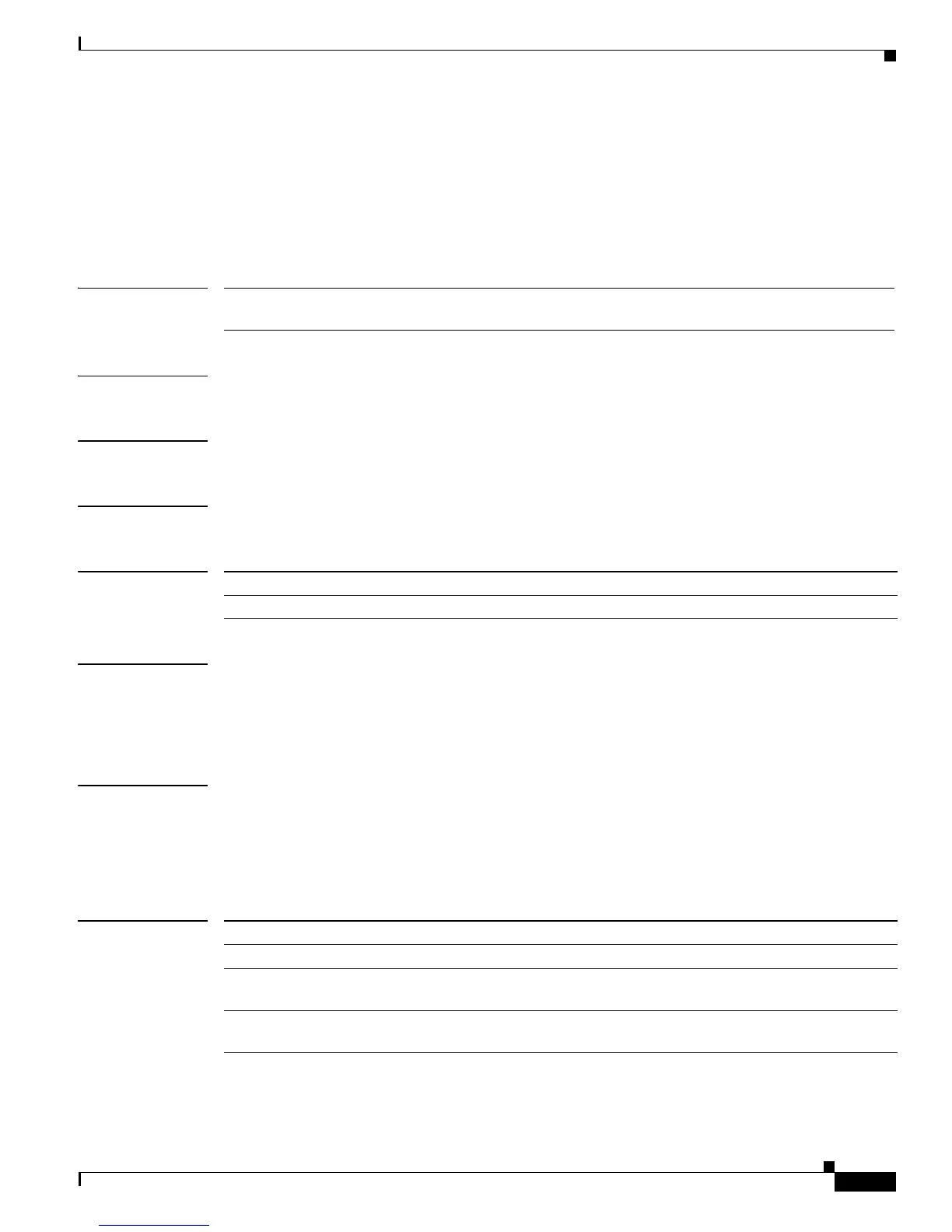7-103
Cisco TrustSec Configuration Guide
OL-22192-01
Chapter 7 Cisco TrustSec Command Summary
timer (cts do1x interface submode)
timer (cts do1x interface submode)
To set the dot1x authentication timer, use the timer authentication CTS dot1x interface configuration
command. Use the no form of the command to disable dot1x reauthentication.
[no] timer reauthentication seconds
Syntax Description
Defaults The default period is 86,400 seconds (24 hours).
Command Modes CTS dot1x interface configuration submode (config-if-cts-dot1x)
Supported User Roles Administrator
Command History
Usage Guidelines Use the timer reauthentication command to configure a dot1x reauthentication period if the
authentication server does not specify a period. If no reauthentication period is specified, the default
period is 86,400 seconds. To disable dot1x reauthentication, use the no form of the command or specify
a period of 0 seconds. Use the default timer reauthentication command to restore the default value.
Examples The following example sets the 802.1X reauthentication period for 48 hours (17, 2800 seconds):
router# config t
router(config)# interface gigabitEthernet 6/1
router(config-if)# cts dot1x
router(config-if-cts-dot1x)# timer reauthentication 172800
Related Commands
reauthentication seconds (0–2147483) Timer in seconds. Enter 0 to disable dot1x
reauthentication.
Release Modification
12.2(33) SXI This command was introduced on the Catalyst 6500 Series Switches.
Command Description
show cts interface Displays Cisco TrustSec states and statistics per interface.
sap (cts dot1x interface
submode)
Configures CTS SAP for dot1x mode.
propagate (cts dot1x
submode)
Enables/disables SGT propagation in dot1x mode.