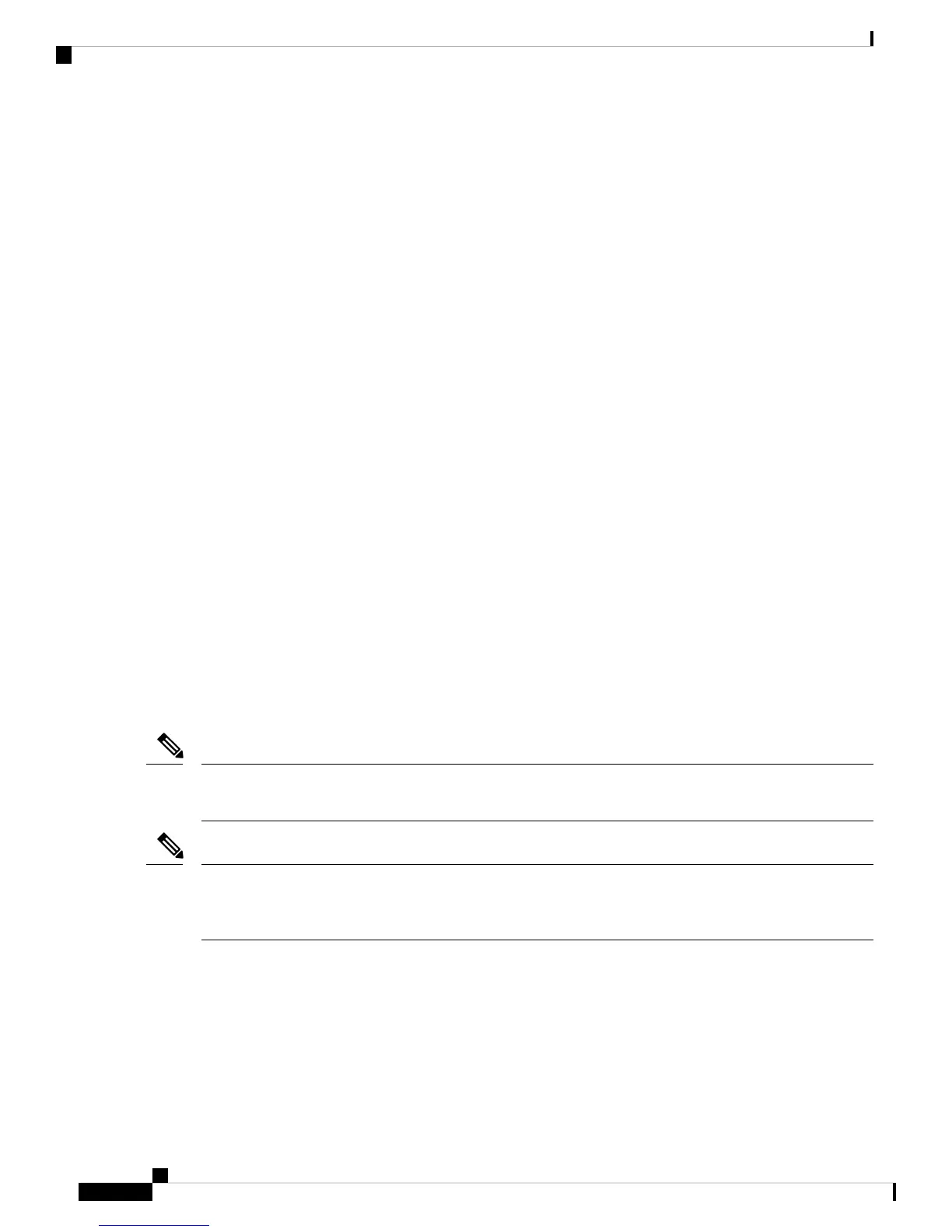Required Equipment
Before beginning the installation, ensure that the following items are ready:
• Number 1 and number 2 Phillips screwdrivers with torque capability
• 3/16-inch flat-blade screwdriver
• Tape measure and level
• ESD wrist strap or other grounding device
• Antistatic mat or antistatic foam
The following additional items (not found in the accessory kit) are required to ground the chassis:
• Grounding cable (6 AWG recommended), sized according to local and national installation requirements;
the required length depends on the proximity of the Cisco UCS Fabric Interconnect to proper grounding
facilities
• Crimping tool large enough to accommodate girth of lug
• Wire-stripping tool
Cabinet and Rack Requirements
This section provides the requirements for the following types of cabinets and racks, assuming an external
ambient air temperature range of 0 to 104°F (0 to 40°C):
• Standard perforated cabinets (60 percent or greater perforation front and back is required; the Cisco R
Series rack is an ideal choice)
• Standard open racks
If you are using an enclosed cabinet, we recommend one of the thermally validated types: standard perforated
or solid-walled with a fan tray.
Note
Do not use racks that have obstructions (such as power strips), because the obstructions could impair access
to field-replaceable units (FRUs). The Cisco RP series PDUs when mounted in a Cisco R Series Rack should
not obstruct FRU replacement.
Note
General Requirements for Cabinets and Racks
The cabinet or rack must be one of the following types:
• Standard 19 in. (48.3 cm) (four-post EIA cabinet or rack, with mounting rails that conform to English
universal hole spacing per section 1 of ANSI/EIA-310-D-1992. See the Requirements Specific to
Perforated Cabinets. (The Cisco R Series Rack is an ideal choice.)
Cisco UCS 6300 Series Fabric Interconnect Hardware Installation Guide
20
Installing the Cisco UCS 6300 Series Fabric Interconnect
Required Equipment