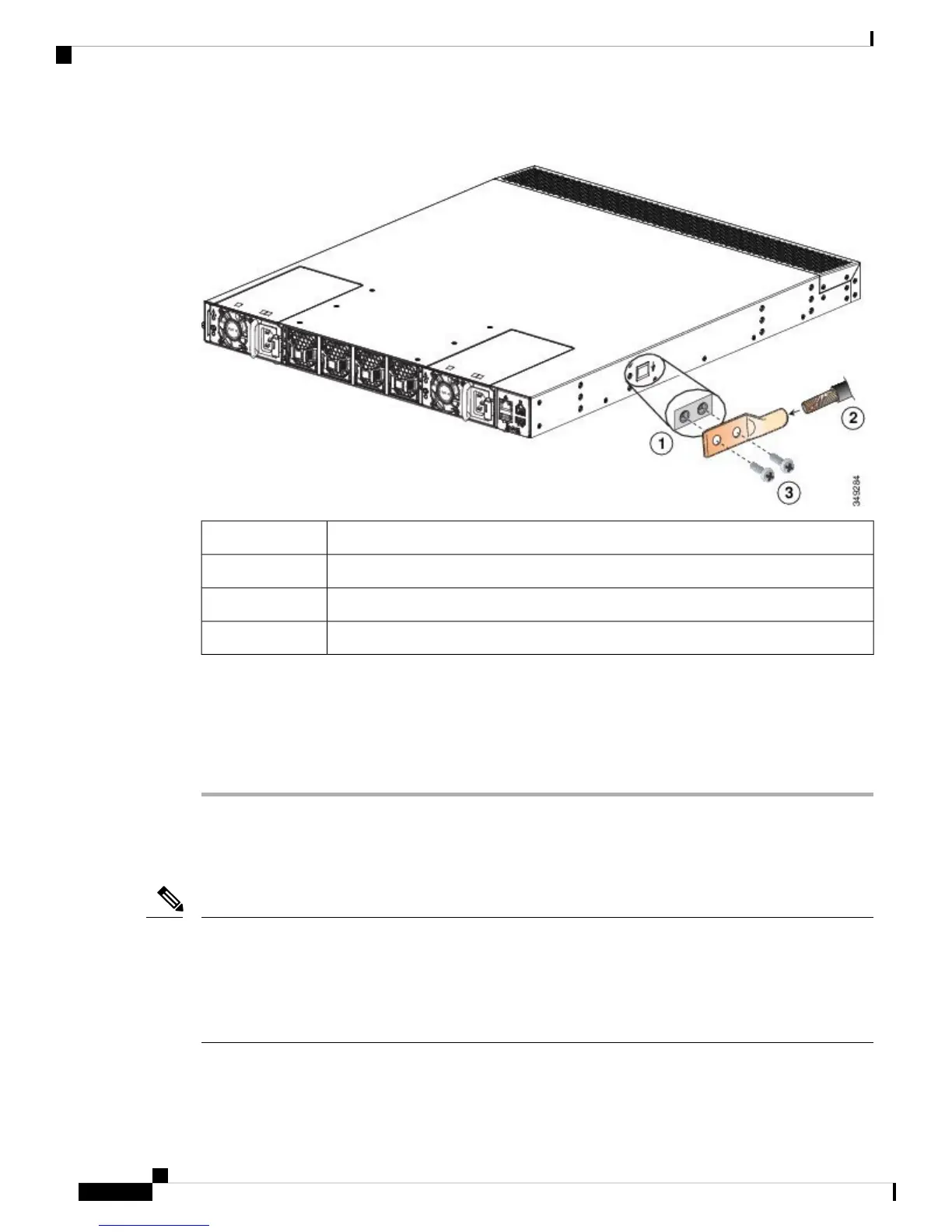Figure 14: Connecting the System Ground
DescriptionItem
Grounding Pad1
Grounding Cable2
M4 Screws3
Step 5 Place the grounding lug against the grounding pad so that there is solid metal-to-metal contact, and insert the
two M4 screws with washers through the holes in the grounding lug and into the grounding pad.
Step 6 Ensure that the lug and cable do not interfere with other equipment.
Step 7 Prepare the other end of the grounding cable and connect it to an appropriate grounding point in your site to
ensure adequate earth ground.
Starting the System
Do not connect the Ethernet port to the LAN until the initial system configuration has been performed. For
instructions on configuring the system, see the Configuration Guide for the version of Cisco UCS Manager
that you are using. The configuration guides are available at this URL:
http://www.cisco.com/c/en/us/support/servers-unified-computing/ucs-manager/
products-installation-and-configuration-guides-list.html
Note
Cisco UCS 6300 Series Fabric Interconnect Hardware Installation Guide
32
Installing the Cisco UCS 6300 Series Fabric Interconnect
Starting the System
