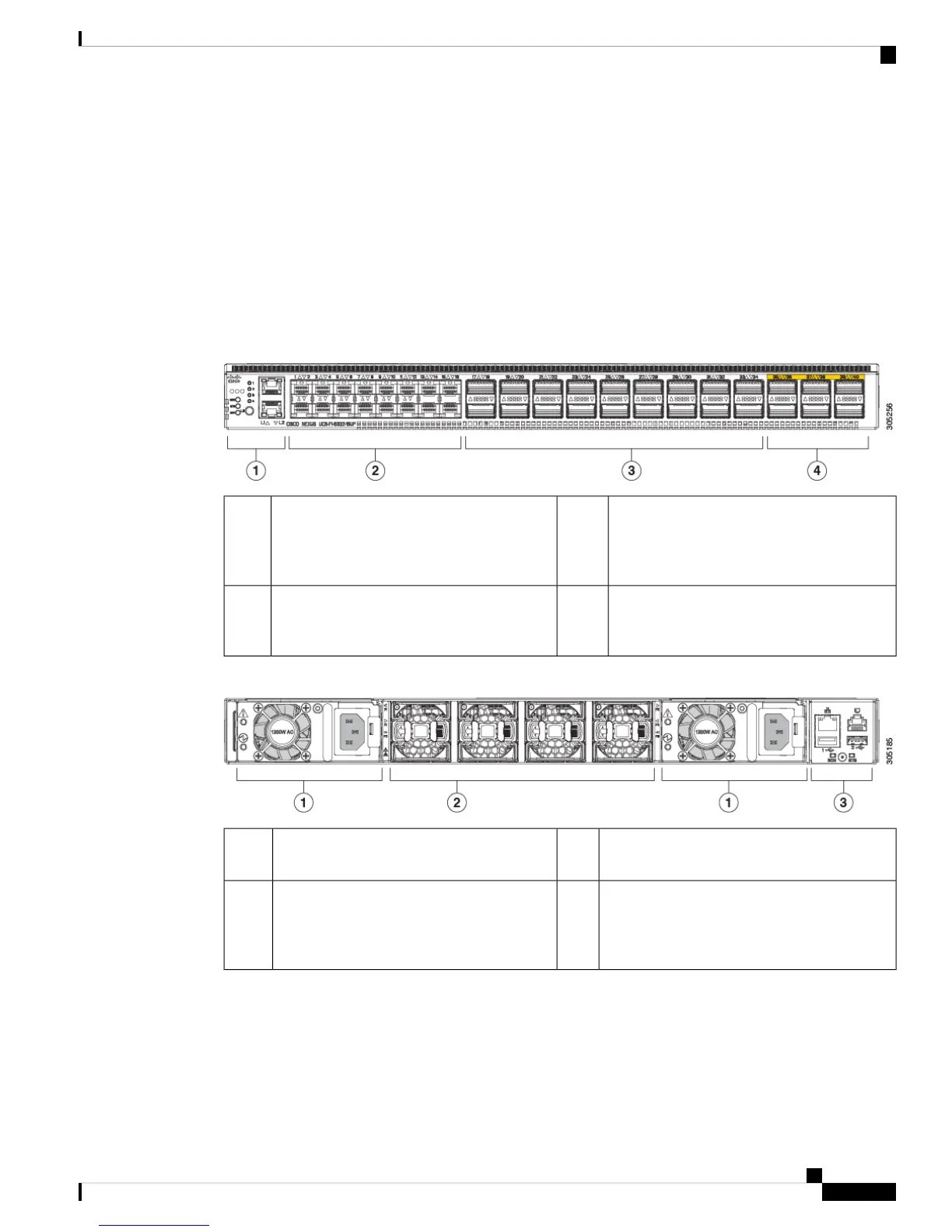Cisco UCS 6332-16UP Fabric Interconnect
The Cisco UCS 6332-16UP Fabric Interconnect is a 1 RU top-of-rack switch with 24 40-Gb QSFP+ ports,
16 10-Gb SFP ports, one 100/1000 network management port, one RS-232 console port for setting the initial
configuration, and two USB ports for saving or loading configurations. The switch also includes an L1 port
and an L2 port for connecting two fabric interconnects to provide high availability. The switch mounts in a
standard 19-inch rack, such as the Cisco R Series rack.
Cooling fans pull air front-to-rear. That is, air intake is on the fan side and air exhaust is on the port side.
Figure 3: Cisco UCS 3223-16UP Fabric Interconnect Rear View
Ports 1–16 are Unified Ports (UP) that operate
either as 1- or 10-Gbps SFP+ fixed Ethernet
ports; or as 4-, 8-, or 16-Gigabit Fibre Channel
ports.
2Port lane switch button, port lane LEDs, and
L1 and L2 ports. For more information about
the port lane switch, see Lane Switch and
LEDs, on page 8.
1
Ports 35–40 operate as 40-Gbps QSFP+ ports.4Ports 17–34 operate either as 40-Gbps QSFP+
ports, breakout mode for 4 x 10-Gigabit SFP+
breakout ports, or QSA for 10G.
3
Figure 4: Cisco UCS 6332-16UP Fabric Interconnect Front View
Fans1 through 4, numbered left to right, when
facing the front of the chassis
2Power supply and power cord connector1
Management, console, and USB ports, and
LEDs. For more information about the
connection ports, see Connection Ports and
LEDs, on page 10.
3
Ports on the Cisco UCS 6300 Fabric Interconnects
Ports on the Cisco UCS 6300 Series can be configured to carry either Ethernet or Fibre Channel traffic. These
ports are not reserved. They cannot be used by a Cisco UCS domain until you configure them.
Cisco UCS 6300 Series Fabric Interconnect Hardware Installation Guide
3
Product Overview
Cisco UCS 6332-16UP Fabric Interconnect
