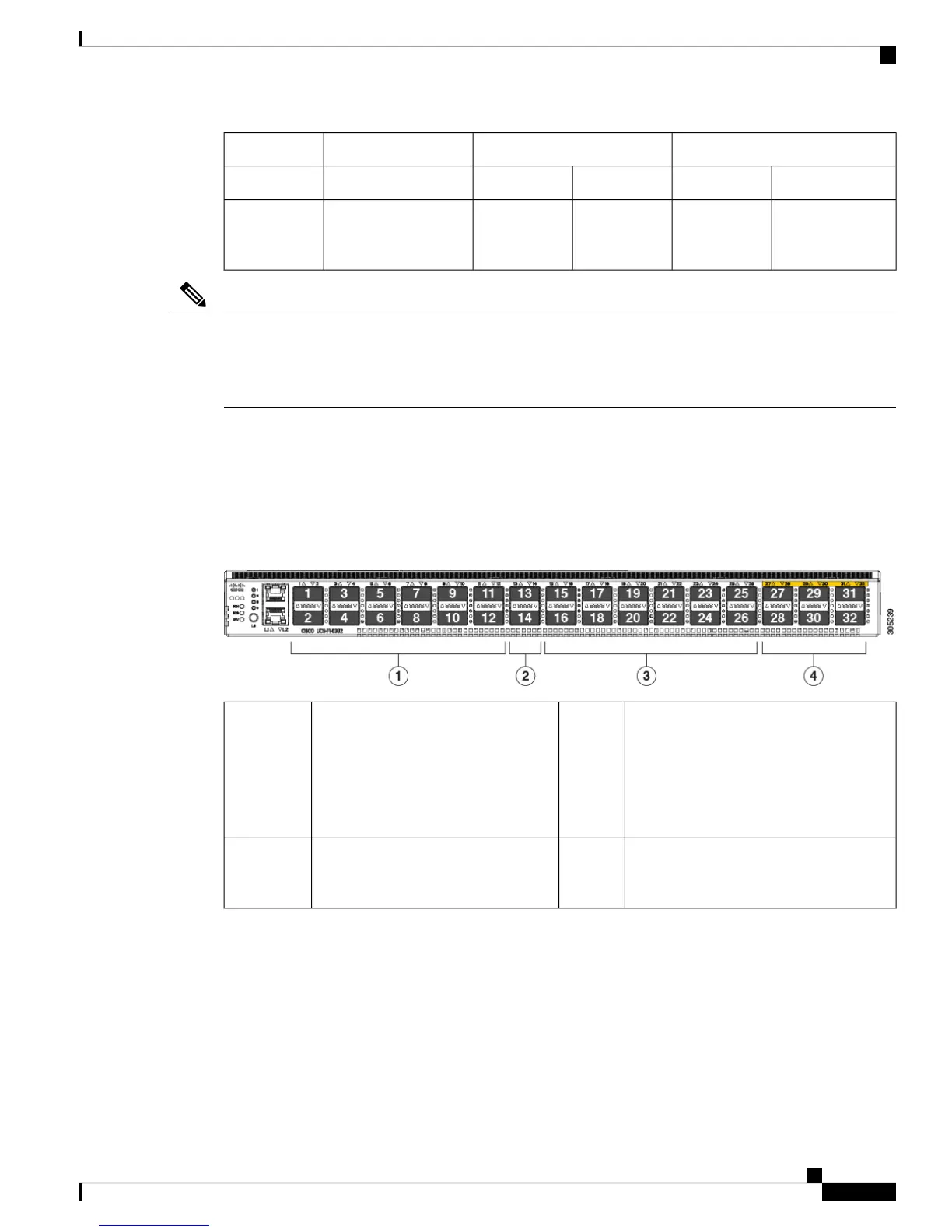Third GenerationSecond GenerationCisco UCS Mini
4552—Fan Modules
2 (AC/DC/HVDC
available)
2
(AC/DC/HVDC
available)
2 (AC/DC
available)
2 (AC/DC
available)
—Power
Supplies
The third-generation ports support breakout capability. For more information on how the 40-Gigabit Ethernet
ports can be converted into 4 X 10-Gigabit Ethernet ports, see http://www.cisco.com/c/en/us/td/docs/unified_
computing/ucs/ucs-manager/GUI-User-Guides/Getting-Started/3-1/b_UCSM_Getting_Started_Guide_3_1/
b_UCSM_Initial_Configuration_Guide_3_0_chapter_011110.html.
Note
Port Numbering
Ports on the Cisco UCS 6332 Fabric Interconnect are numbered and grouped according to their function. The
ports are numbered top to bottom and left to right. The following figure shows the port numbering.
Figure 5: Cisco UCS 6332 Fabric Interconnect Port Numbers
Ports 13–14. Each port operates as a
40-Gbps QSFP+ port. These two ports
cannot operate as 4 x 10-Gbps SFP+
breakout ports.
2Ports 1–12. Each port can operate as
either a 40-Gbps QSFP+ port or as 4 x
10-Gbps SFP+ breakout ports.
Ports 1 - 4 support Quad to SFP or
SFP+ (QSA) adapters to provide
1-Gbps/10-Gbps operation.
1
Ports 28–32. Each port operates as a
dedicated 40-Gbps QSFP+ port.
4Ports 15–26. Each port can operate as
either a 40-Gbps QSFP+ port or as 4 x
10-Gbps SFP+ breakout ports.
3
Ports on the Cisco UCS 6332-16UP Fabric Interconnect are numbered and grouped according to their function.
The ports are numbered top to bottom and left to right. The following figure shows the port numbering.
Cisco UCS 6300 Series Fabric Interconnect Hardware Installation Guide
5
Product Overview
Port Numbering