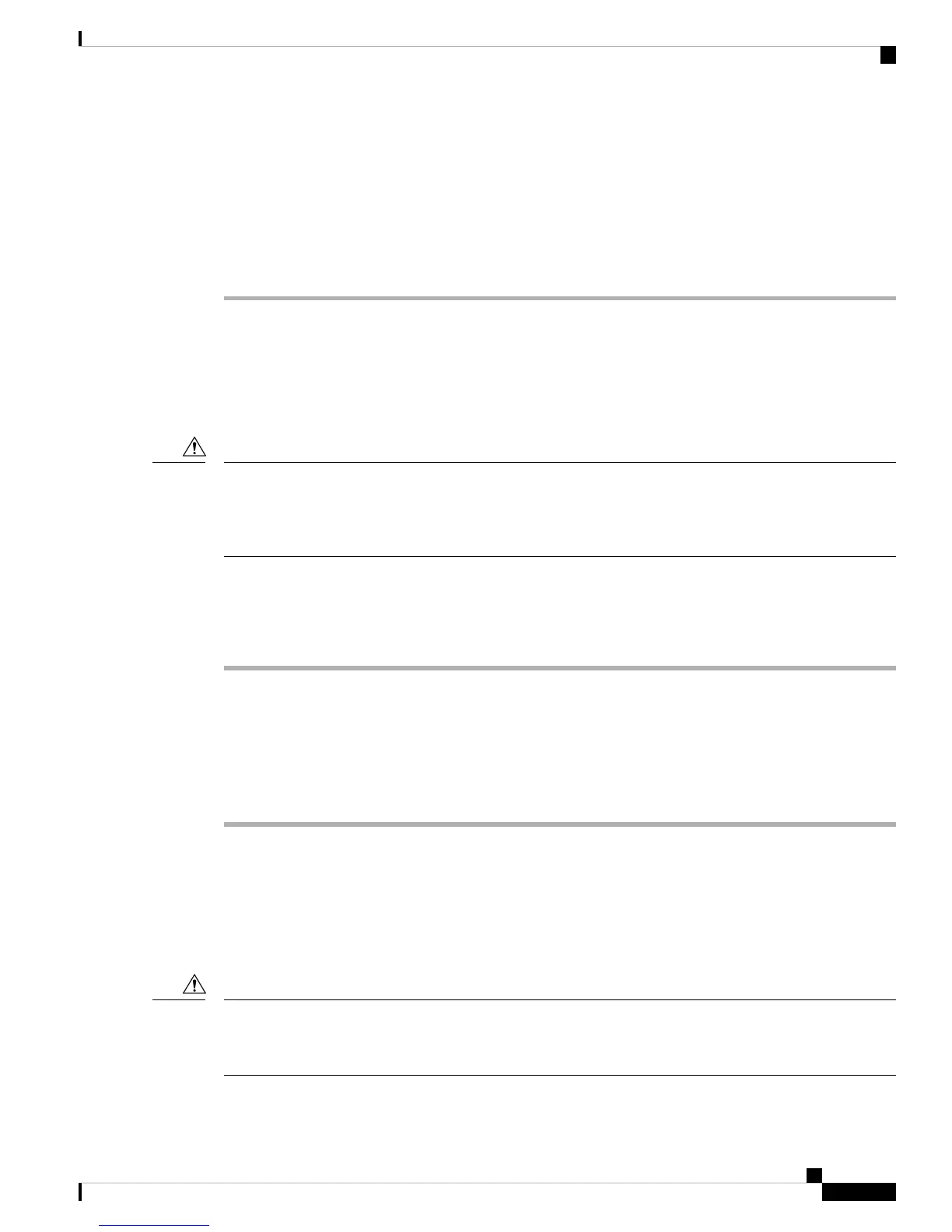loader>
or
switch(boot)#
or
FI-A(local-mgmt)#
You now have terminal access. Depending on the prompt, you may have all Cisco UCS Manager CLI commands
or a very abbreviated set of configuration commands.
Connecting the Management Port
To prevent an IP address conflict, do not connect the management port to the network until the initial
configuration is complete. For configuration instructions, see the Configuration Guide for the version of Cisco
UCS Manager that you are using. The configuration guides are available at this URL: http://www.cisco.com/
c/en/us/support/servers-unified-computing/ucs-manager/products-installation-and-configuration-guides-list.html
Caution
The Ethernet management connector port has an RJ-45 interface that will connect to an external hub, switch,
or router.
Procedure
Step 1 Connect the appropriate modular cable to the Ethernet management connector port:
• Use modular, RJ-45, straight-through UTP cables to connect the port to an Ethernet switch or hub.
• Use a cross-over cable to connect to a router interface.
Step 2 Connect the other end of the cable to the device.
Connecting to an SFP+ Ethernet or Fibre Channel Port
Installing or Removing SFP Transceivers
Excessively removing and installing an SFP transceiver can shorten its life. Do not remove and install
transceivers more often than necessary. We recommend that you disconnect cables before installing or removing
SFP transceivers to prevent damage to the cable or transceiver.
Caution
Cisco UCS 6300 Series Fabric Interconnect Hardware Installation Guide
47
Connecting the Cisco UCS 6300 Series Fabric Interconnect
Connecting the Management Port
