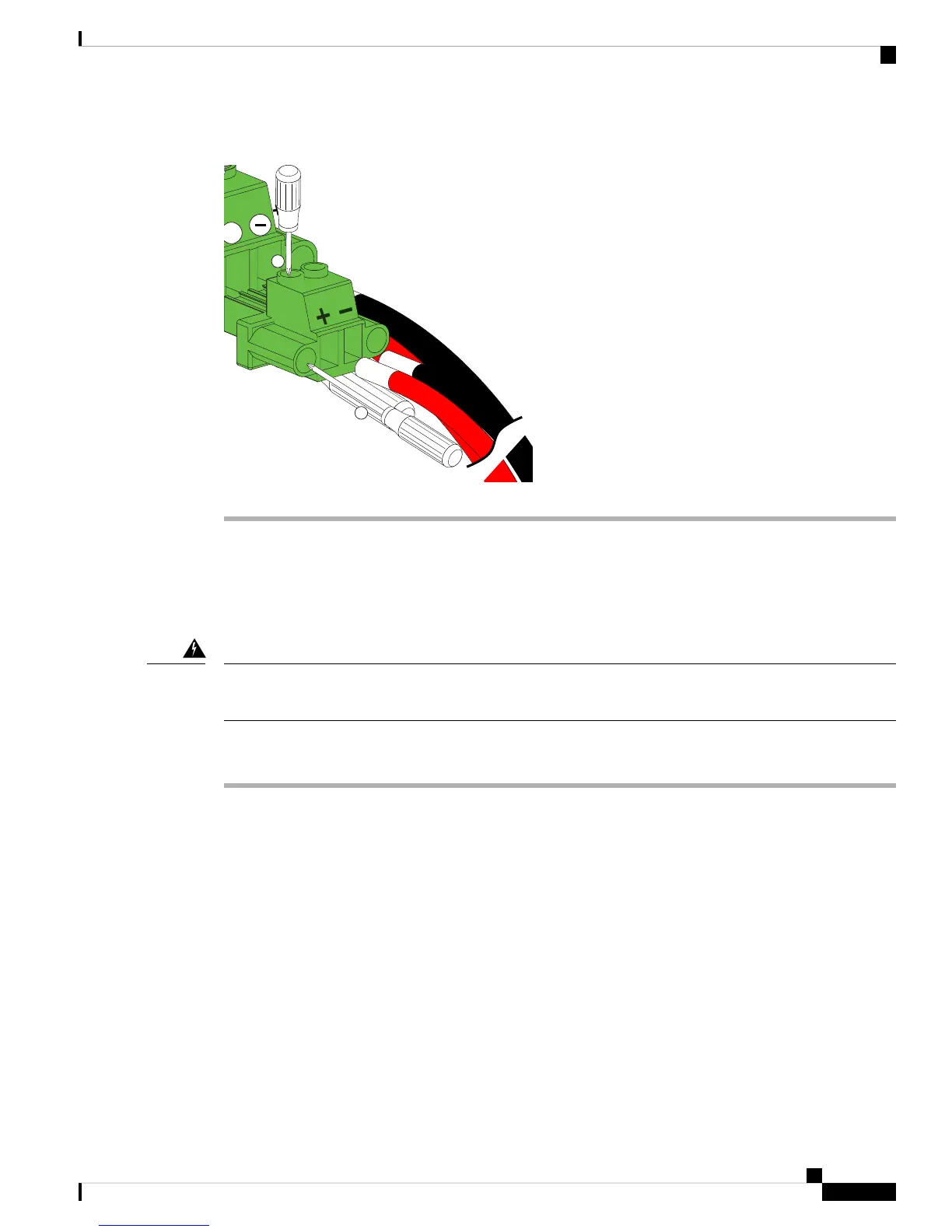Figure 15: Wiring the DC Power Connector
Fan Modules
Replacing a Fan Module
When removing the fan tray, keep your hands and fingers away from the spinning fan blades. Let the fan
blades completely stop before you remove the fan tray. Statement 258
Warning
Procedure
Step 1 Ensure that the system (earth) ground connection has been made.
Step 2 Loosen the captive screws on the fan module by turning them counterclockwise, using a flat-blade or number 2
Phillips head screwdriver if required.
Step 3 Squeeze together the handles of the fan module and pull it outward.
Step 4 Pull the fan module clear of the chassis and set it down on antistatic foam or place it in an antistatic bag.
Step 5 Hold the replacement fan module with the LED at the bottom.
Step 6 Place the fan module into the front chassis cavity so it rests on the chassis. Then push the fan module into the
chassis as far as it can go and the captive screw makes contact with the chassis. Tighten the captive screw.
Step 7 Listen for the fans. If the system is powered on, you should immediately hear them operating. If you do not
hear them, ensure that the fan module is inserted completely in the chassis and the faceplate is flush with the
outside surface of the chassis.
Step 8 Verify that the LED is green. If the LED is not green, one or more fans are faulty. If this occurs, contact your
customer service representative for a replacement part.
Cisco UCS 6300 Series Fabric Interconnect Hardware Installation Guide
37
Installing the Cisco UCS 6300 Series Fabric Interconnect
Fan Modules
