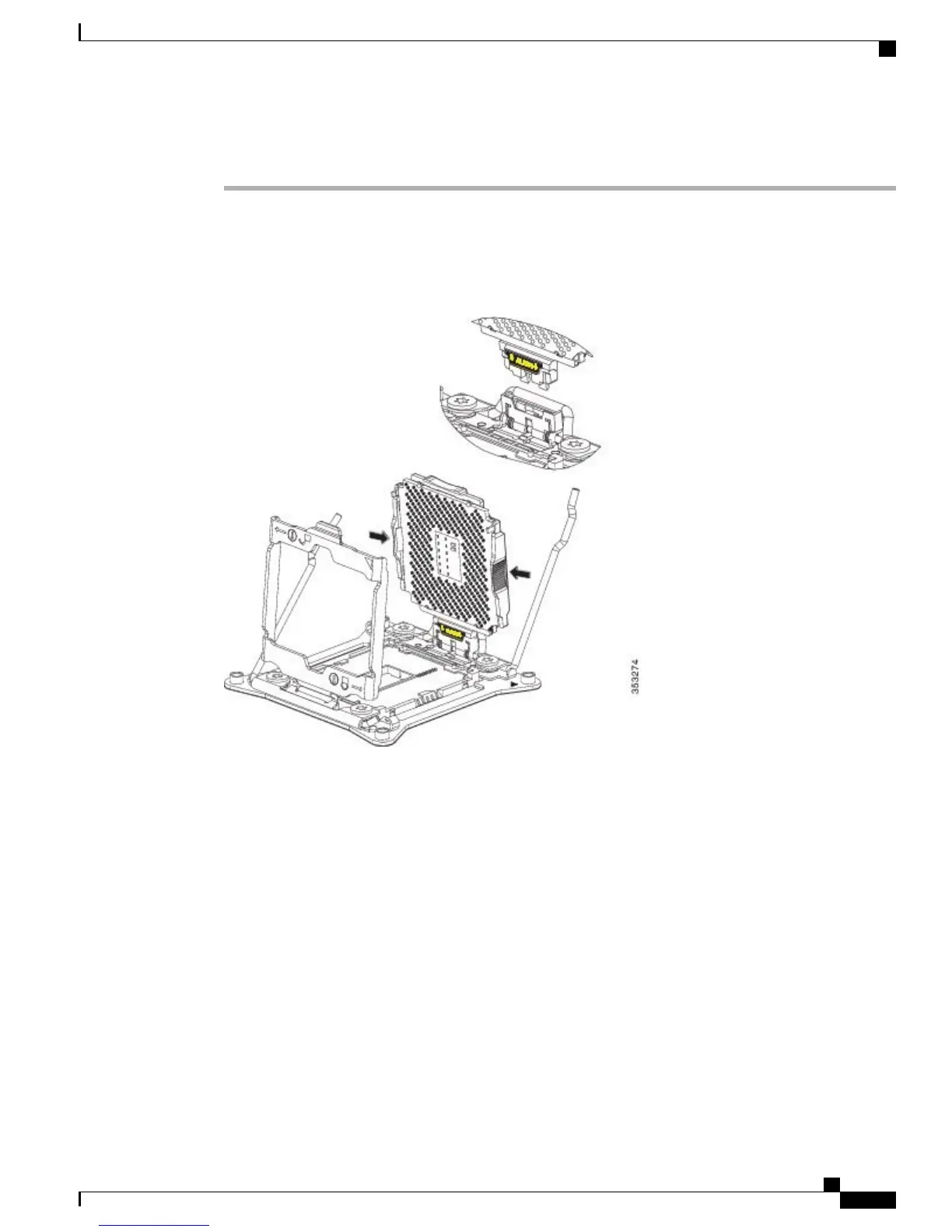Procedure
Step 1
Hold the CPU carrier by its sides (indicated b the arrows). Insert and align the two CPU carrier pegs into the
self-loading socket (SLS) plug seat. To ensure proper seating, verify that the horizontal yellow line below the
word ALIGN is straight.
Figure 13: Inserting the CPU Carrier
Cisco UCS B200 M4 Blade Server Installation and Service Note
21
Servicing a Blade Server
Installing a New CPU and Heat Sink