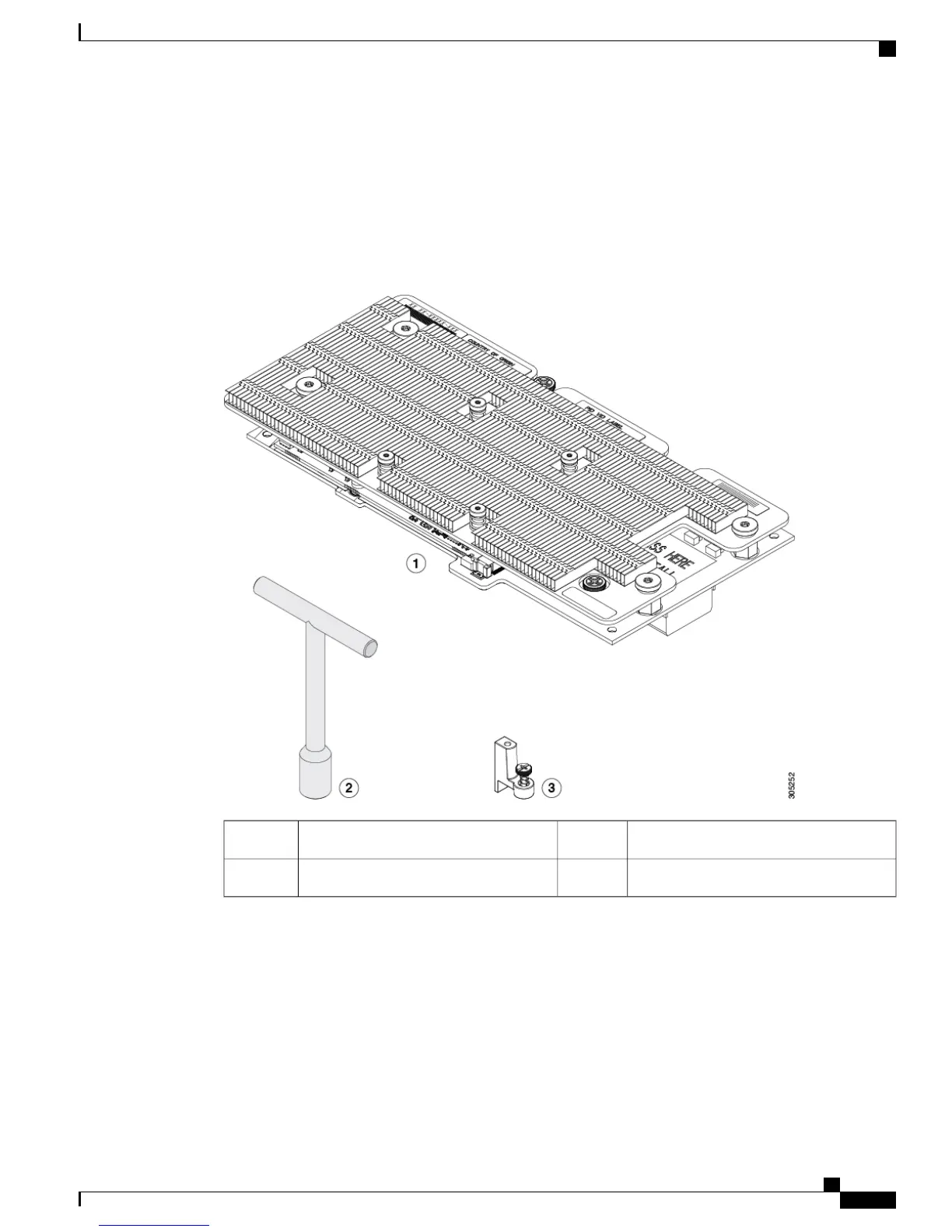Installing the nVidia M6 GPU
The nVidia M6 graphics processing unit (GPU) provides graphics and computing capabilities to the server.
The GPU package consists of the three elements shown in the following figure.
Figure 20: nVidia M6 GPU Package
T-shaped wrench2nVidia M6 GPU (CPU and heat sink)1
Custom standoff3
Before You Begin
Before installing the nVidia M6 GPU:
•
Remove any adapter card, such as a VIC 1380, VIC 1280, or PT extender card from slot 2. You cannot
use any other card in slot 2 when the nVidia M6 GPU is installed.
•
Upgrade your Cisco UCS system to a version of Cisco UCS Manager that supports this card. Refer to
the latest version of the Release Notes for Cisco UCS Software at the following URL for information
Cisco UCS B200 M4 Blade Server Installation and Service Note
31
Servicing a Blade Server
Installing the nVidia M6 GPU