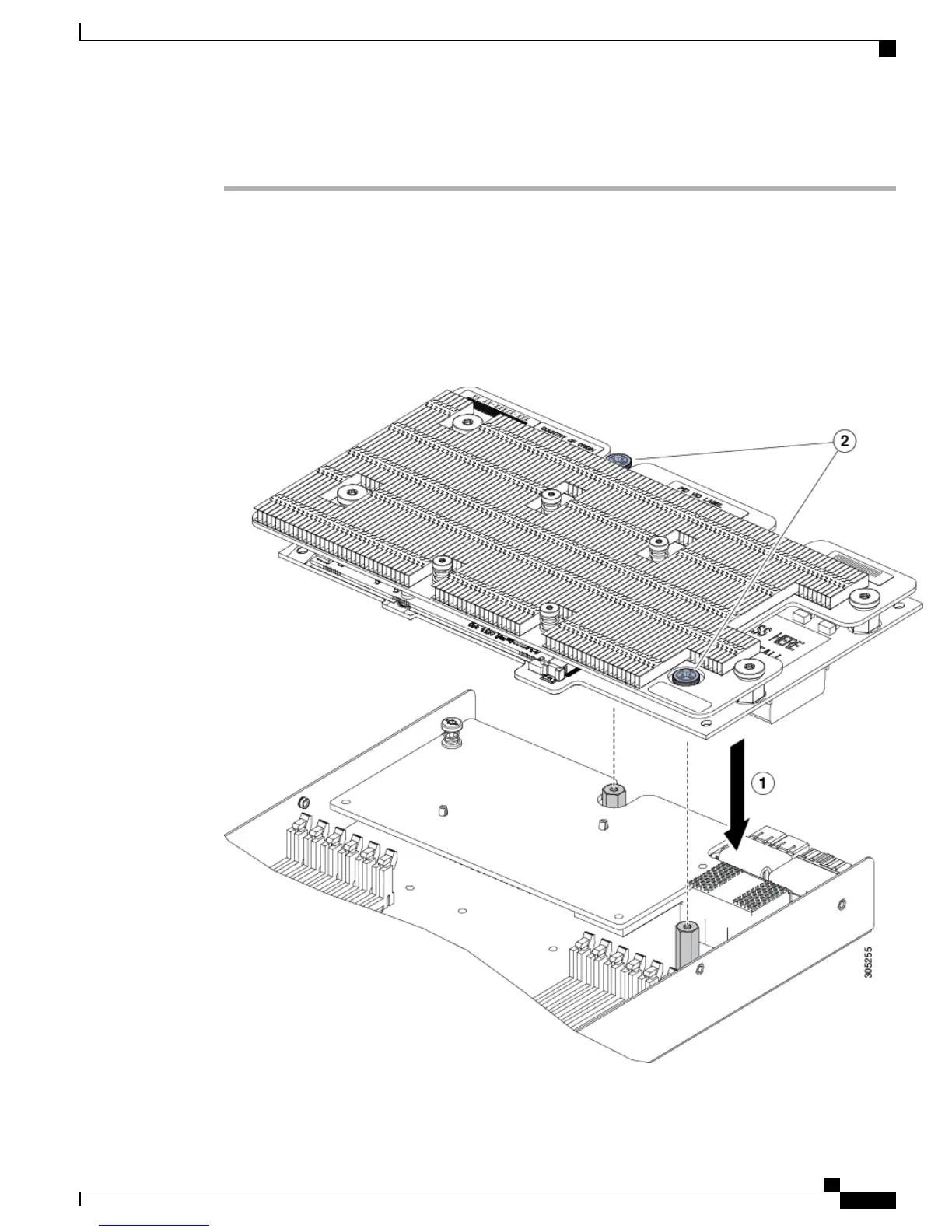Procedure
Step 1
Use the T-shaped wrench that comes with the GPU to remove the existing standoff at the back end of the
motherboard.
Step 2
Install the custom standoff in the same location at the back end of the motherboard.
Step 3
Position the GPU over the connector on the motherboard and align all captive screws to the standoff posts
(callout 1).
Step 4
Tighten the captive screws (callout 2).
Figure 21: Installing the nVidia M6 GPU
Cisco UCS B200 M4 Blade Server Installation and Service Note
33
Servicing a Blade Server
Installing the nVidia M6 GPU
