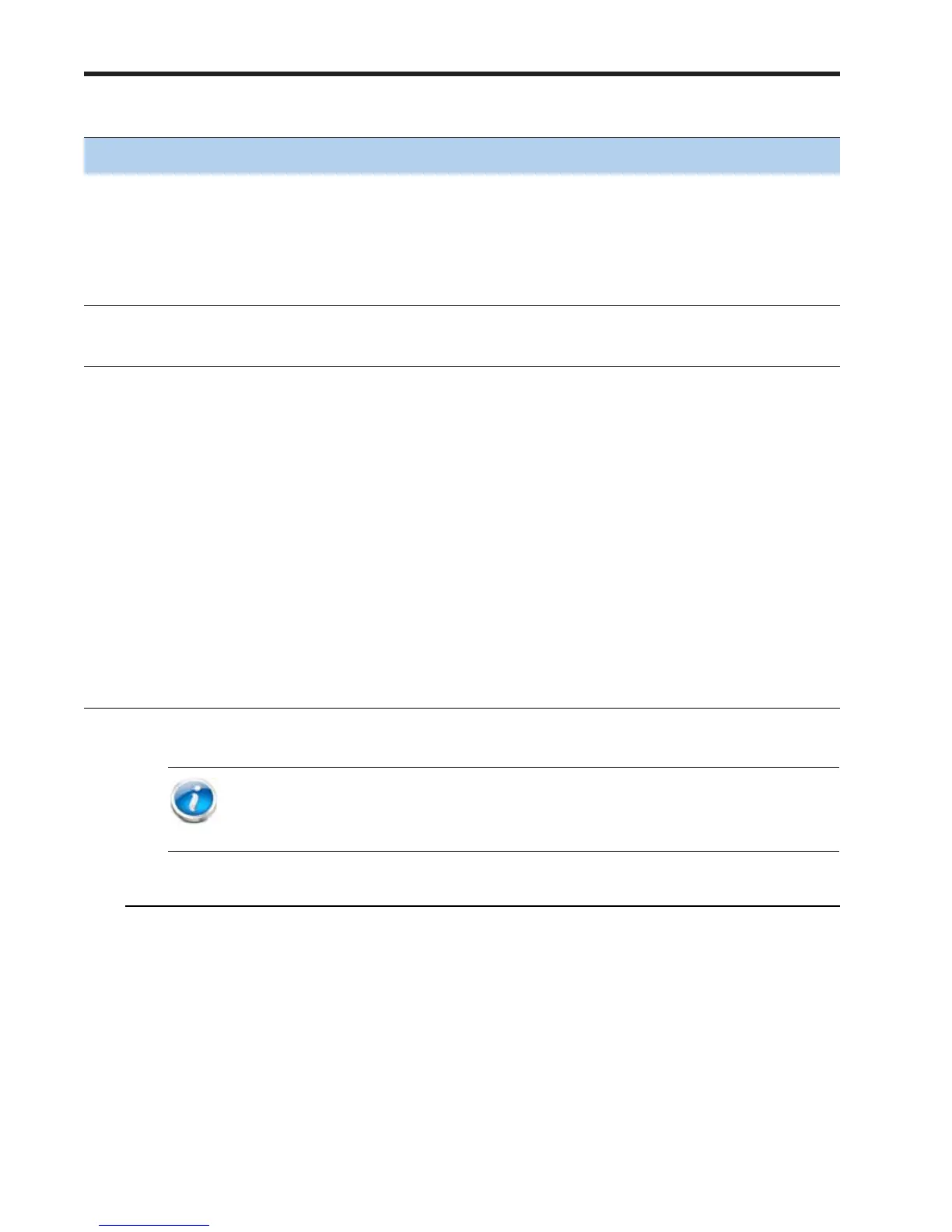Cisco UCS C200 M2 High-Density SFF Drive Rack-Mount Server
CONFIGURING the SERVER
17
Approved Configurations
(1) Integrated SATA RAID 0/1 controller
■ Select none of the options listed in Table 5. In this case, the integrated RAID 0/1 controller,
which supports up to four SATA-only drives, will be used.
(2) Optional RAID controller
■ Select one of the RAID controllers options (with or without battery backup) listed in
Table 5.
UCSC-RAID-SFFC200 LSI 1068E 8-port SAS 3.0G RAID Mezzanine
■ Installed on the mezzanine connector inside the UCS C200 M2 server
■ Supports up to eight SAS or SATA hard disk drives
■ No battery backup.
■ Factory-configured RAID options: RAID 0, 1, 10
RAID Battery Backup Option (not available with mezzanine card)
UCSC-LBBU2 Battery Backup
RAID Configuration (note: Mezzanine card supports only RAID 0, 1, and 1E)
R2XX-RAID0 Factory preconfigured RAID striping option
Enable RAID 0 Setting. Requires a minimum of one hard drive.
R2XX-RAID1 Factory preconfigured RAID mirroring option
Enable RAID 1 Setting. Requires exactly two drives with the same size, speed,
capacity.
R2XX-RAID5 Factory preconfigured RAID option
Enable RAID 5 Setting. Requires a minimum of three drives of the same size,
speed, capacity.
R2XX-RAID6 Factory preconfigured RAID option
Enable RAID 6 Setting. Requires a minimum of four drives of the same size,
speed, capacity.
R2XX-RAID10 Factory preconfigured RAID option
Enable RAID 10 Setting. Requires a even number of drives (minimum of four
drives) of the same size, speed, capacity.
NOTE: No RAID option can be chosen if you have one of the following configurations:
• A mix of SAS and SATA drives
•No drives
Table 5 Available RAID Options (continued)
Product ID (PID) PID Description