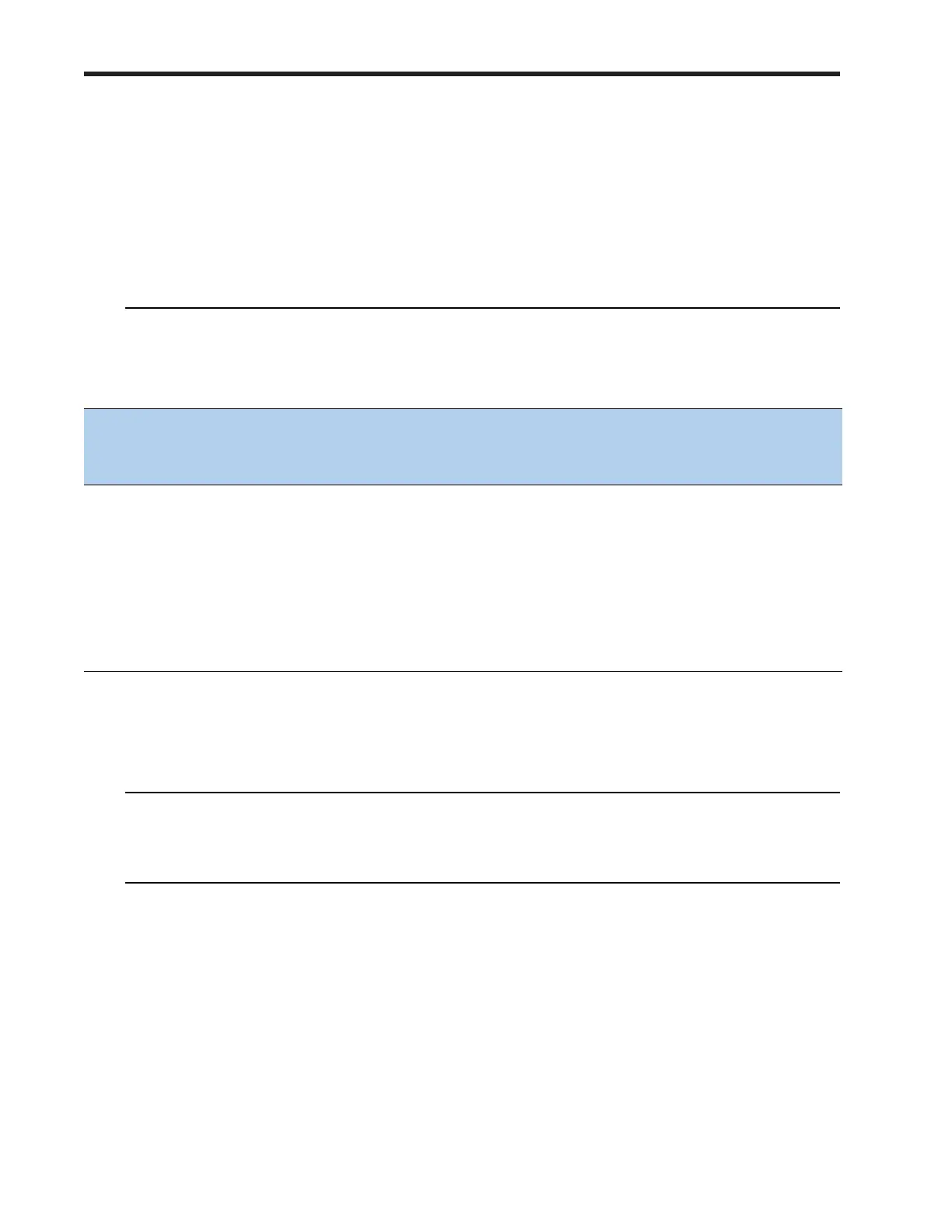Cisco UCS C24 M3 High-Density SFF Rack-Mount Server
10
CONFIGURING the SERVER
STEP 2 SELECT CPU(s)
The standard CPU features are:
■ Intel Xeon E5-2400 series processor family CPUs
■ Intel C600 chipset
■ Cache size of 10, 15, or 20 MB
Select CPUs
The available CPUs are listed in Table 3.
Approved Configurations
■ Select two CPUs from any one of the rows of Table 3 on page 10.
Caveats
■ You must select two CPUs.
■ For optimal performance, select DIMMs with the highest clock speed for a given processor
(see
Table 3 on page 10). If you select DIMMs whose speeds are lower or higher than that
shown in the tables, suboptimal performance will result.
Table 3 Available Intel CPUs: Xeon E5-24xx Series
Product ID (PID)
Intel
Number
Clock
Freq
(GHz)
Power
(W)
Cache
Size
(MB)
Cores QPI
Highest DDR3
DIMM Clock
Support (MHz)
1
1. If higher or lower speed DIMMs are selected than what is shown in the table for a given CPU, the DIMMs will be
clocked at the lowest common denominator of CPU clock and DIMM clock.
UCS-CPU-E5-2470 E5-2470 2.30 95 20 8 8.0 1600
UCS-CPU-E5-2450 E5-2450 2.10 95 20 8 8.0 1600
UCS-CPU-E5-2440 E5-2440 2.40 95 15 6 7.2 1333
UCS-CPU-E5-2420 E5-2420 1.90 95 15 6 7.2 1333
UCS-CPU-E5-2403 E5-2403 1.80 80 10 4 6.4 1066
UCS-CPU-E5-2430L E5-2430L 2.00 60 15 6 6.4 1333
