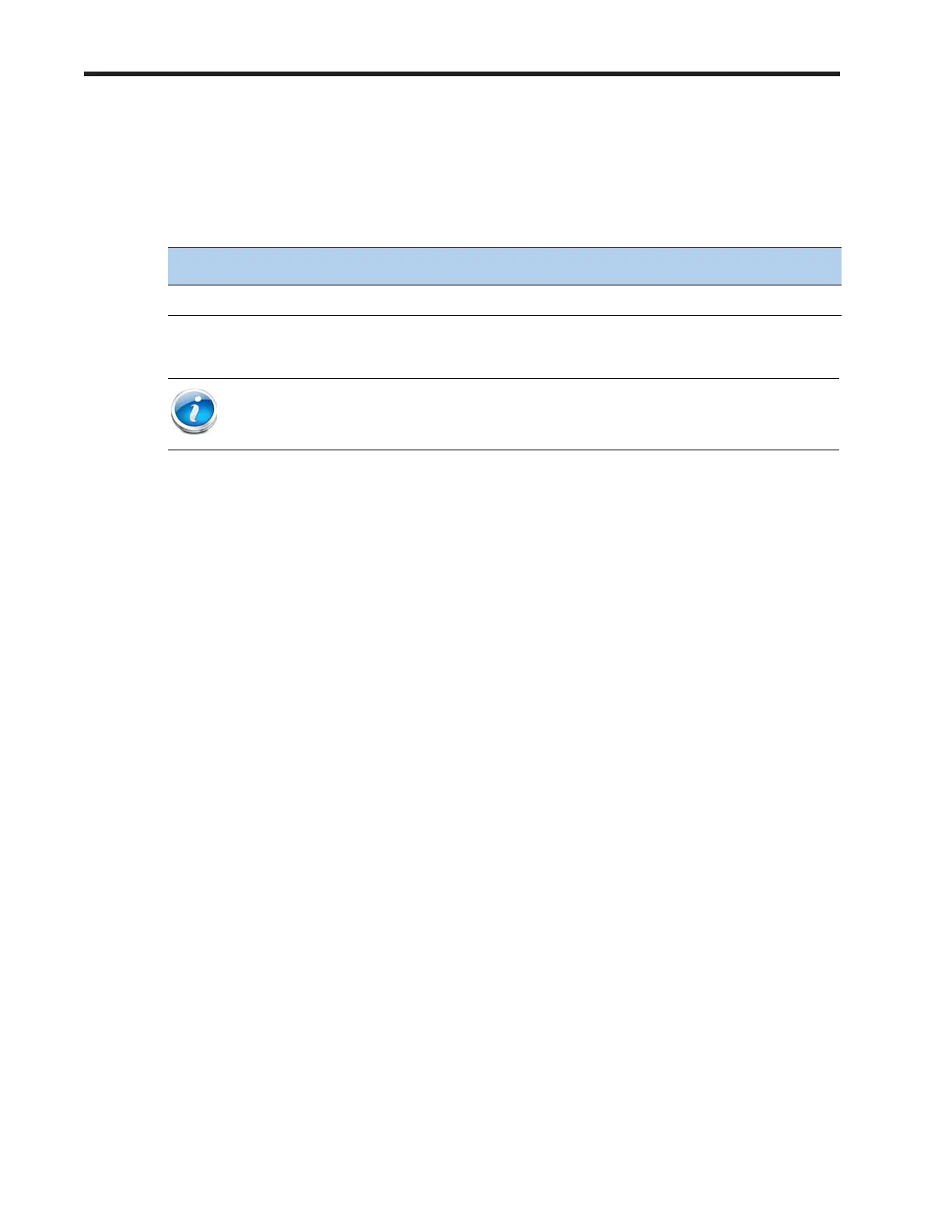Cisco UCS C24 M3 High-Density SFF Rack-Mount Server
28
CONFIGURING the SERVER
STEP 10 ORDER OPTIONAL REVERSIBLE CABLE MANAGEMENT ARM
The reversible cable management arm mounts on either the right or left slide rails at the rear of
the server and is used for cable management. Use
Table 12 to order a cable management arm.
For more information about the cable management arm, see the Cisco UCS C24 M3 Installation
and Service Guide at this URL:
http://www.cisco.com/en/US/docs/unified_computing/ucs/c/hw/C24/install/C24.pdf
Table 12 Cable Management Arm
Product ID (PID) PID Description
UCSC-CMA1 Cable Management Arm for C24 rack servers
NOTE: If you order and install a cable management arm, you will need the longest
power cable available.
