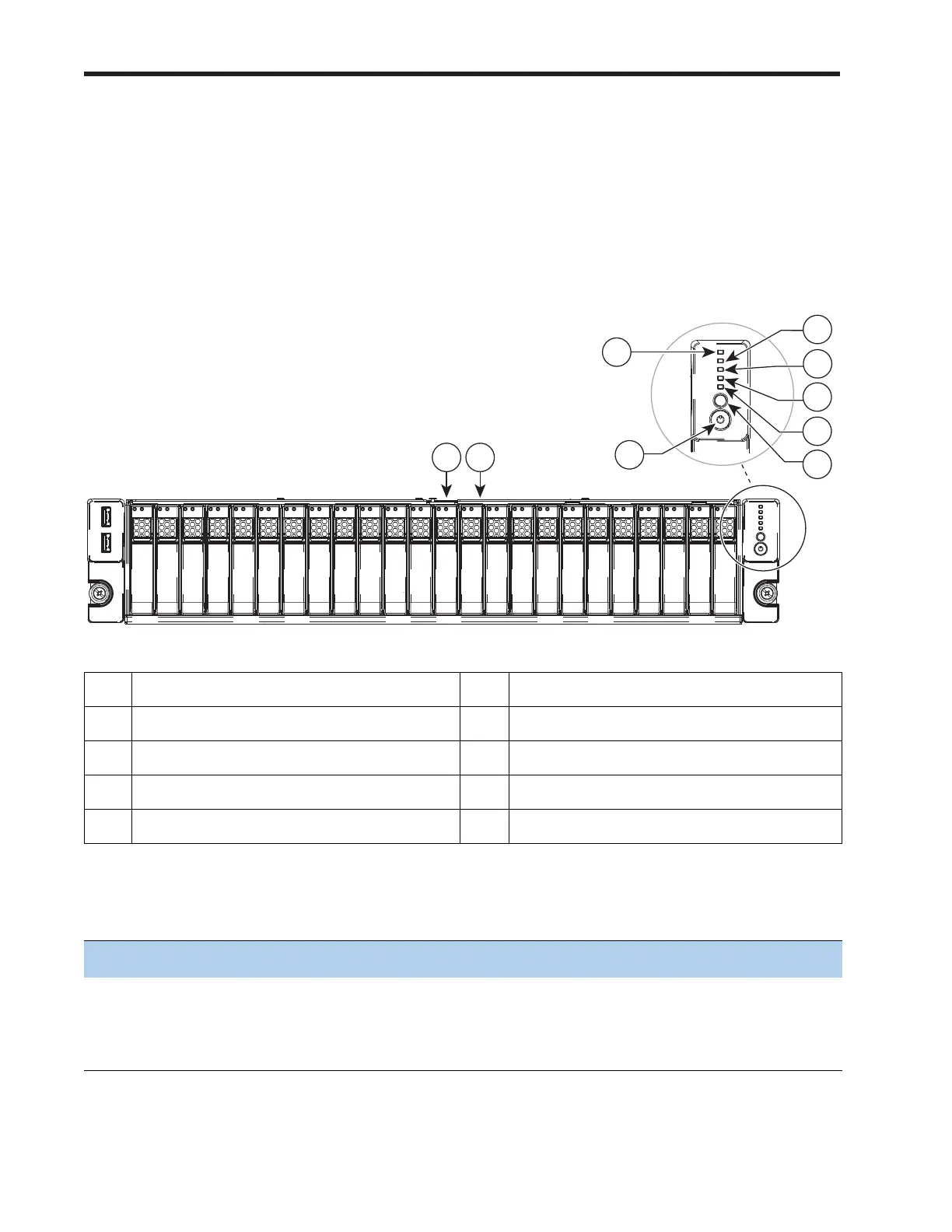Cisco UCS C24 M3 High-Density SFF Rack-Mount Server
SUPPLEMENTAL MATERIAL
51
LED Indicators
The server contains LED indicators on the front and rear panels. Their functions are described in the
following sections.
Front Panel
Figure 11 shows the front panel LEDs.
Figure 11 Front Panel LEDs
See Table 26 for the functions of the front panel LEDs.
1 Hard drive fault LED 6 Fan status LED
2 Hard drive activity LED 7 System status LED
3 Network link activity LED 8 Identification button/LED
4 Power supply status LED 9 Power button/power status LED
5 Temperature status LED - -
Table 26 Front Panel LEDs
LED LED State Meaning
Hard Drive Fault Off The hard drive is operating properly
On (amber) The hard drive has failed
Blinking (amber) The hard drive is rebuilding
285243
HDD 01
HDD 02
HDD 03
HDD 04
HDD 05
HDD 06
HDD 07
HDD 08
HDD 09
HDD 10
HDD 11
HDD 12
HDD 13
HDD 14
HDD 15
HDD 16
HDD 17
HDD 18
HDD 19
HDD 20
HDD 21
HDD 22
HDD 23
HDD 24
1 2
3
4
5
7
8
9
6