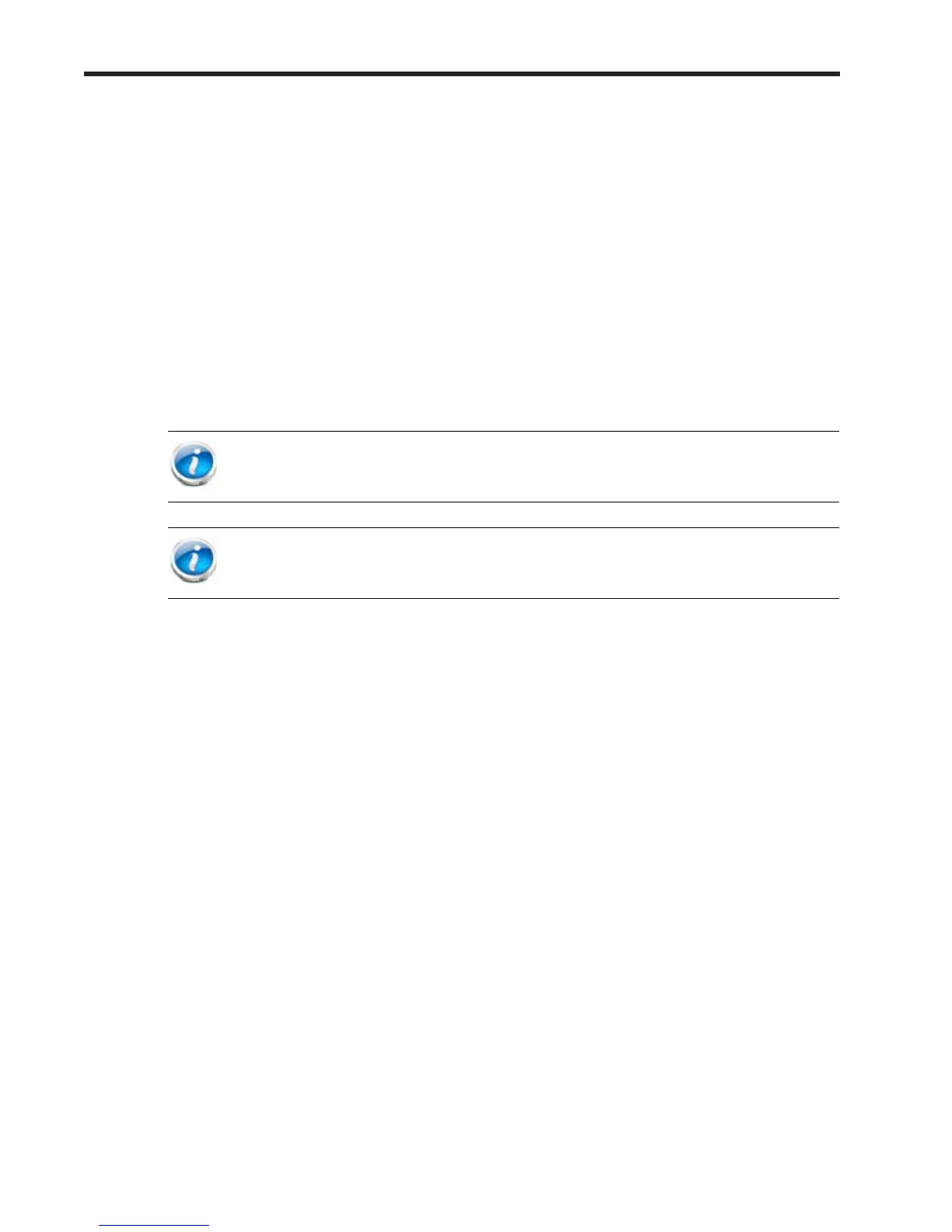Cisco UCS C240 M3 High-Density Rack Server (Small Form Factor Disk Drive Model)
30
CONFIGURING the SERVER
ROM (OPROM) setting to enable a different slot for an internal drive RAID controller. Any
remaining slot can then be used for an external drive RAID controller or for a PCIe expansion
card.
■ Note that when just one CPU is populated, only a single Cisco 1225 Virtual Interface Card
(VIC) card is supported and it must be installed in the full-height PCIe slot (slot 2) on riser 1.
So take this into account when populating RAID controller cards. When two CPUs are
populated, two VIC cards are supported (the Cisco VIC 1225). One can be installed in slot 2
of riser 1 and one in slot 5 of riser 2. The primary slot for a VIC card is slot 2. If you have
only one of these cards, install it in slot 2.
■ For the PCIe RAID controllers, you can choose an optional RAID configuration (RAID 0, 1, 5,
6, or 10), which is preconfigured at the factory. The RAID level you choose must be an
available RAID choice for the controller selected. RAID levels 50 and 60 are supported,
although they are not available as configuration options.
■ A system with 16-drive backplane supports up to 4 SATA-only drives if no ROM upgrade,
mezzanine RAID card, or PCIe RAID controller is chosen.
NOTE: RAID for the external RAID controllers (LSI MegaRAID SAS 9286CV-e and LSI
MegaRAID SAS 9285CV-e) is not factory configured.
NOTE: For more important information regarding RAID support, see RAID Details,
page 72 and RAID Option ROM (OPROM) Settings, page 74.
