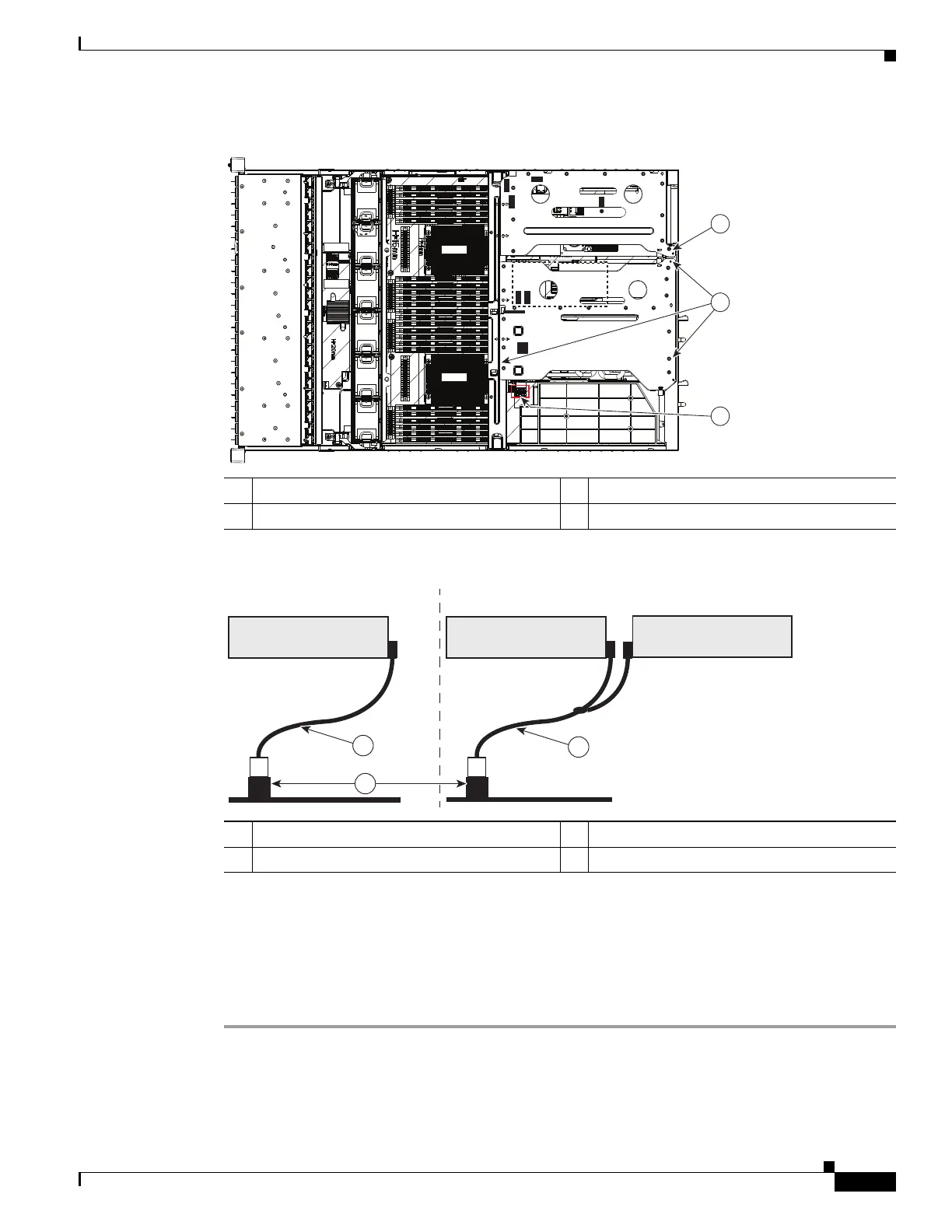3-59
Cisco UCS C240 Server Installation and Service Guide
OL-25761-01z
Chapter 3 Maintaining the Server
Installing or Replacing Server Components
Figure 3-34 GPU Motherboard Connector and PCIe Riser Alignment Slots
Figure 3-35 Cabling Diagram, Single- and Dual-GPU Card Examples
Step 8
Replace the air baffle.
Step 9 Replace the top cover.
Step 10 Replace the server in the rack, replace cables, and then power on the server by pressing the Power
button.
Step 11 Continue with Installing Drivers to Support the NVIDIA GPU Cards, page 3-60.
1 PCIe riser 1 alignment slot location 3 Motherboard connector GPU PWR
2 PCIe riser 2 alignment slot locations (three)
SAS2
SAS1
FAN1
FAN2
FAN3
FAN4
FAN5
FAN6
CPU1
CPU2
SAS1
SAS2
Riser 1
Riser 2
SAS1
SAS2
1
2
331842
3
1 Motherboard connector GPU PWR 3 Y GPU power cable for dual GPUs
2 Straight GPU power cable for single GPU