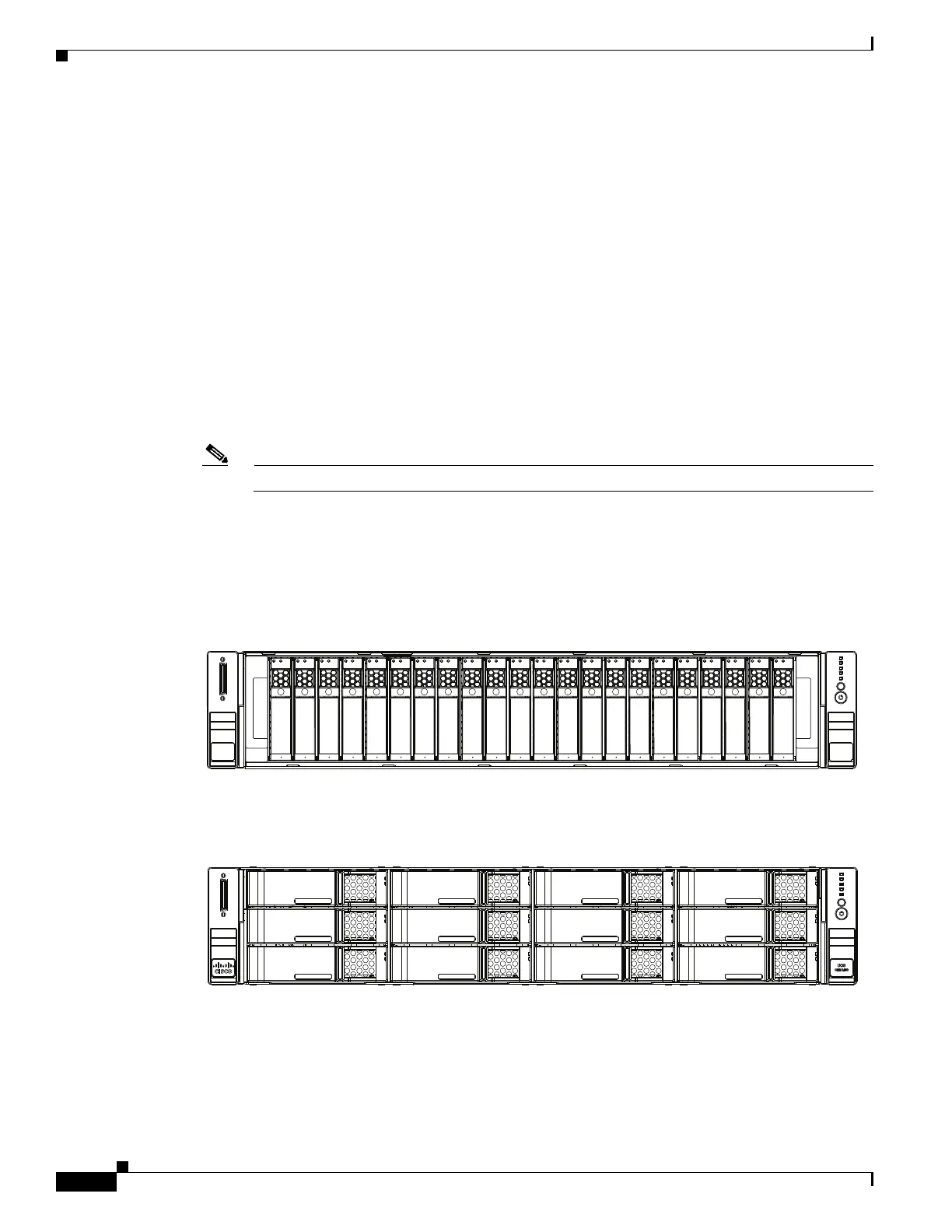3-12
Cisco UCS C240 Server Installation and Service Guide
OL-25761-01
Chapter 3 Maintaining the Server
Installing or Replacing Server Components
Replacing Hard Drives or Solid State Drives
This section includes the following information:
• Drive Population Guidelines, page 3-12
• Drive Replacement Procedure, page 3-13
Drive Population Guidelines
The server is orderable in three different versions, each with one of three different front panel/backplane
configurations:
• Cisco UCS C240 (small form-factor (SFF) drives, with 24-drive backplane and expander).
Holds up to twenty-four 2.5-inch hard drives or solid state drives.
• Cisco UCS C240 (small form-factor (SFF) drives, with 16-drive backplane, no expander).
Holds up to sixteen 2.5-inch hard drives or solid state drives.
Note When the server has the 16-drive backplane, only the first 16 drive bays are used.
• Cisco UCS C240 (large form-factor (LFF) drives, with 12-drive backplane and expander).
Holds up to twelve 3.5-inch hard drives.
The drive-bay numbering is shown in Figure 3-6 and Figure 3-7.
Figure 3-6 Drive Numbering, Small Form-Factor Drives
Figure 3-7 Drive Numbering, Large Form-Factor Drives
HDD 1
HDD 2
HDD 3
HDD 4
HDD 5
HDD 6
HDD 7
HDD 8
HDD 9
HDD 10
HDD 11
HDD 12
HDD 13
HDD 14
HDD 15
HDD 16
HDD 17
HDD 18
HDD 19
HDD 20
HDD 21
HDD 22
HDD 23
HDD 24
331834
HDD 1
HDD 5
HDD 9
HDD 2
HDD 6
HDD 10
HDD 3
HDD 7
HDD 11
HDD 4
HDD 8
HDD 12
331835
