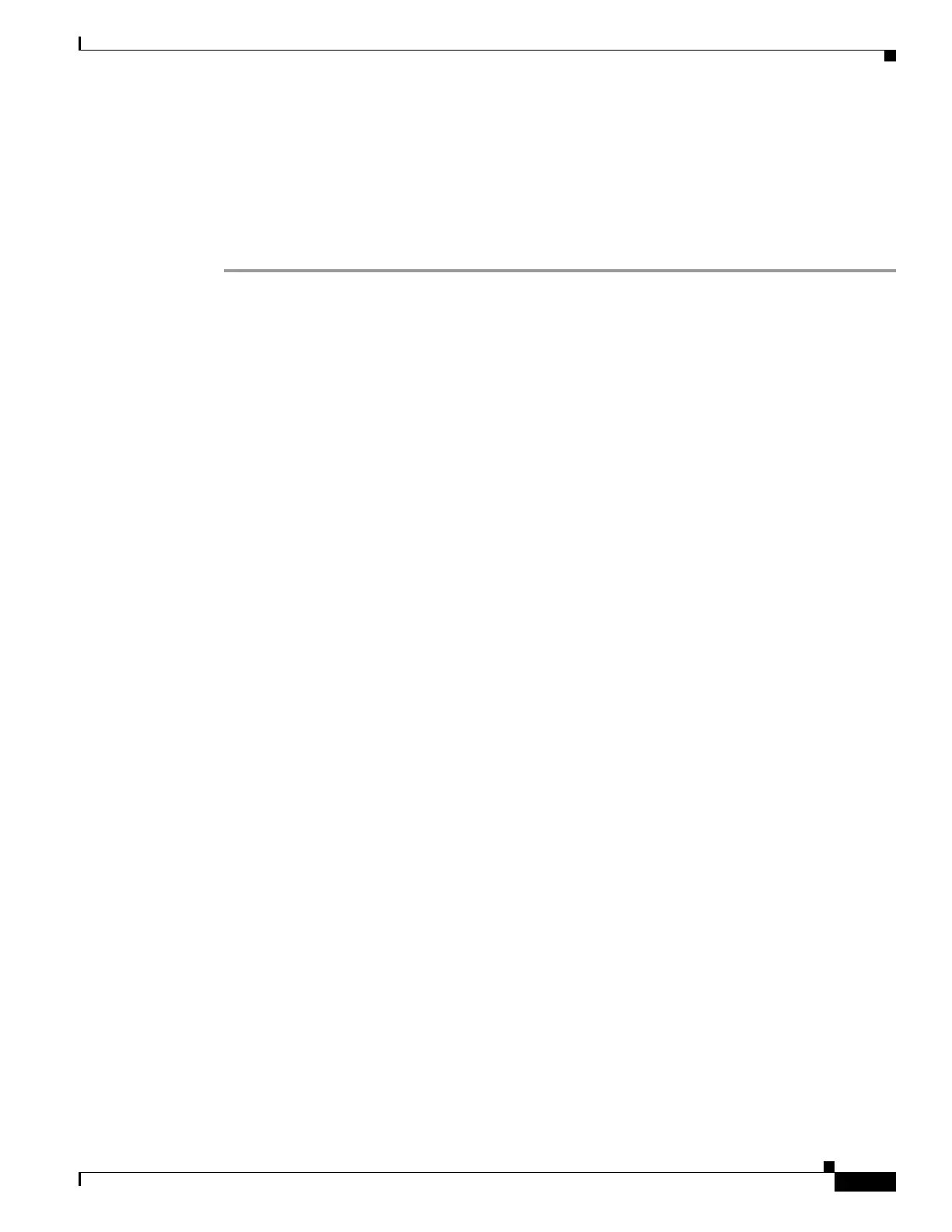3-61
Cisco UCS C240 Server Installation and Service Guide
OL-25761-01z
Chapter 3 Maintaining the Server
Installing or Replacing Server Components
Step 2 Create a virtual machine in your hypervisor. Refer to your hypervisor documentation for instructions.
Step 3 Install the NVIDIA drivers to the virtual machine. Download the drivers from
http://www.nvidia.com/Download/index.aspx.
Step 4 Restart the server.
Step 5 Check that the virtual machine is able to recognize the NVIDIA card. In Windows, use the Device
Manager and look under Display Adapters.