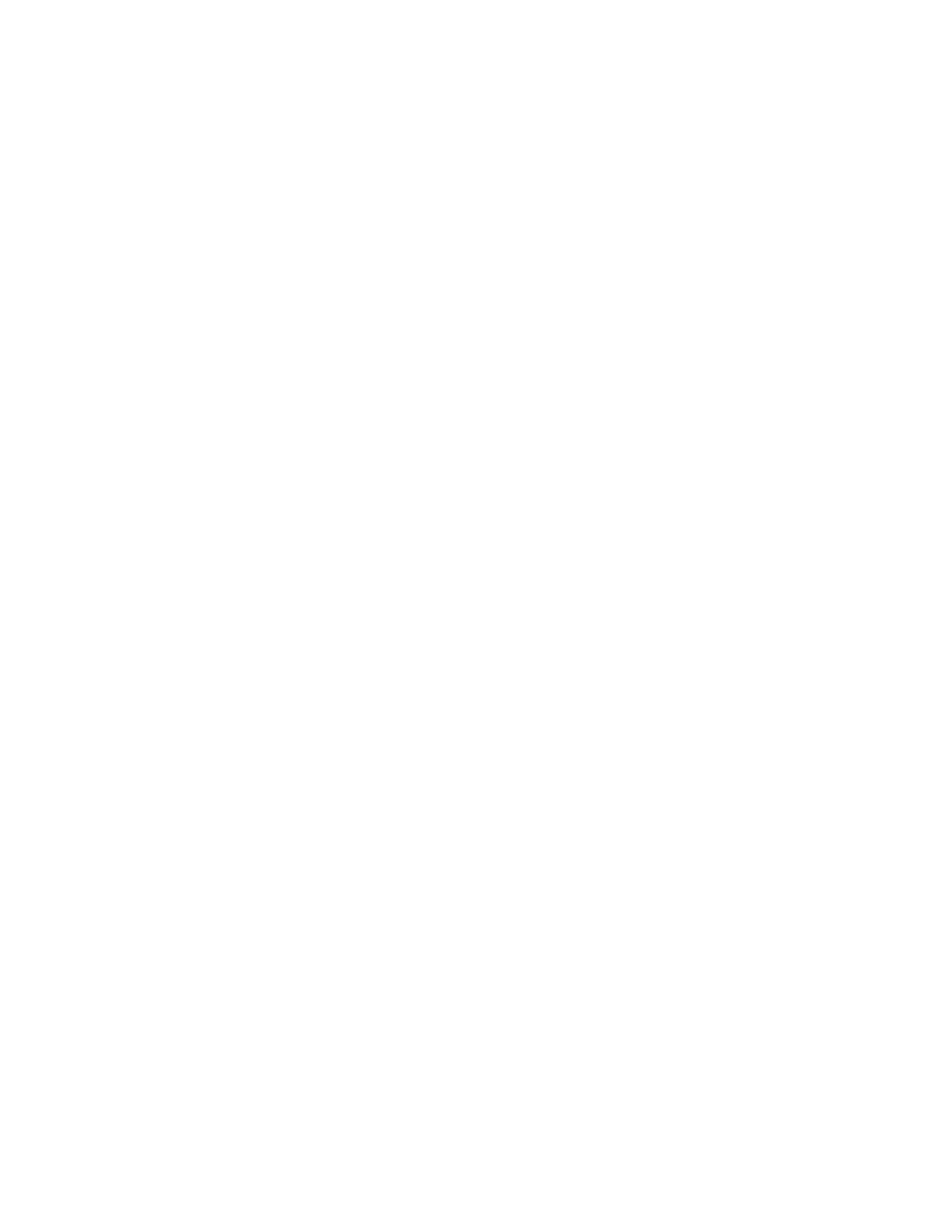Chapter 2 Web-Based User Interface
1 From the BSS-MAC(SSID) field, select the wireless BSSID interface you want to
configure.
2 Do you want to enable this interface?
a If yes, select Enabled for the BSS-Enabled field and continue with step 3.
b If no, select Disabled and skip to the last step.
3 For added security, you should change the default SSID (Cisco) in the Network
Name (SSID) field to a unique name.
Note: The SSID is the network name shared among all points in a wireless
network. The SSID must be identical for all devices in the wireless network. It is
case-sensitive and must not exceed 32 characters (use any of the characters on the
keyboard). Make sure this setting is the same for all points in your wireless
network.
4 When wireless clients survey the local area for wireless networks to associate
with, they will detect the SSID broadcast by the Access Point. Do you want to
broadcast the Access Point’s SSID?
If yes, keep the default setting, Enabled, for the Broadcast SSID field.
If no, then select Disabled.
5 Do you want to prevent stations (STAs) associated with your Access Point from
communicating with each other?
If yes, select On for the AP Isolation field.
If no, select Off.
6 Enter a value in the BSS Max Associations Limit field to set the number of
associations the device can accept.
7 Do you want to allow WMM to be advertised in beacons and probes for this
interface?
If yes, select Advertise for the WMM Advertise field.
If no, select Do Not Advertise.
8 Click the Apply button to apply your changes or the Cancel button to cancel.