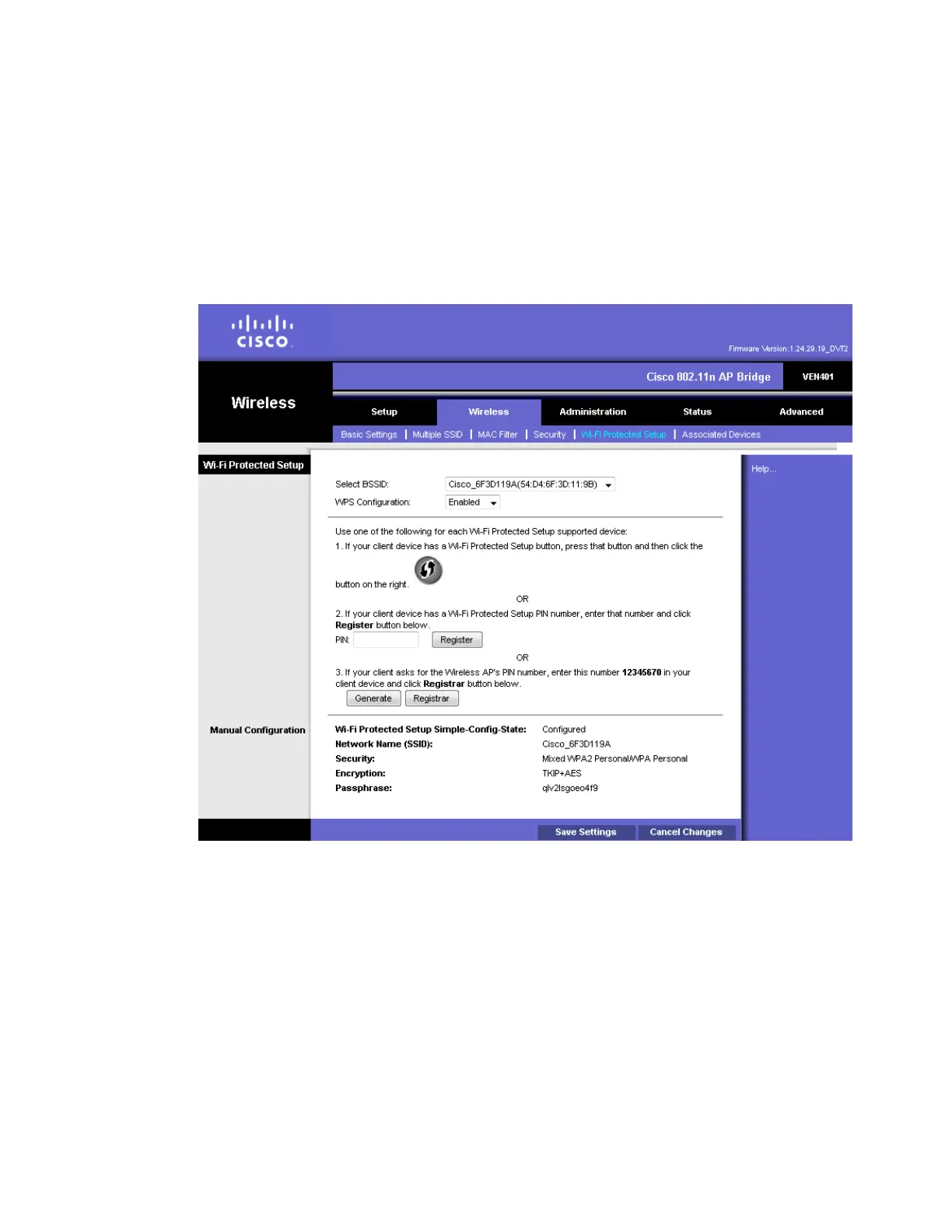Wi-Fi Protected Setup
Set Up WPS on the VEN401
Use this screen to enable the Wi-Fi Protected Setup (WPS) feature on your VEN401
Access Point device.
1 From the Select BSSID drop-down menu select the wireless BSSID interface you
want to configure.
2 From the WPS Configuration drop-down menu select Enabled to enable the
WPS feature.
3 If your client device has a WPS button, complete the steps below to pair your
devices. Otherwise, skip to step 4.
a Click or press the WPS button on the client device.
b Click the WPS button on this screen.
c After the client devices have been paired, click the OK button.
d Skip to step 5.