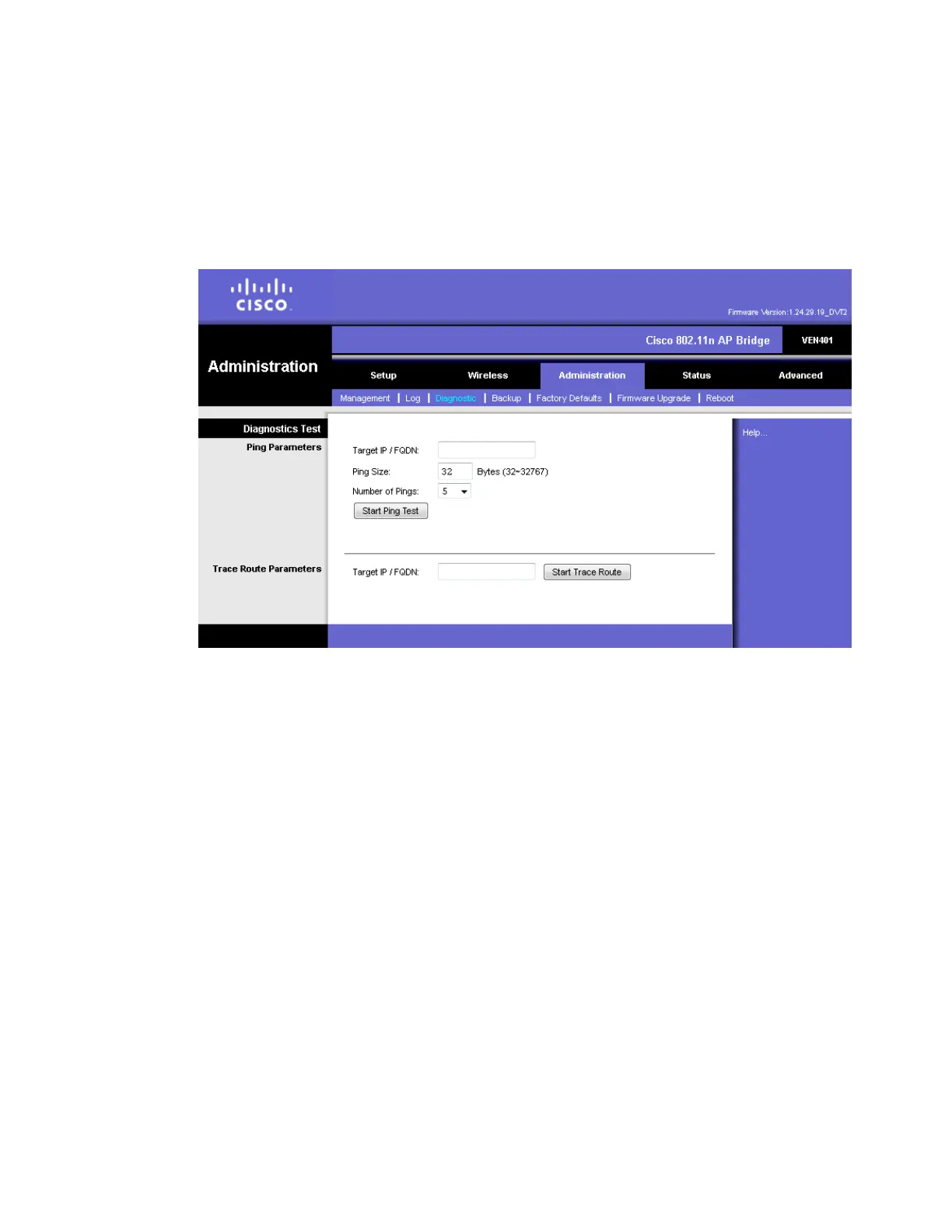Diagnostics
Use this screen to execute a ping test or trace route request. The ping test allows you
to check the connections of your network devices, including connection to the
Internet.
Ping Test
Complete the following steps to execute a ping test.
1 Enter the IP address or Fully Qualified Domain Name (FQDN) that you want to
ping in the Target IP/FQDN field. This can be either a local (LAN) or Internet
(WAN) IP address.
2 Enter the packet size you want to use in the Ping Size field. The default is 32
bytes.
3 Enter how many times you want to ping in the Number of Pings field. The
default is 3.
4 Enter the number of milliseconds before the ping test will time out in the Ping
Timeout field. The default is 5000 milliseconds.
5 Click the Start Test button. The results of the ping test are displayed.
6 Click Refresh to update the on-screen information.