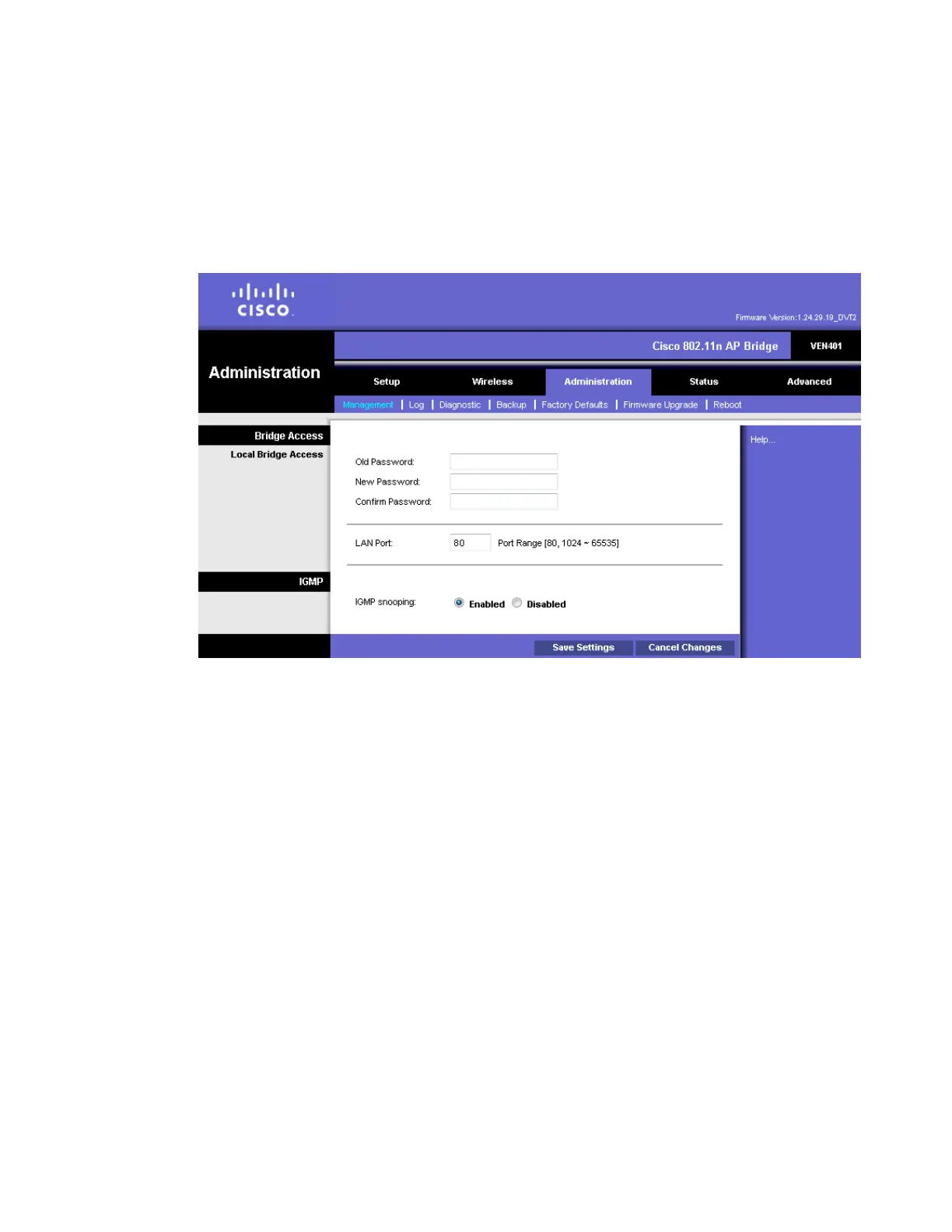Chapter 2 Web-Based User Interface
Administration Setup
Management Settings
Use this screen setup or change your password, LAN Port, or IGMP setting.
Password
Complete the following steps to setup or change the password you are prompted to
provide when you access the web-based utility.
Note: The default password is admin.
1 Enter the current password in the Old Password field.
2 Enter the new password in the New Password field.
3 Re-enter the new password in the Confirm Password field.
4 Click the Save Settings button to apply your changes or Cancel Changes button
to cancel.
LAN Port
Enter the desired TCP port for the device’s web-based utility in the LAN Port field.
Click the Save Settings button to apply your changes or Cancel Changes button to
cancel.