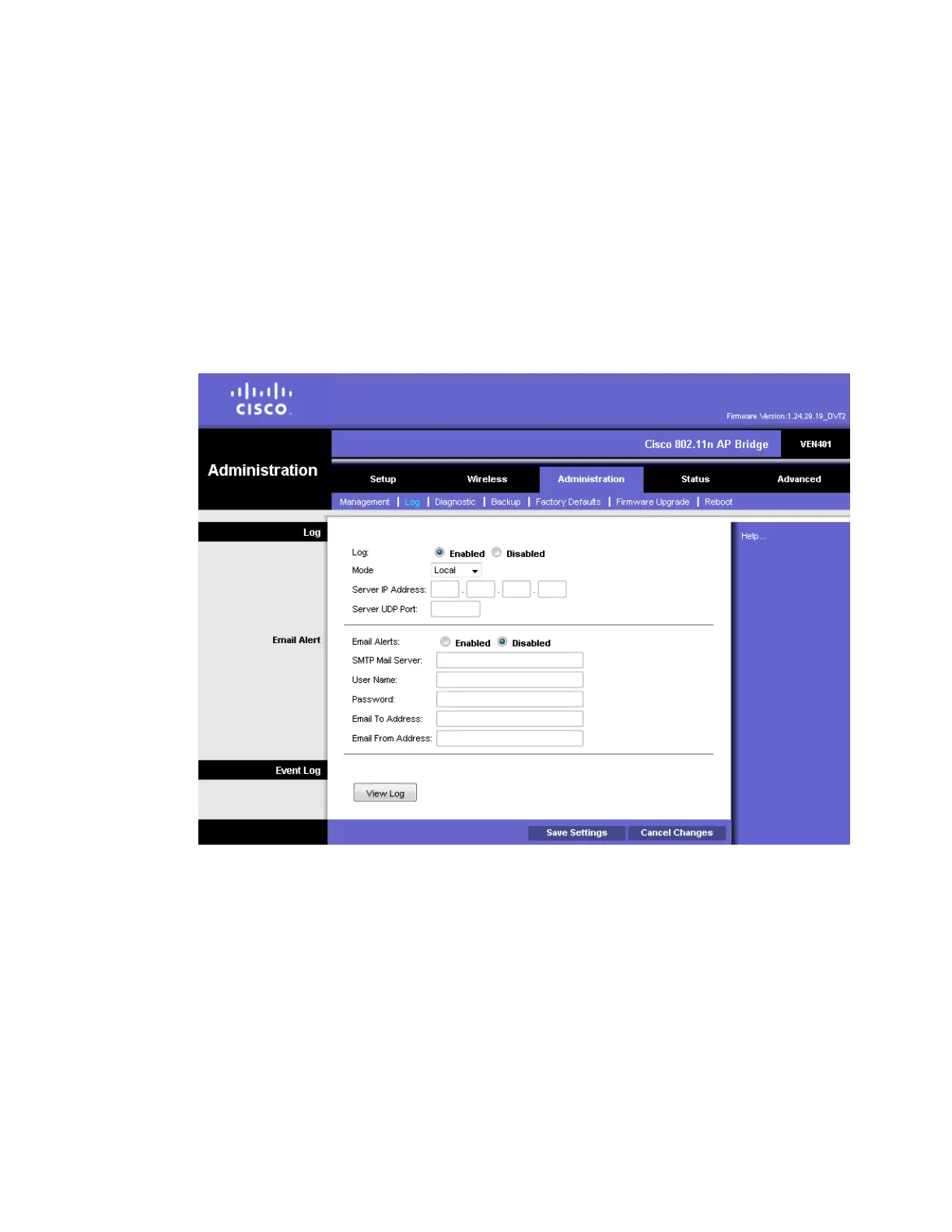IGMP
The Internet Group Membership Protocol (IGMP ) feature improves multicasting for
LAN-side clients. Select Enabled if your clients support IGMP, otherwise, select
Disabled. Click the Save Settings button to apply your changes or Cancel Changes
button to cancel.
Log Settings
Use this screen to configure the device to record system activity in a log or to view
the log report.
Configure Log Settings
Complete the following steps to enable or disable log reporting.
1 Do you wish to enable log reporting?
If yes, select the Enabled radio button for the Log field and continue with
step 2.
If no, select the Disabled radio button for the Log field and skip to the last
step.