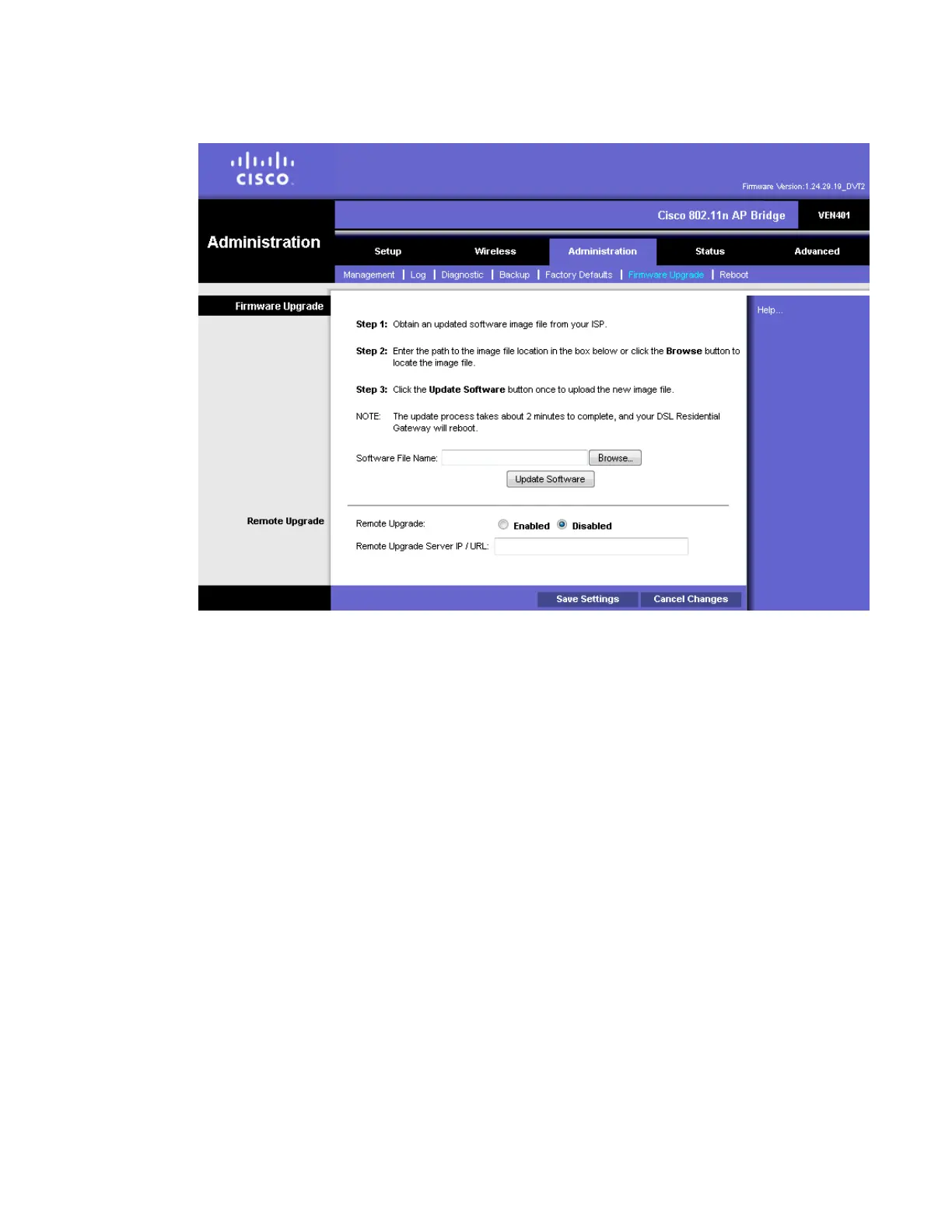Chapter 2 Web-Based User Interface
Path: Administration > Upgrade
Upgrade Firmware
Follow the on-screen instructions to upgrade the firmware manually.
Software File Name—Click the Browse button and select the firmware upgrade file.
Update Software—After you have selected the appropriate file, click this button,
and follow the on-screen instructions.