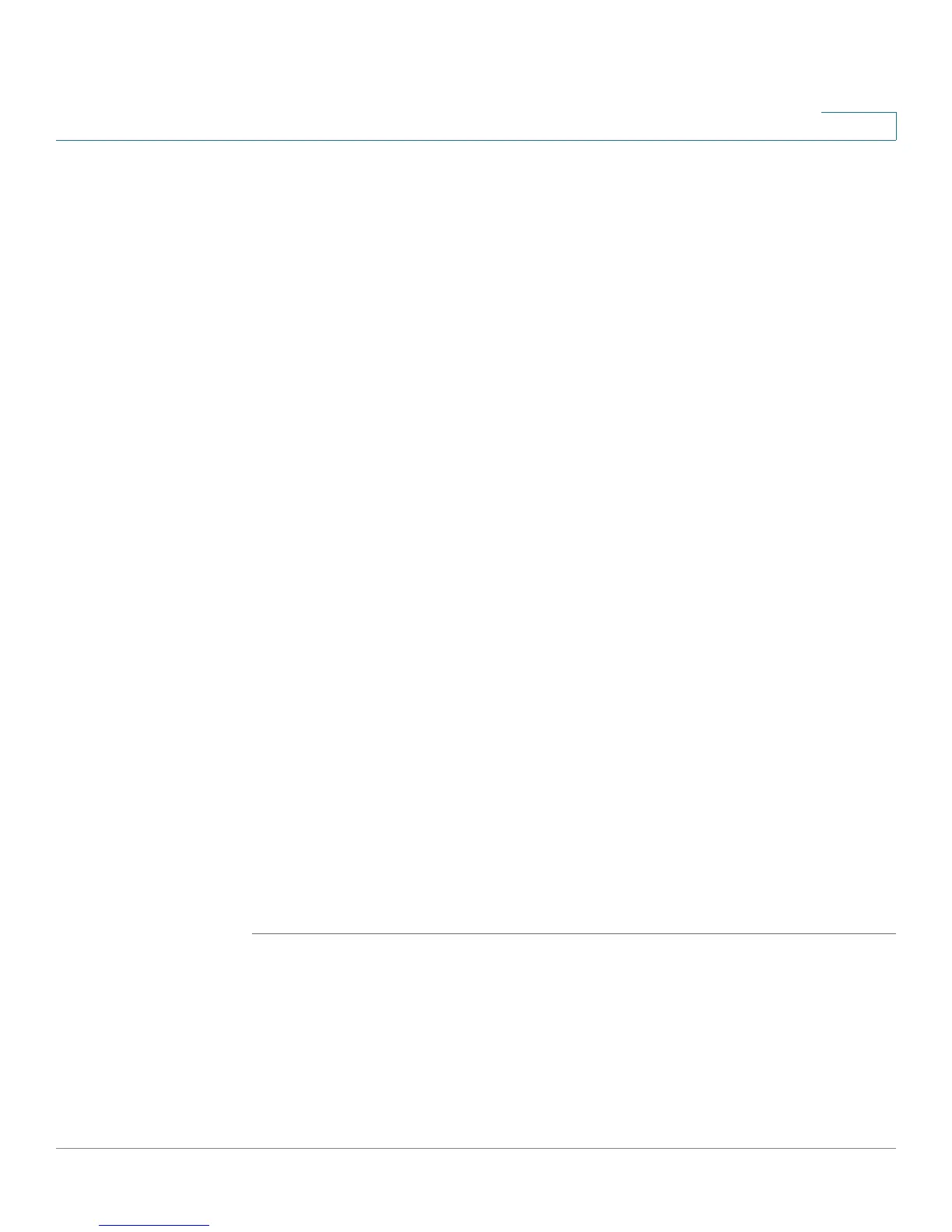SNMP
Groups
Cisco WAP131 and WAP351 Administration Guide 152
9
STEP 4 Configure these parameters:
• Group Name—Enter the name that identifies the group. The default group
names are RO and RW. Group names can contain up to 32 alphanumeric
characters.
• Security Level—Sets the security level for the group, which can be one of
these options:
- noAuthNoPriv—No authentication and no data encryption (no security).
- authNoPriv—Authentication, but no data encryption. With this security
level, users send SNMP messages that use an SHA key or password for
authentication, but not a DES key or password for encryption.
- authPriv—Authentication and data encryption. With this security level,
users send an SHA key or password for authentication and a DES key or
password for encryption. For groups that require authentication,
encryption, or both, you must define the SHA and DES keys or passwords
on the SNMP Users page.
• Write Views—Choose the write access to MIBs for the group, which can be
one of these options:
- view-all—The group can create, alter, and delete MIBs.
- view-none—The group cannot create, alter, or delete MIBs.
• Read Views—Choose the read access to MIBs for the group, which can be
one of these options:
- view-all—The group is allowed to view and read all MIBs.
- view-none—The group cannot view or read MIBs.
STEP 5 Click Save. The group is added to the SNMPv3 Groups list and your changes are
saved to the Startup Configuration.
NOTE To remove a group, check the group in the list and click Delete.
