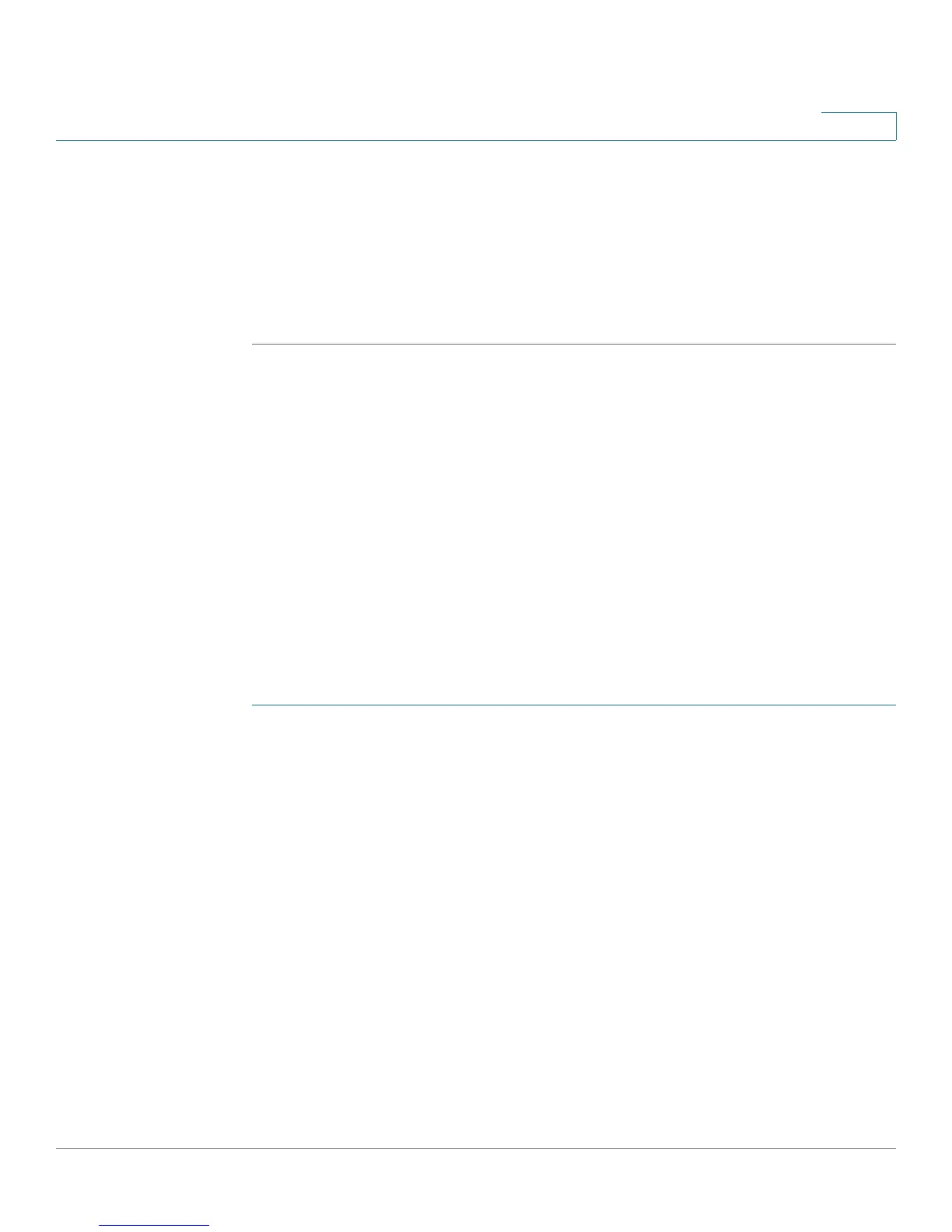SNMP
Ta r g e t s
Cisco WAP131 and WAP351 Administration Guide 154
9
• Encryption Pass Phrase—If you specify DES as the privacy type, enter the
pass phrase to use to encrypt the SNMP requests. The pass phrase must be
between 8 and 32 characters in length.
STEP 5 Click Save. The user is added to the SNMPv3 Users list and your changes are
saved to the Startup Configuration.
NOTE To remove a user, select the user in the list and click Delete.
Targets
SNMPv3 targets send SNMP notifications using inform messages to the SNMP
manager. For SNMPv3 targets, only informs are sent, not traps. For SNMP versions
1 and 2, traps are sent. Each target is defined with a target IP address, UDP port,
and SNMPv3 user name.
NOTE SNMPv3 user configuration (see the Users page) should be complete before
configuring SNMPv3 targets.
NOTE The WAP device supports a maximum of eight targets.
To a d d S N M P t a r g e t s :
STEP 1 Select SNMP > Targets.
STEP 2 Click Add. A new row is created in the table.
STEP 3 Check the box in the new row and click Edit.
STEP 4 Configure these parameters:
• IP Address—Enter the IPv4 or IPv6 address of the remote SNMP manager
to receive the target.
• UDP Port—Enter the UDP port to use for sending SNMPv3 targets.
• Users—Enter the name of the SNMP user to associate with the target. To
configure SNMP users, see the Users page.
STEP 5 Click Save. The user is added to the SNMPv3 Targets list and your changes are
saved to the Startup Configuration.
