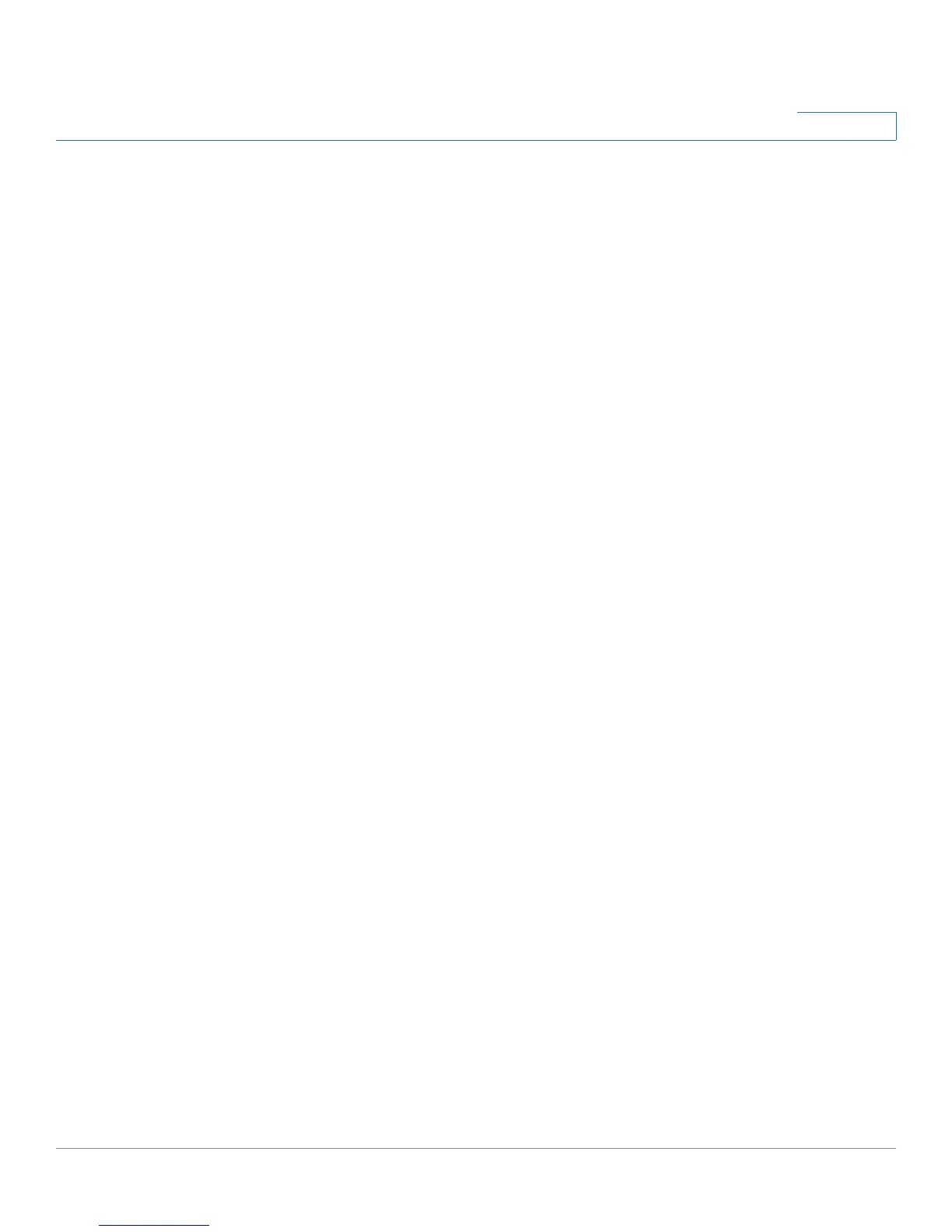Cisco WAP131 and WAP351 Administration Guide 4
Contents
Chapter 3: Administration 35
System Settings 36
User Accounts 36
Adding a User 37
Changing a User Password 37
Time Settings 38
Automatically Acquiring the Time Settings through NTP 38
Manually Configuring the Time Settings 39
Log Settings 40
Configuring the Persistent Log 40
Configuring Remote Log Server 41
Email Alert 42
Configuring Email Alert Settings 43
Email Alert Examples 44
HTTP/HTTPS Service 45
Configuring HTTP and HTTPS Services 45
Managing SSL Certificates 47
Management Access Control 48
Manage Firmware 48
Swapping the Firmware Image 49
TFTP Upgrade 49
HTTP/HTTPS Upgrade 50
Manage Configuration File 51
Backup Configuration File 51
Download Configuration File 52
Copy/Save Configuration 53
Configuration Files Properties 54
Reboot 54
Discovery—Bonjour 55
Packet Capture 56
Packet Capture Configuration 56
