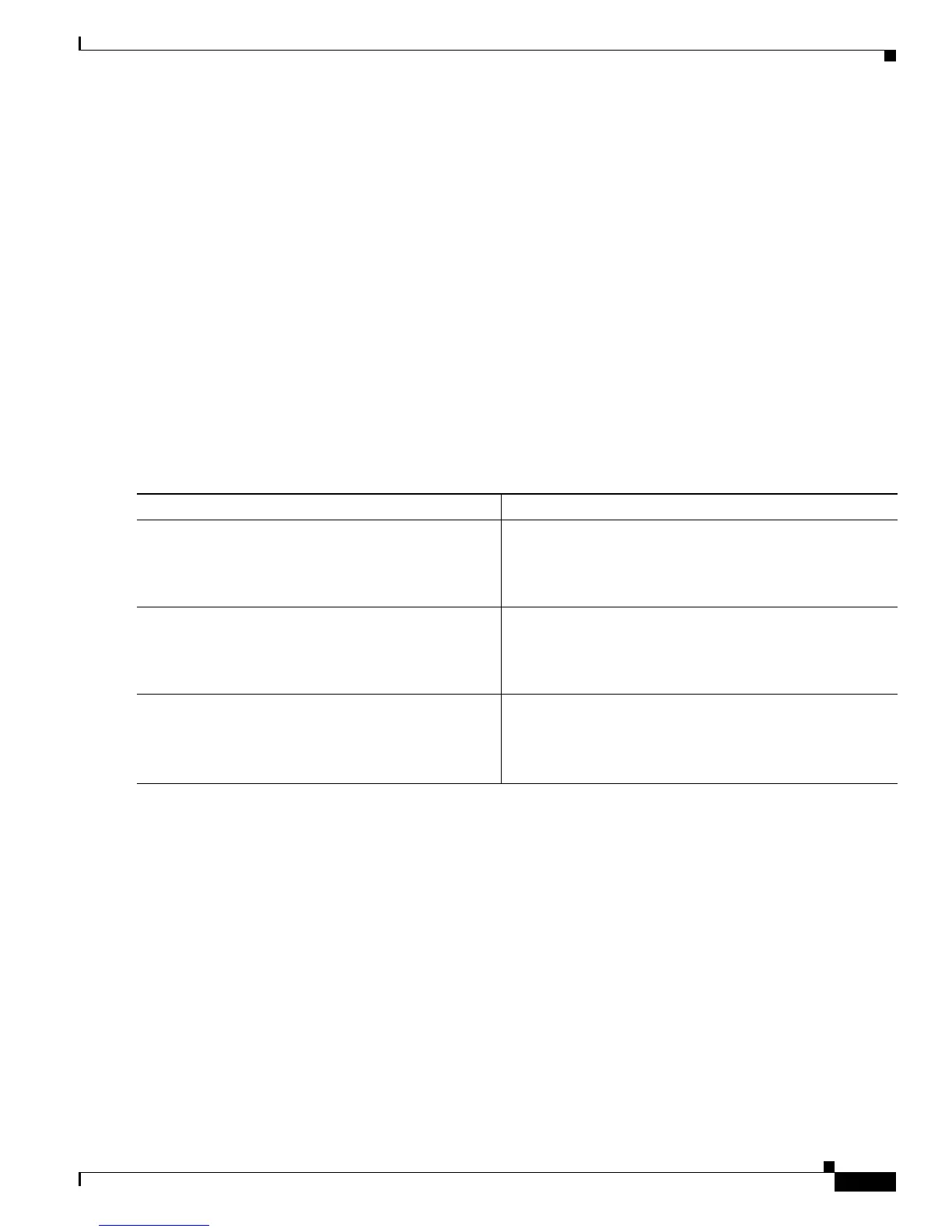4-21
Cisco 2900 and 3900 Series Hardware Installation
OL-18712-01
Chapter 4 Configuring the Router
Verifying Network Connectivity
Verifying Network Connectivity
This section describes how to verify network connectivity for your router.
Prerequisites
•
Complete all previous configuration tasks in this document.
•
The router must be connected to a properly configured network host.
SUMMARY STEPS
1.
enable
2.
ping [ip-address | hostname]
3.
telnet {ip-address | hostname}
DETAILED STEPS
Examples
The following display shows sample output for the ping command when you ping the IP address
192.168.7.27:
Router# ping
Protocol [ip]:
Target IP address: 192.168.7.27
Repeat count [5]:
Datagram size [100]:
Timeout in seconds [2]:
Extended commands [n]:
Sweep range of sizes [n]:
Type escape sequence to abort.
Sending 5, 100-byte ICMP Echos to 192.168.7.27, timeout is 2 seconds:
!!!!!
Success rate is 100 percent, round-trip min/avg/max = 1/2/4 ms
Command or Action Purpose
Step 1
enable
Example:
Router> enable
Enables privileged EXEC mode.
•
Enter your password if prompted.
Step 2
ping [ip-address | hostname]
Example:
Router# ping 172.16.74.5
Diagnoses initial network connectivity.
•
To verify connectivity, ping the next hop router or
connected host for each configured interface to.
Step 3
telnet {ip-address | hostname}
Example:
Router# telnet 10.20.30.40
Logs in to a host that supports Telnet.
•
If you want to test the vty line password, perform this
step from a different network device, and use your
router’s IP address.
