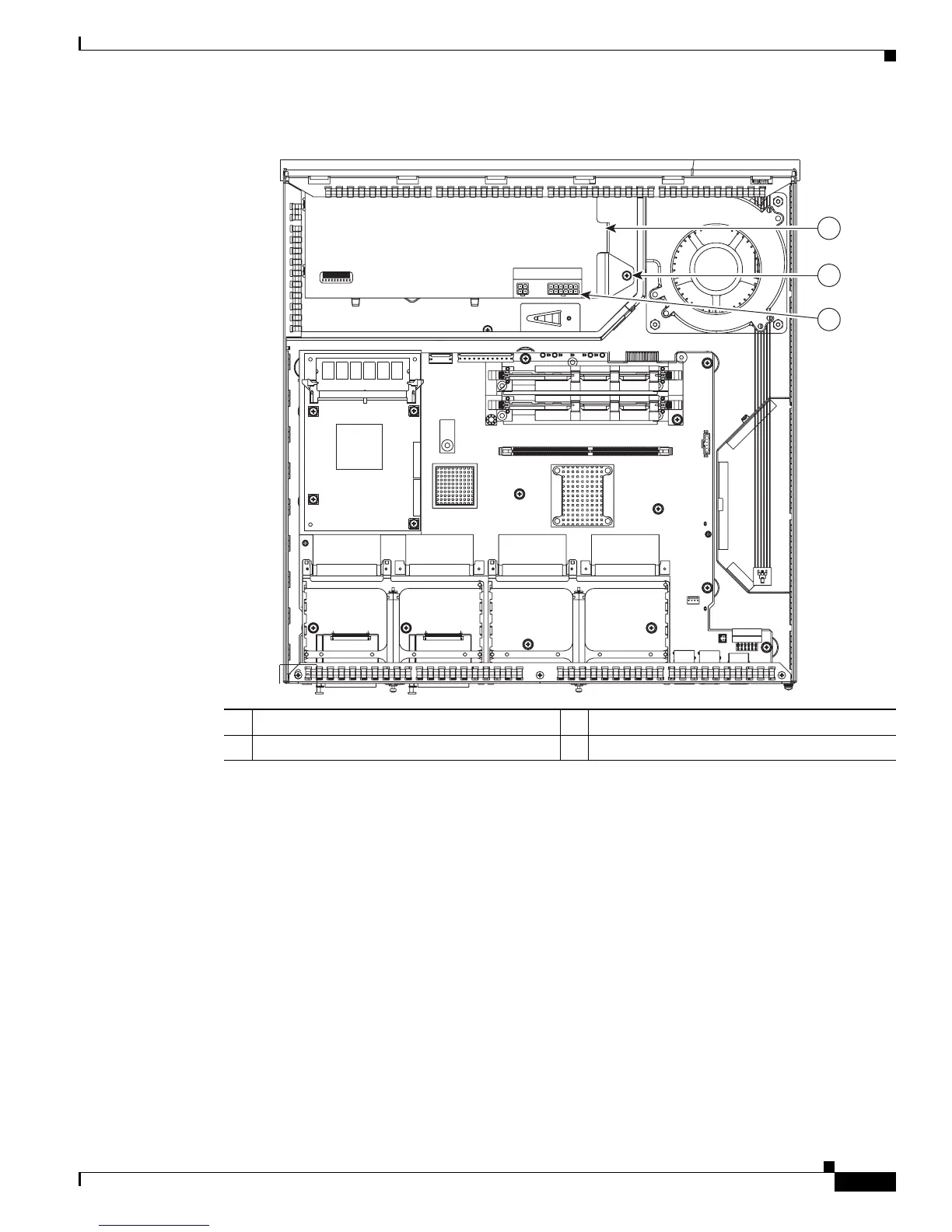5-31
Cisco 2900 Series and 3900 Series Hardware Installation Guide
OL-18712-03
Chapter 5 Installing and Upgrading Internal Modules and FRUs
Replacing Power Supplies and Redundant Power Supplies
Figure 5-24 Cisco 2901 Power Supply Components
Step 5
Remove the screw that fastens the main power supply to the chassis.
Step 6
Lift the main power supply out of the chassis. See Figure 5-25.
1 Power supply 2 Power supply fastening screw
3 Power cable connector
250956
2
3
1
