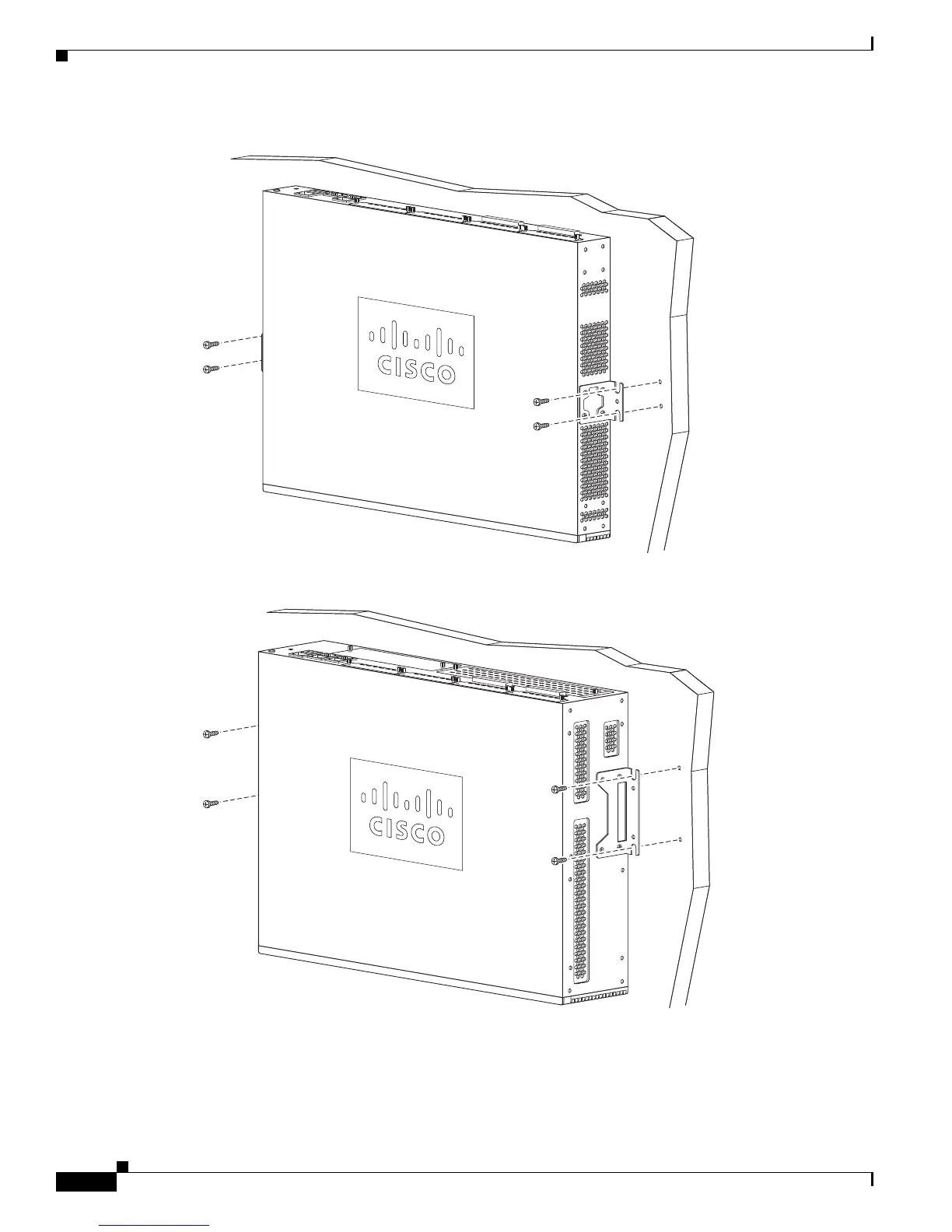3-14
Cisco 2900 and 3900 Series Hardware Installation
OL-18712-01
Chapter 3 Installing and Connecting the Router
Installing the Router
Figure 3-14 Mounting the 2901 Chassis on the Wall
Figure 3-15 Mounting the 2911 Chassis on the Wall
After the router is installed, you must connect the chassis to a reliable earth ground. For the chassis
ground connection procedures, see the
“Chassis Grounding” section on page 3-15.
