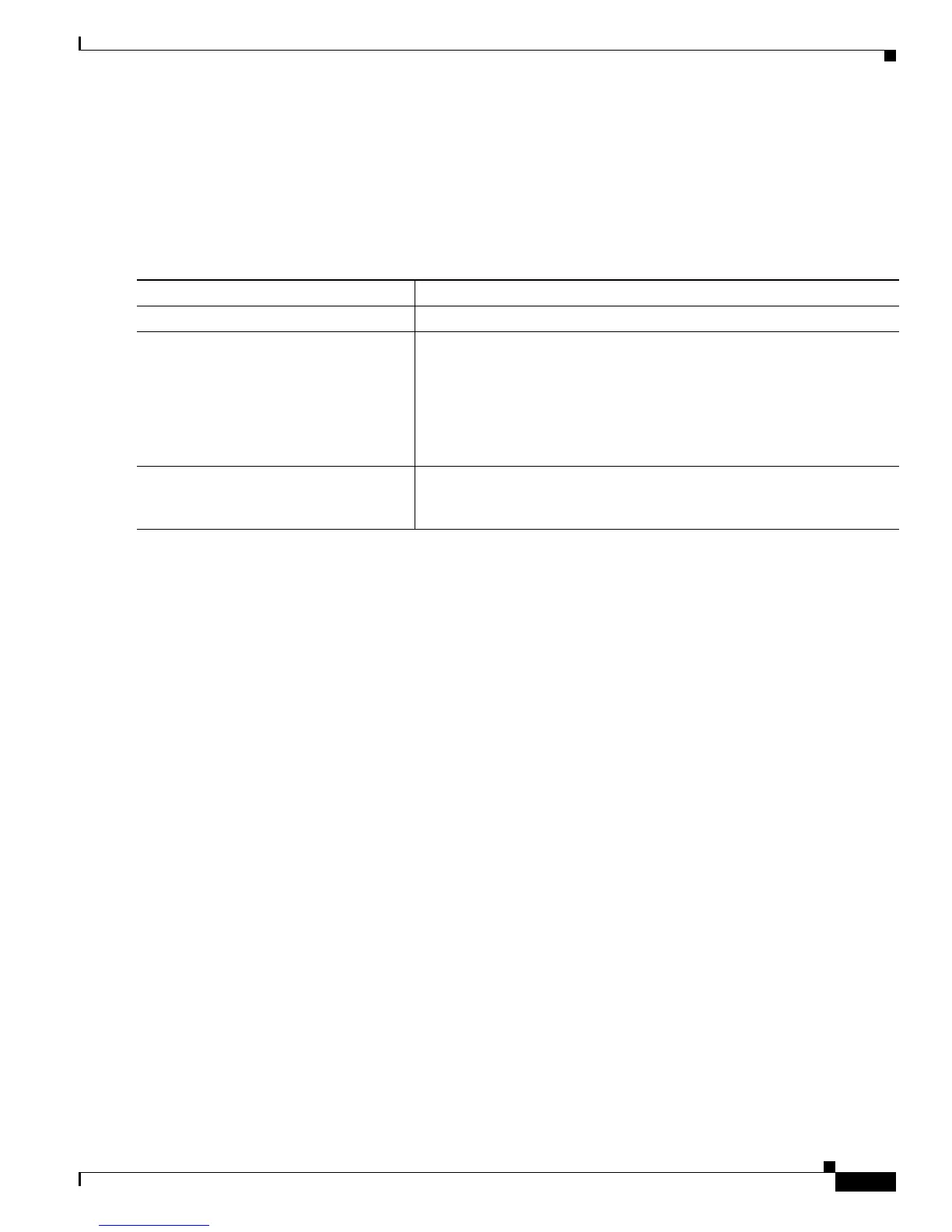9-33
Catalyst 2960 Switch Software Configuration Guide
OL-8603-04
Chapter 9 Configuring IEEE 802.1x Port-Based Authentication
Configuring IEEE 802.1x Authentication
Configuring the Inaccessible Authentication Bypass Feature
You can configure the inaccessible bypass feature, also referred to as critical authentication or the AAA
fail policy.
Beginning in privileged EXEC mode, follow these steps to configure the port as a critical port and enable
the inaccessible authentication bypass feature. This procedure is optional.
Command Purpose
Step 1
configure terminal Enter global configuration mode.
Step 2
radius-server dead-criteria time time
tries tries
(Optional) Set the conditions that are used to decide when a RADIUS
server is considered unavailable or dead.
The range for time is from 1 to 120 seconds. The switch dynamically
determines the default seconds value that is 10 to 60 seconds.
The range for tries is from 1 to 100. The switch dynamically determines
the default tries parameter that is 10 to 100.
Step 3
radius-server deadtime minutes (Optional) Set the number of minutes that a RADIUS server is not sent
requests. The range is from 0 to 1440 minutes (24 hours). The default is
0 minutes.
