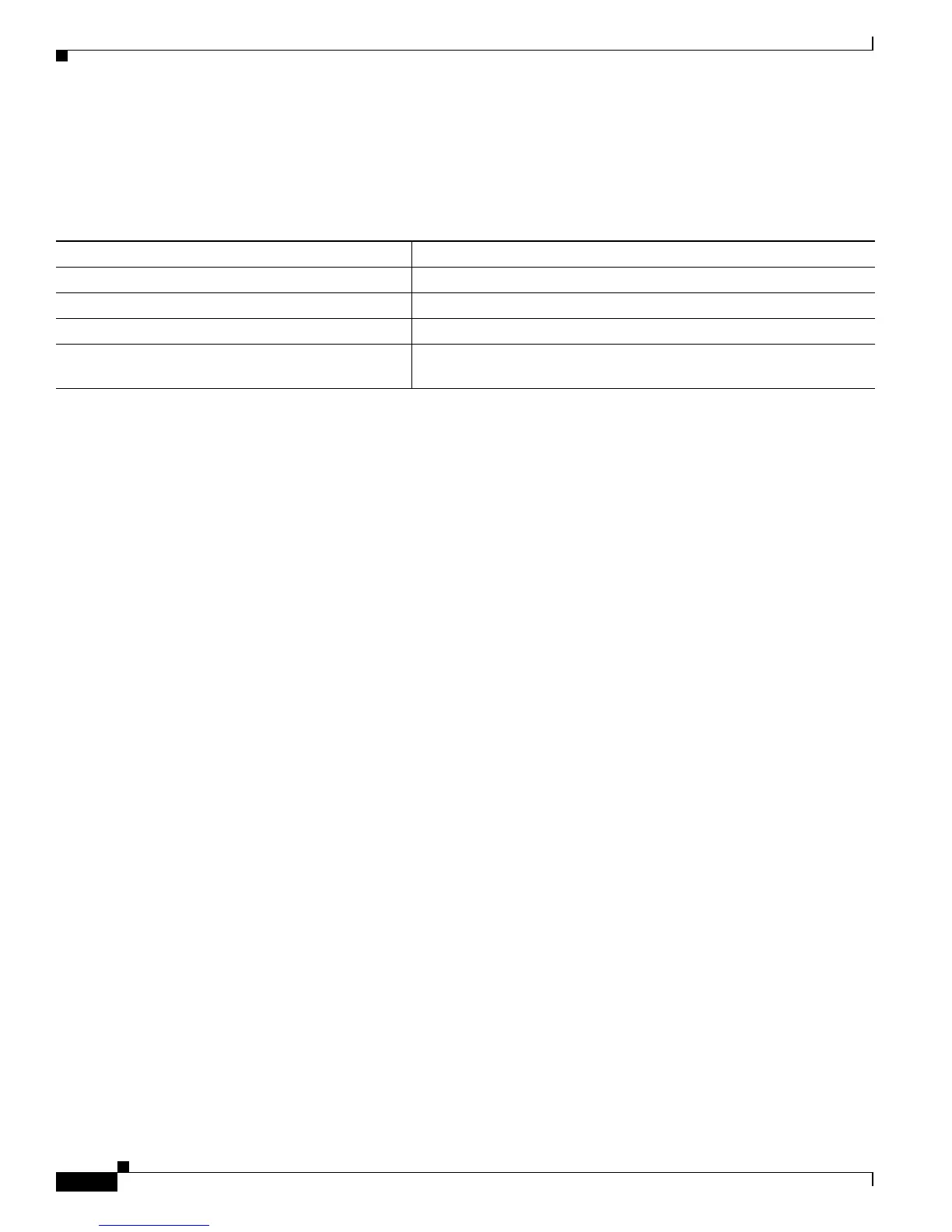11-8
Catalyst 2960 Switch Software Configuration Guide
OL-8603-04
Chapter 11 Configuring Smartports Macros
Displaying Smartports Macros
Displaying Smartports Macros
To display the Smartports macros, use one or more of the privileged EXEC commands in Table 11-2.
Table 11-2 Commands for Displaying Smartports Macros
Command Purpose
show parser macro Displays all configured macros.
show parser macro name macro-name Displays a specific macro.
show parser macro brief Displays the configured macro names.
show parser macro description [interface
interface-id]
Displays the macro description for all interfaces or for a specified
interface.
