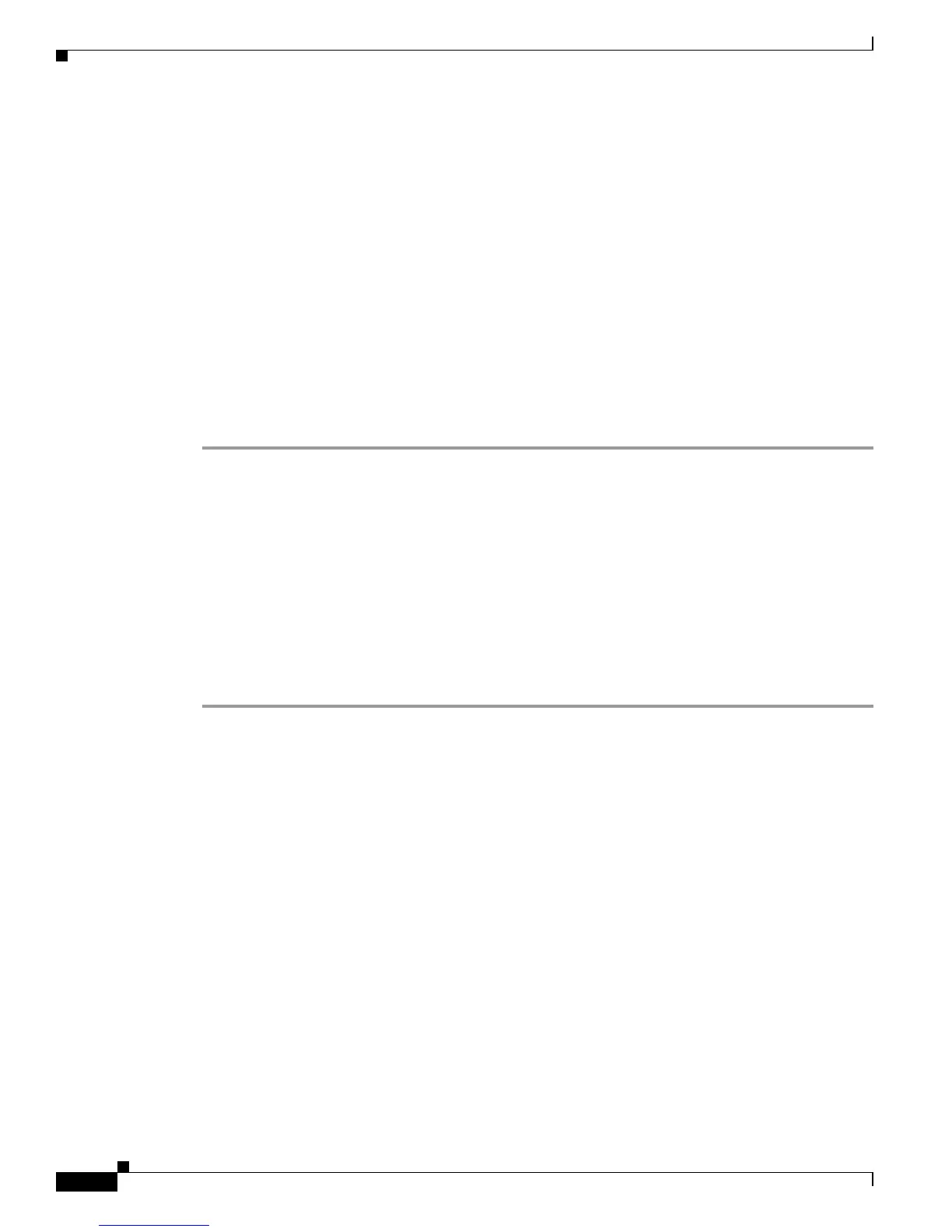32-4
Catalyst 2960 Switch Software Configuration Guide
OL-8603-04
Chapter 32 Troubleshooting
Recovering from a Lost or Forgotten Password
Several lines of information about the software appear with instructions, informing you if the password
recovery procedure has been disabled or not.
• If you see a message that begins with this:
The system has been interrupted prior to initializing the flash file system. The
following commands will initialize the flash file system
go to the “Procedure with Password Recovery Enabled” section on page 32-4, and follow the steps.
• If you see a message that begins with this:
The password-recovery mechanism has been triggered, but is currently disabled.
go to the “Procedure with Password Recovery Disabled” section on page 32-6, and follow the steps.
Step 5 After recovering the password, reload the switch:
Switch> reload
Proceed with reload? [confirm] y
Procedure with Password Recovery Enabled
If the password-recovery mechanism is enabled, this message appears:
The system has been interrupted prior to initializing the flash file system. The following
commands will initialize the flash file system, and finish loading the operating system
software:
flash_init
load_helper
boot
Step 1 Initialize the flash file system:
switch: flash_init
Step 2 If you had set the console port speed to anything other than 9600, it has been reset to that particular
speed. Change the emulation software line speed to match that of the switch console port.
Step 3 Load any helper files:
switch: load_helper
Step 4 Display the contents of flash memory:
switch: dir flash:
The switch file system appears:
Directory of flash:
13 drwx 192 Mar 01 1993 22:30:48 c2960-lanbase-mz.122-25.FX
11 -rwx 5825 Mar 01 1993 22:31:59 config.text
18 -rwx 720 Mar 01 1993 02:21:30 vlan.dat
16128000 bytes total (10003456 bytes free)
Step 5 Rename the configuration file to config.text.old.
This file contains the password definition.
